The following are feature updates for Feishu Approval since January 2022. Since the product is continuously updated, the features you use may differ from the descriptions in this article.
2024.12
Automatically trigger actions in Approval
As an administrator, you can set up automated processes in the Approval admin console. When the approval process meets the configured trigger conditions (such as approval, rejection, or withdrawal), the specified actions are taken automatically. These actions can include initiating a new approval process or sending Feishu messages.
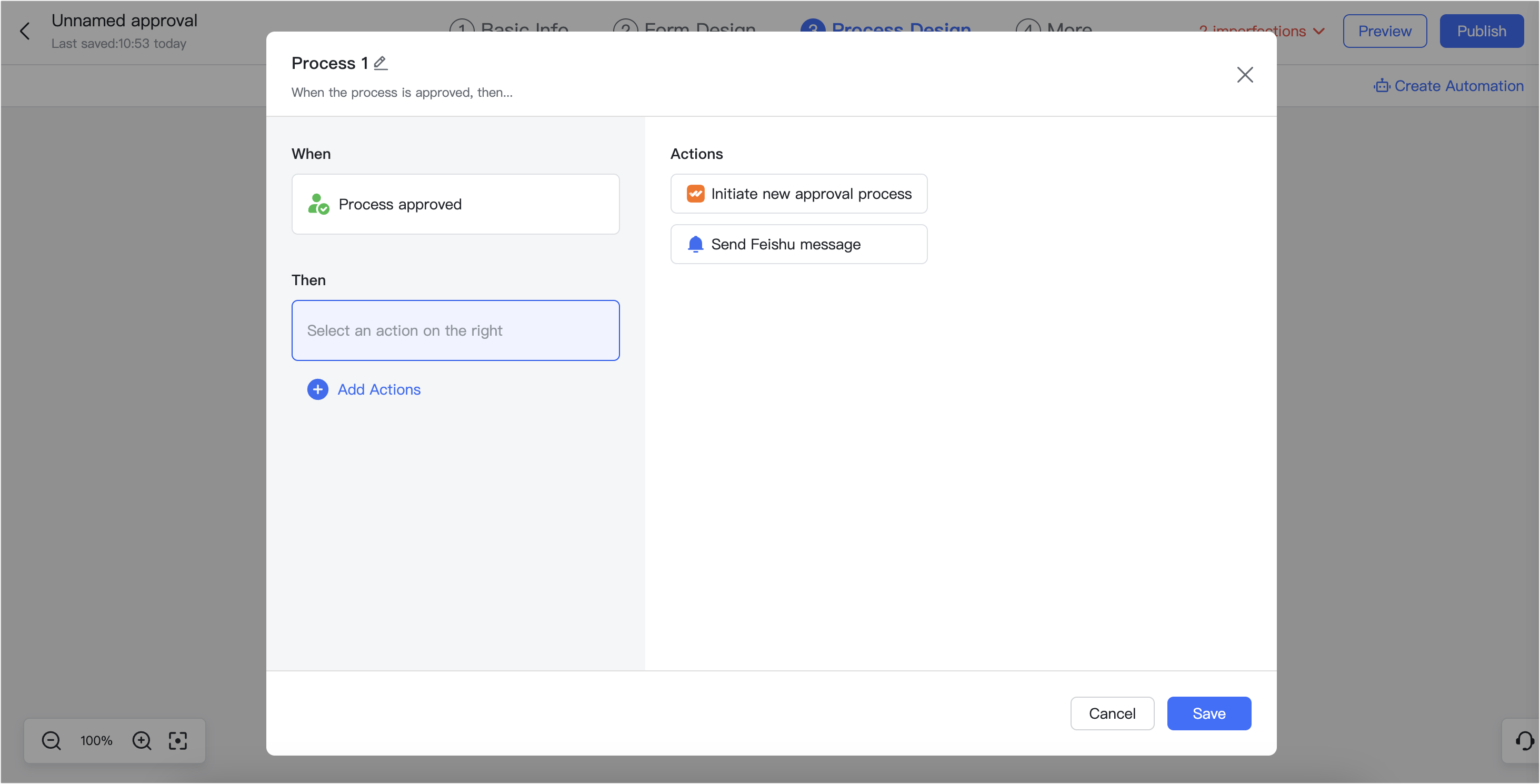
250px|700px|reset
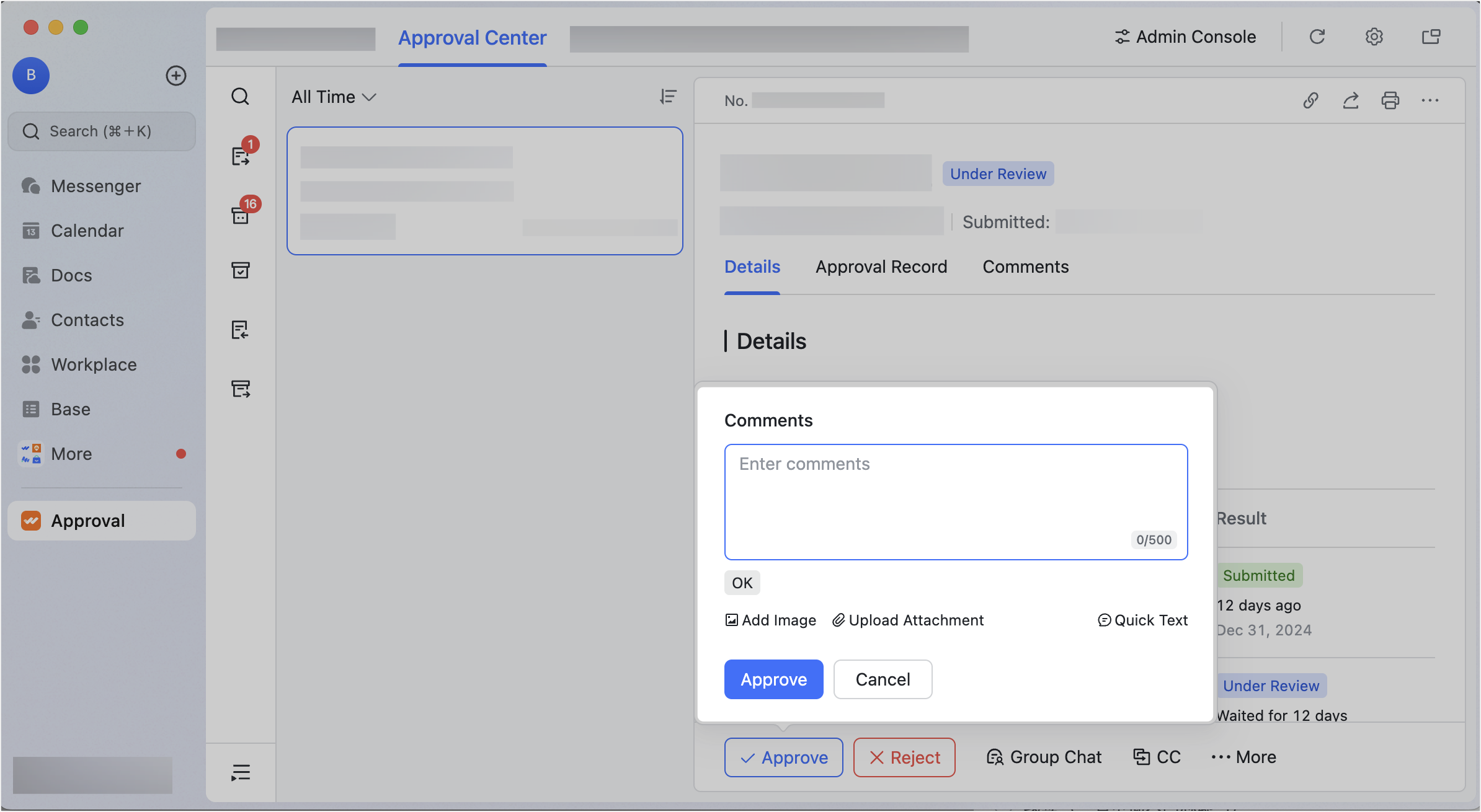
250px|700px|reset
2024.10
Limit visible data range in referenced bases
As an administrator, you can specify the data range of the referenced base that the submitters can choose from in the Data from Base widget.
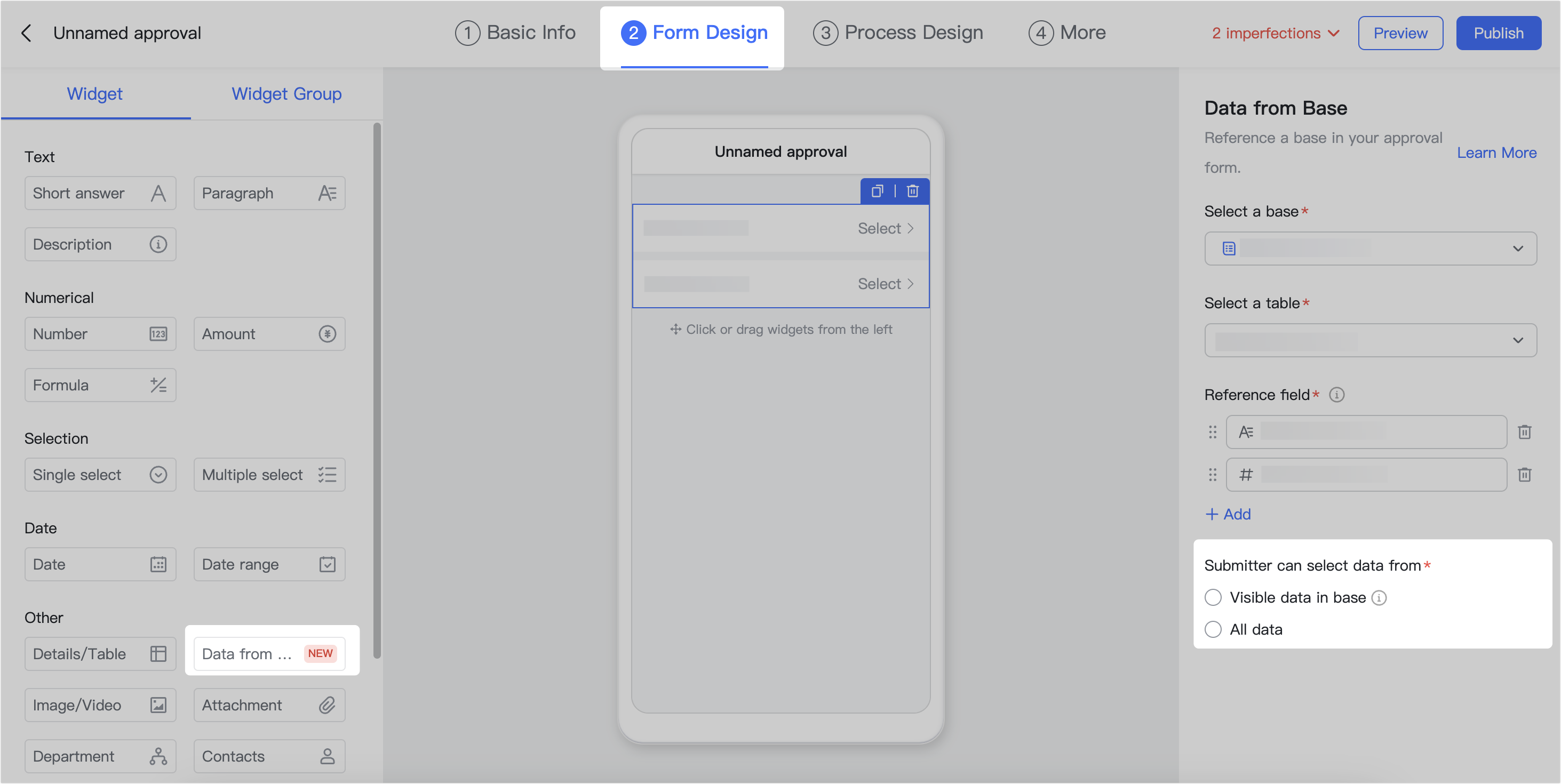
250px|700px|reset
Allow returning the approval process to a previous step within the specified range
As an administrator, you can allow the approval process to be returned to previous steps and specify the steps that the member can return to.
For more information, see Admin | Allow approvers to transfer or return approval steps and add or remove approvers.
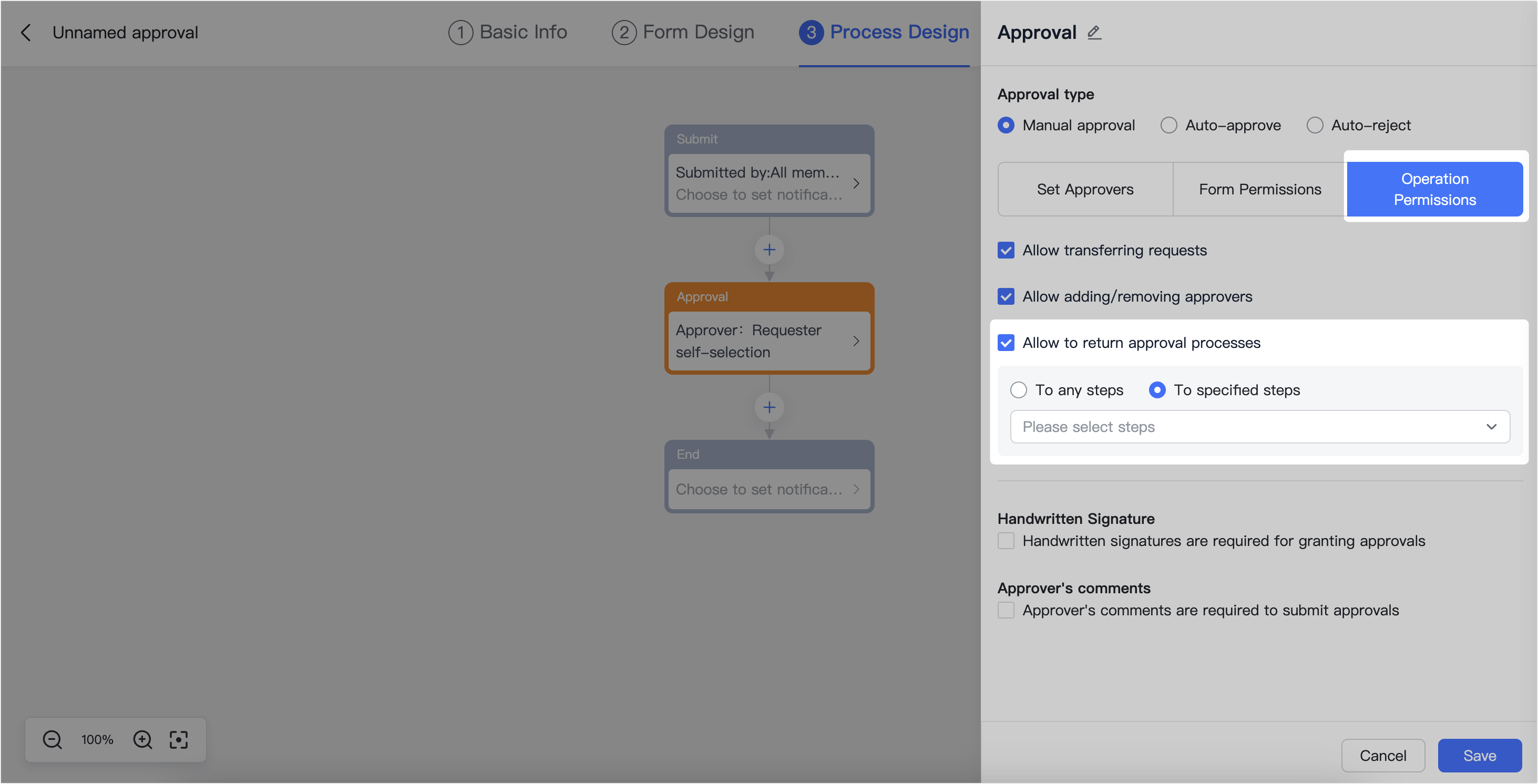
250px|700px|reset
Localize your approval in up to 16 languages
As an administrator, you can click the Create multi-language variations icon to the right an approval in the Approval admin console to add different language versions of the approval. When members file a request of the approval, it will be displayed in the same language as their Feishu app.
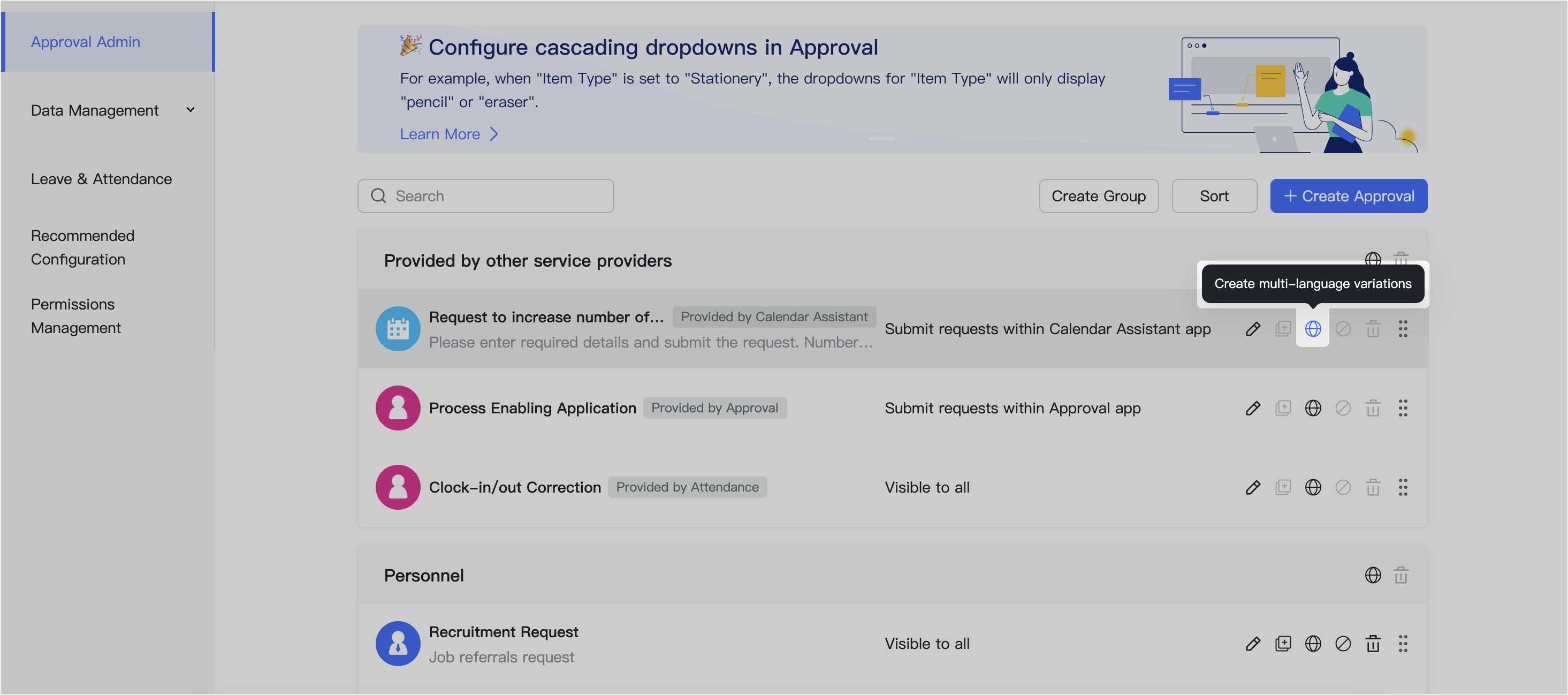
250px|700px|reset
2024.09
Print image attachments
As an administrator, when you set up the Attachment widget, you can allow the images uploaded in this widget to be printed together with the rest of the approval details.
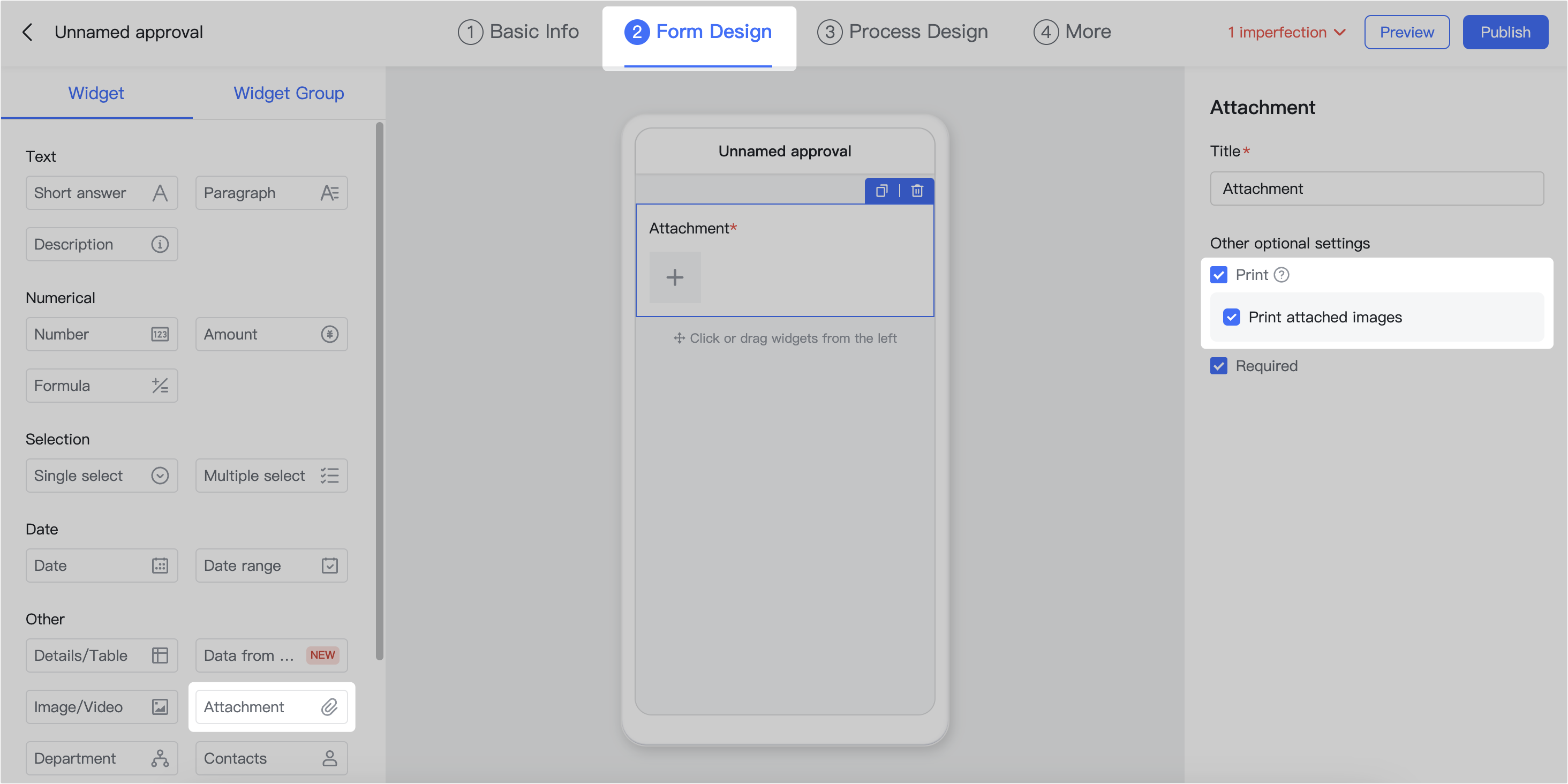
250px|700px|reset
2024.08
Embed the Data from Base widget into the Details/Table widget
Involved role: administrator
Administrators can add the Data from Base widget to a Details/Table widget. Then members can refer to and display data from a base file as a list when submitting an approval request.

250px|700px|reset
Batch download attachments
Involved roles: Requester, approver, handler, cc person
When there are attachments in an approval request (including Approval Record, Details, and Comments), you can click the ··· More icon in the upper-right corner > Download All Attachments to batch download the attachments.
Note: You can only download attachments uploaded by clicking/tapping Upload attachment (Attachment widget). Files uploaded by clicking or tapping the + Add icon (Image/Video widget) don't support batch downloading.
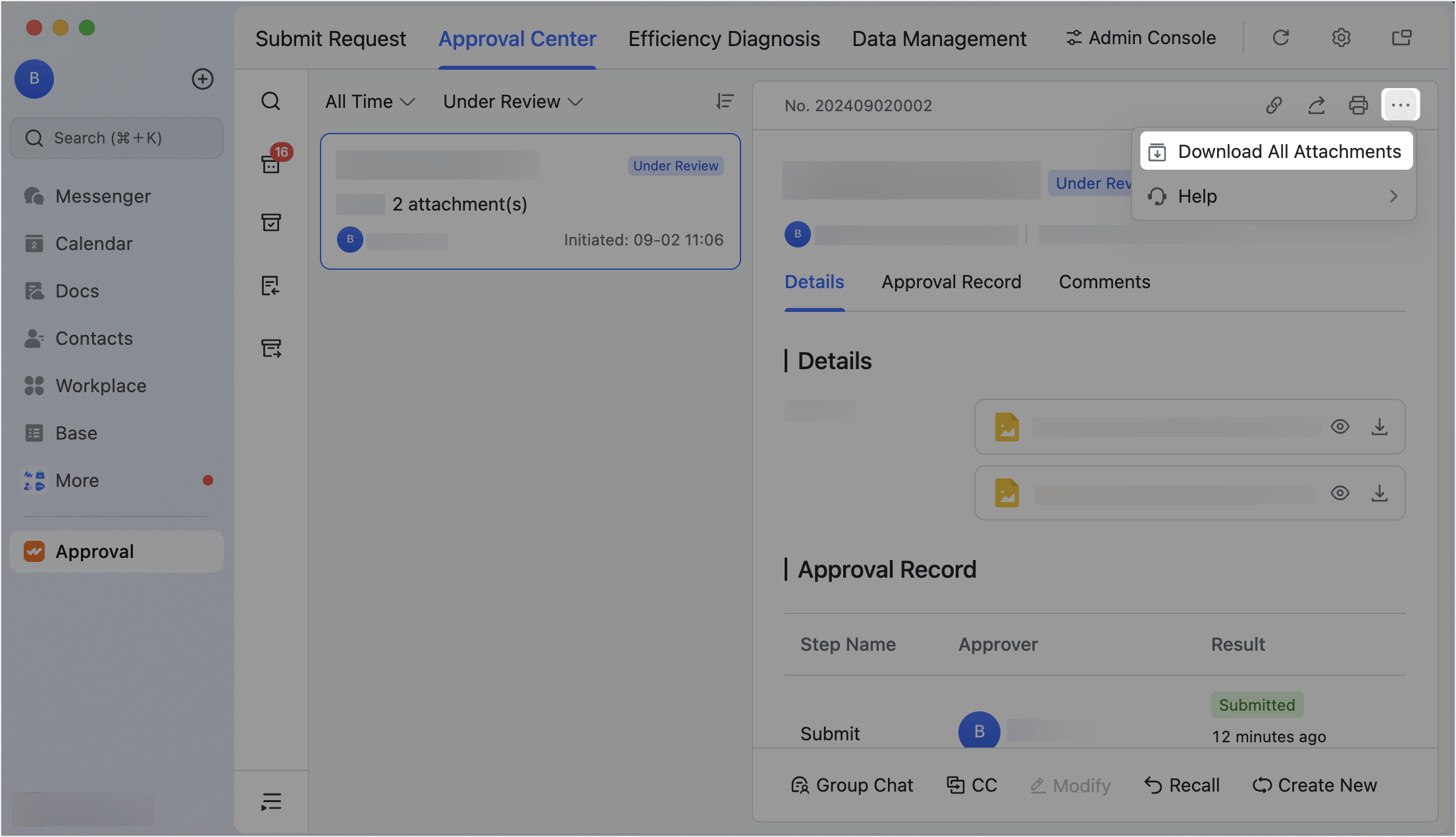
250px|700px|reset
2024.07
Fuzzy search for the Address widget and Business trip widget group
Involved role: Requester
If the approval form includes the Address widget or Business trip widget group, the requester can use a fussy search to find the location. Pinyin is supported.
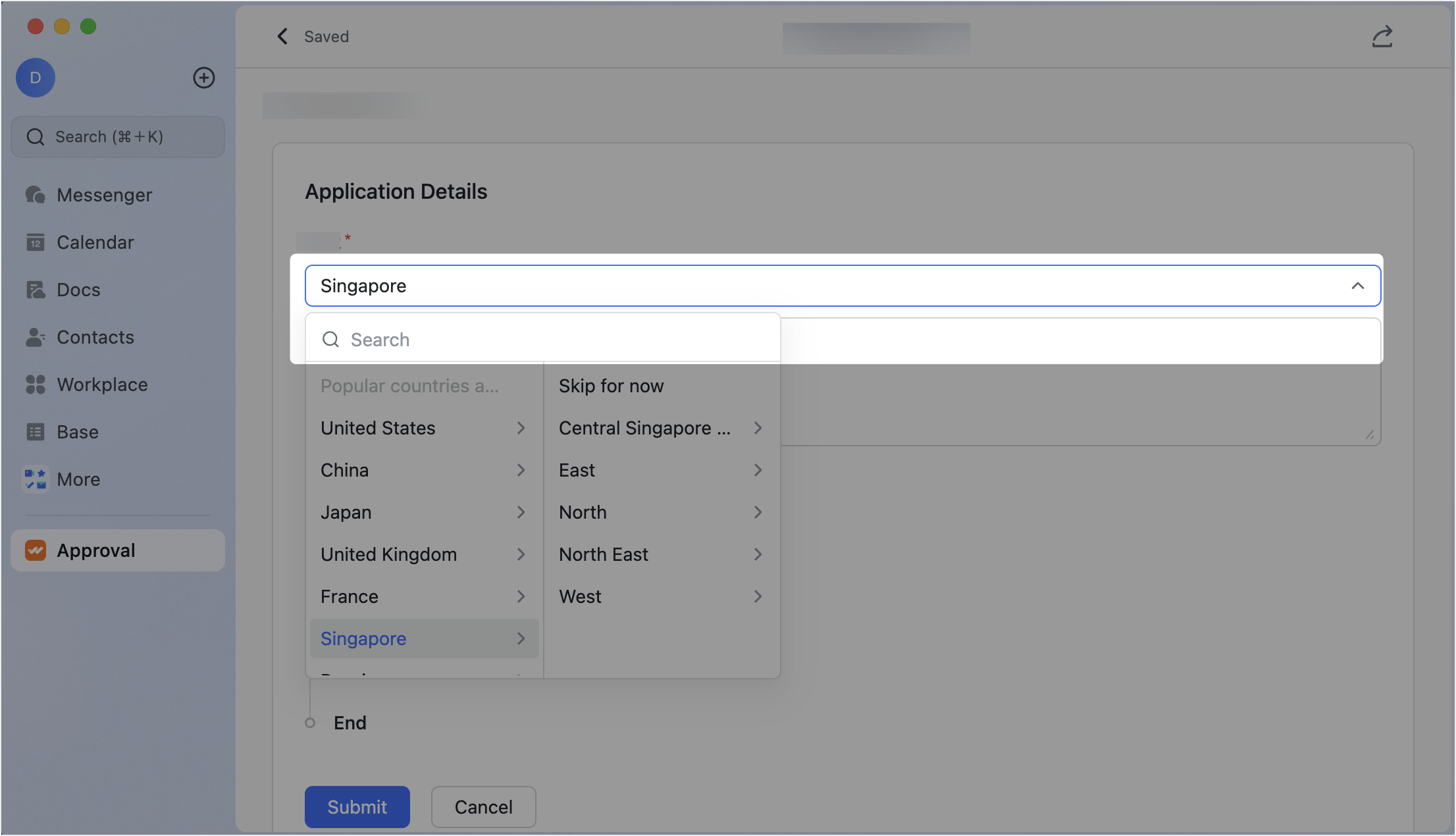
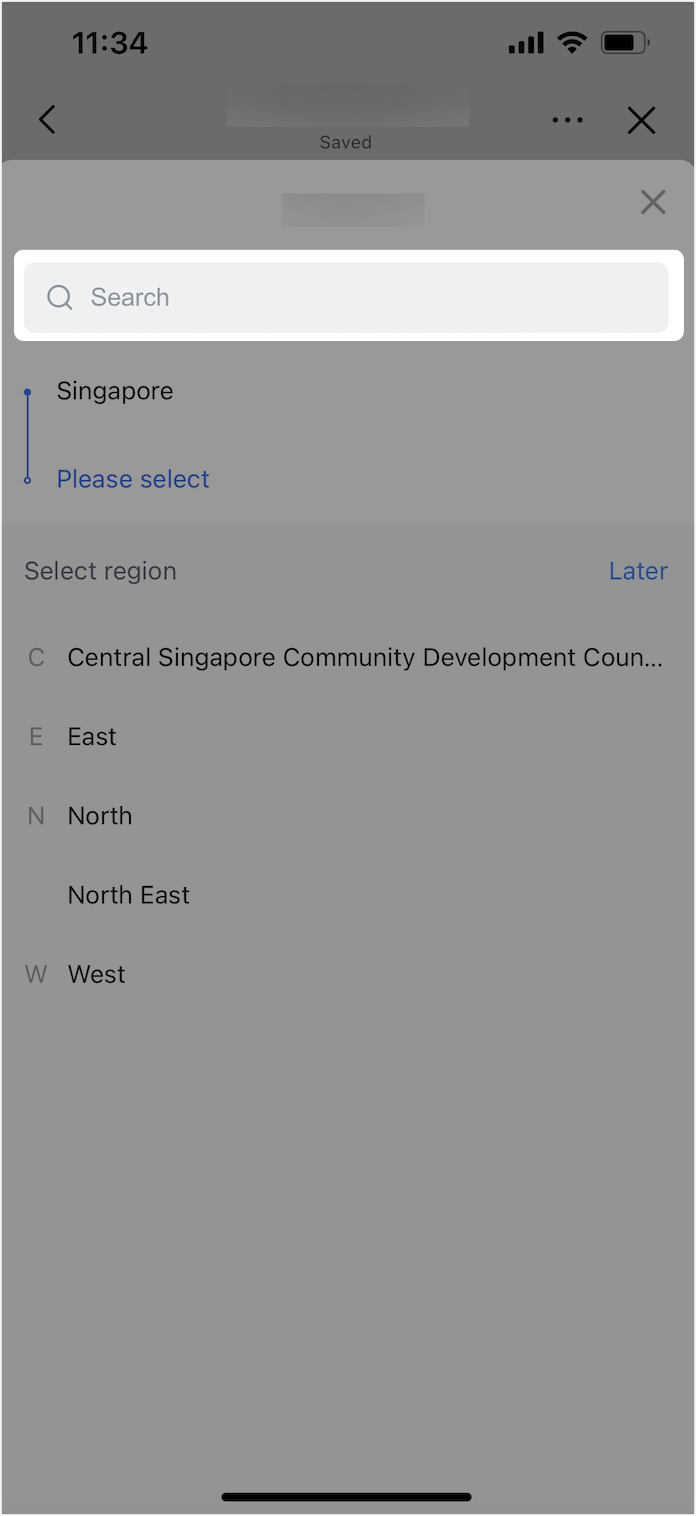
250px|700px|reset
250px|700px|reset
2024.06
Larger fonts available on the Feishu Mobile app
Involved roles: Requester, approver, handler, cc person
In the Approval mobile app, tap More > Font Size to set the font size to Large or Extra large.
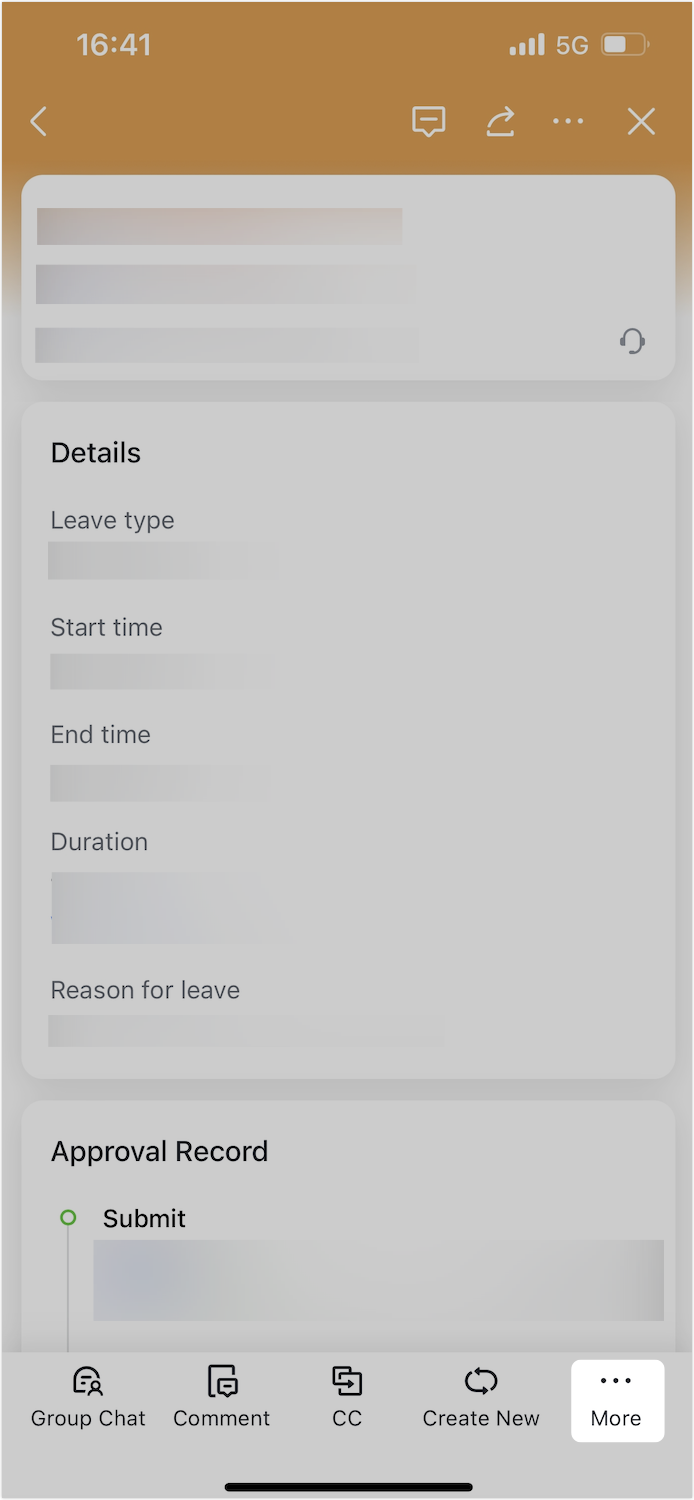
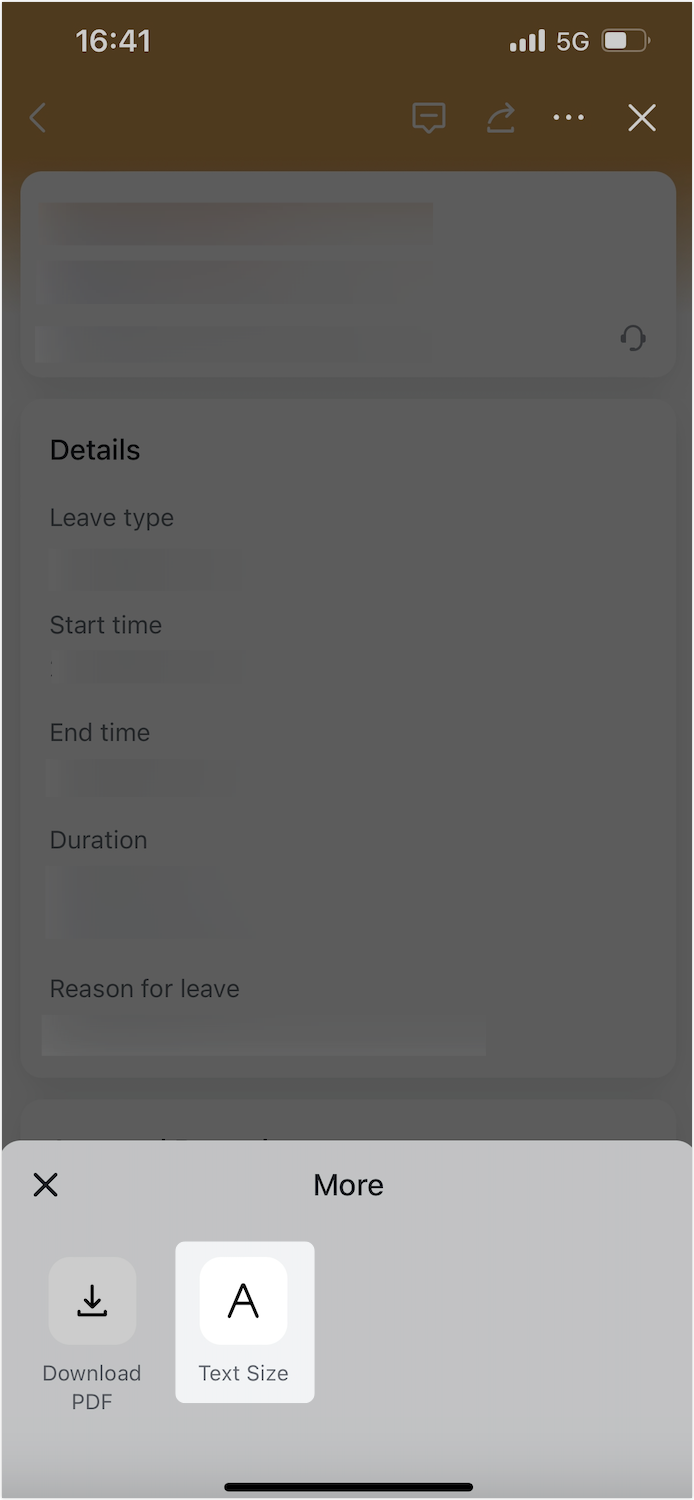
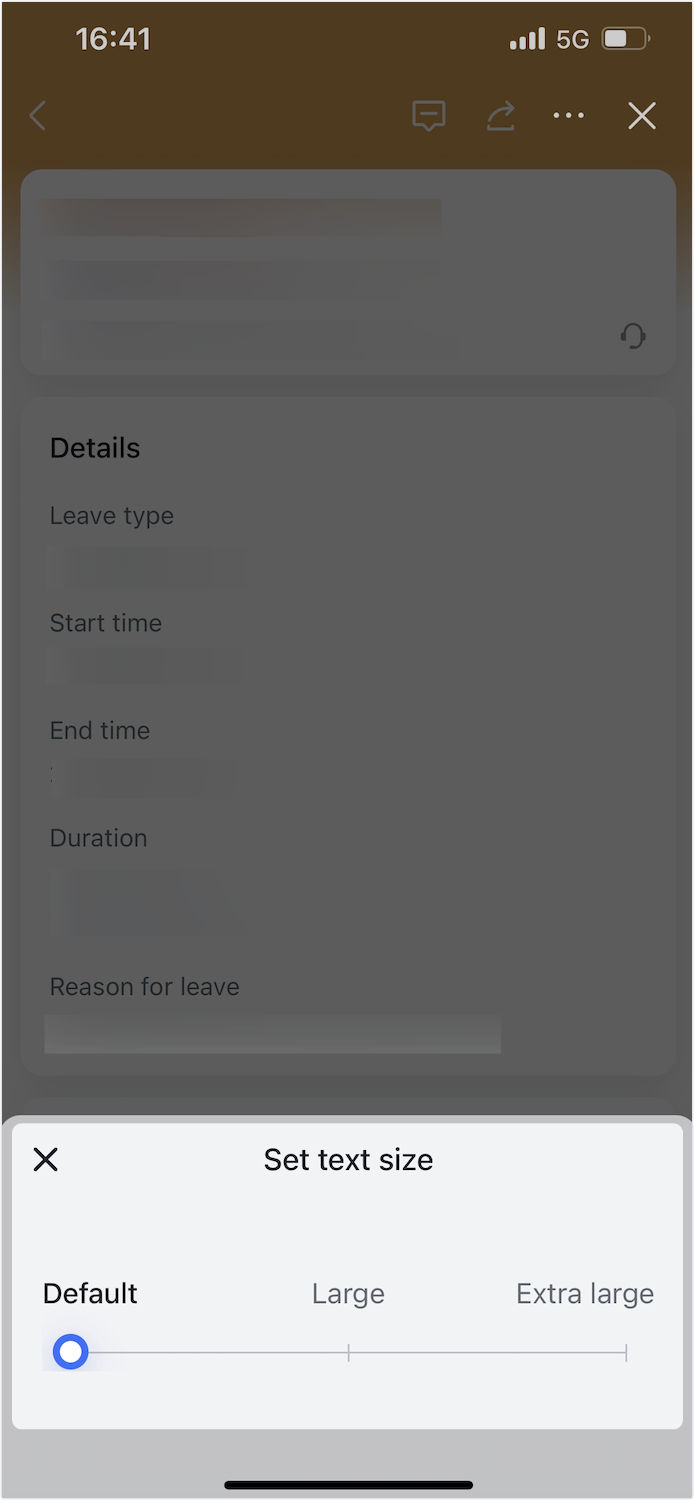
250px|700px|reset
250px|700px|reset
250px|700px|reset
Reference Base widget supports referencing currency and number fields
Involved role: Administrator
The Data from Base widget now supports the filed types of currency and number. The approvals can do calculations with the two fields for scenarios such as procurement and budgetting.
The order of the fields referenced in the widget can be manually adjusted by dragging.
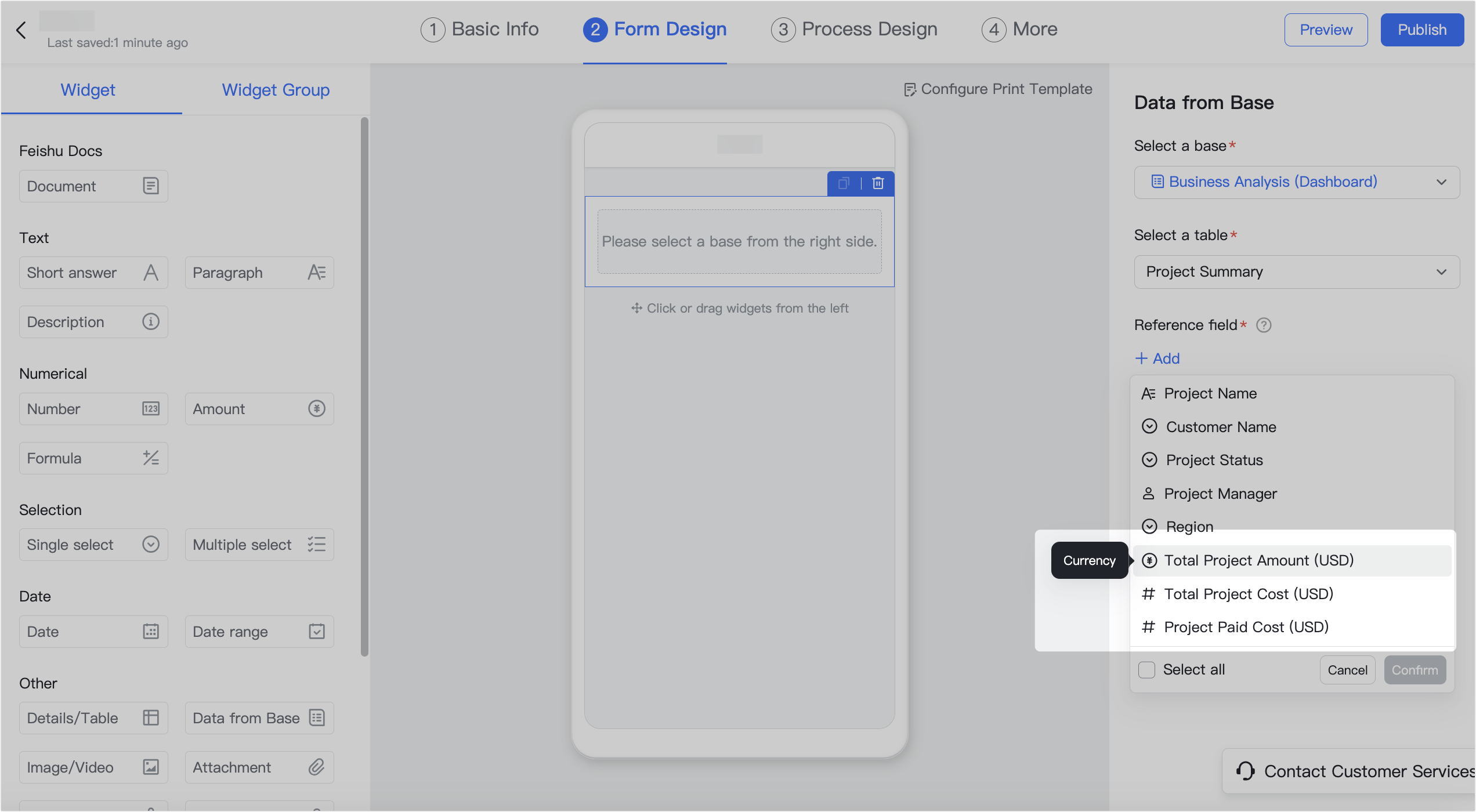
250px|700px|reset
Customize print templates
Involved role: Administrator
Custom settings are available for print templates in the More settings to help with more flexible needs for scenarios such as archiving and auditing.
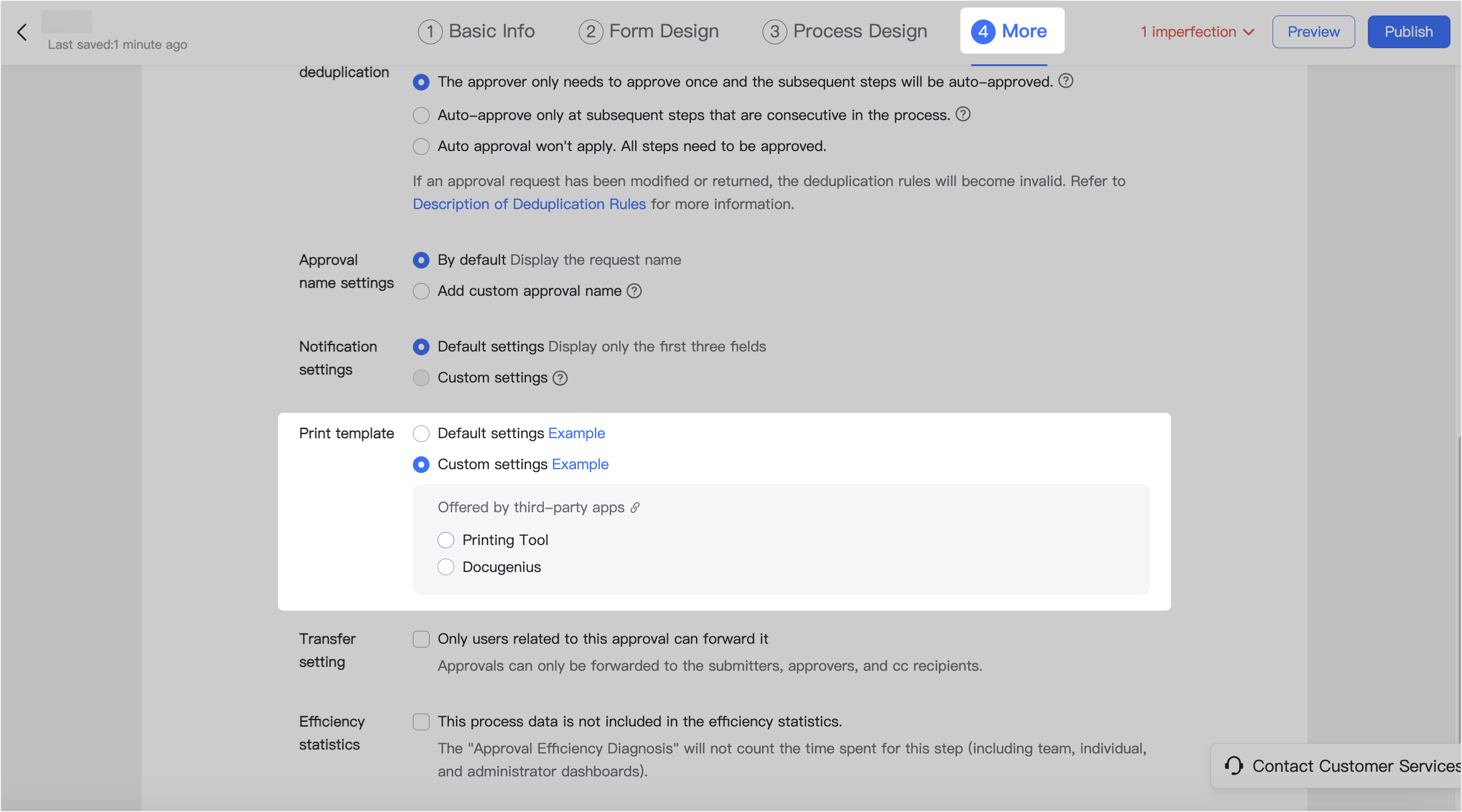
250px|700px|reset
Upgraded Image widget
Involved roles: Administrator, requester
The Image widget is now upgraded to Image/Video. The new widget supports uploading both images and videos from the device.
It's possible to restrict the source to Capture and upload by mobile only. Then if members submit a request on the desktop app, they will get a prompt to scan the QR code using the mobile app to fill in.
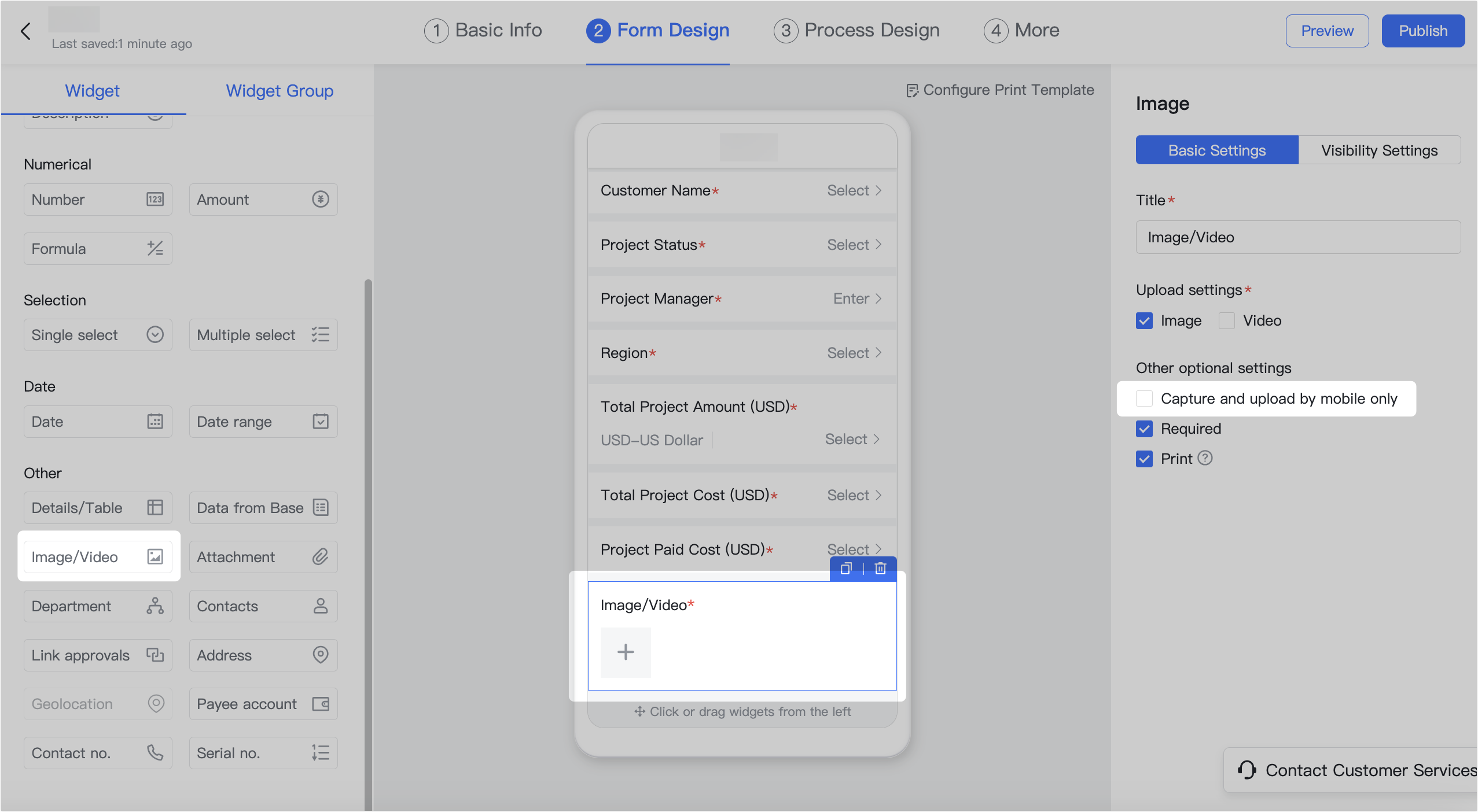
250px|700px|reset
New Geolocation widget
Involved roles: Administrator, requester, approver
A new location widget has been added to collect the location information of the member when they submit the approval.
Members need to use the mobile version to submit their location. The desktop app will prompt them to scan the QR code using the mobile app to fill in the request.
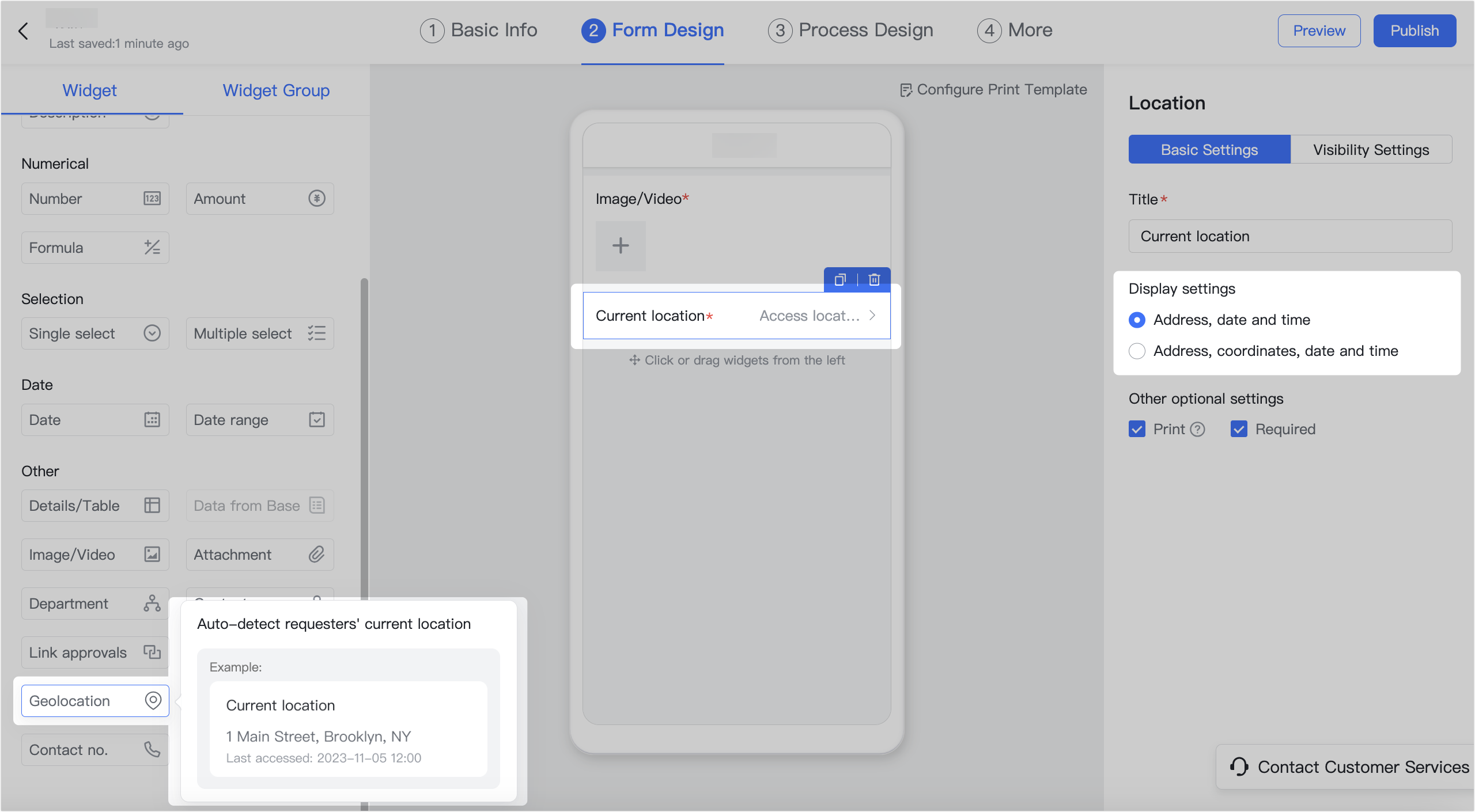
250px|700px|reset
2024.05
Paste content in bulk to table
Involved role: Requester
It's possible to paste table content from other places (for example, Base and Sheets) to a details table in Approval.
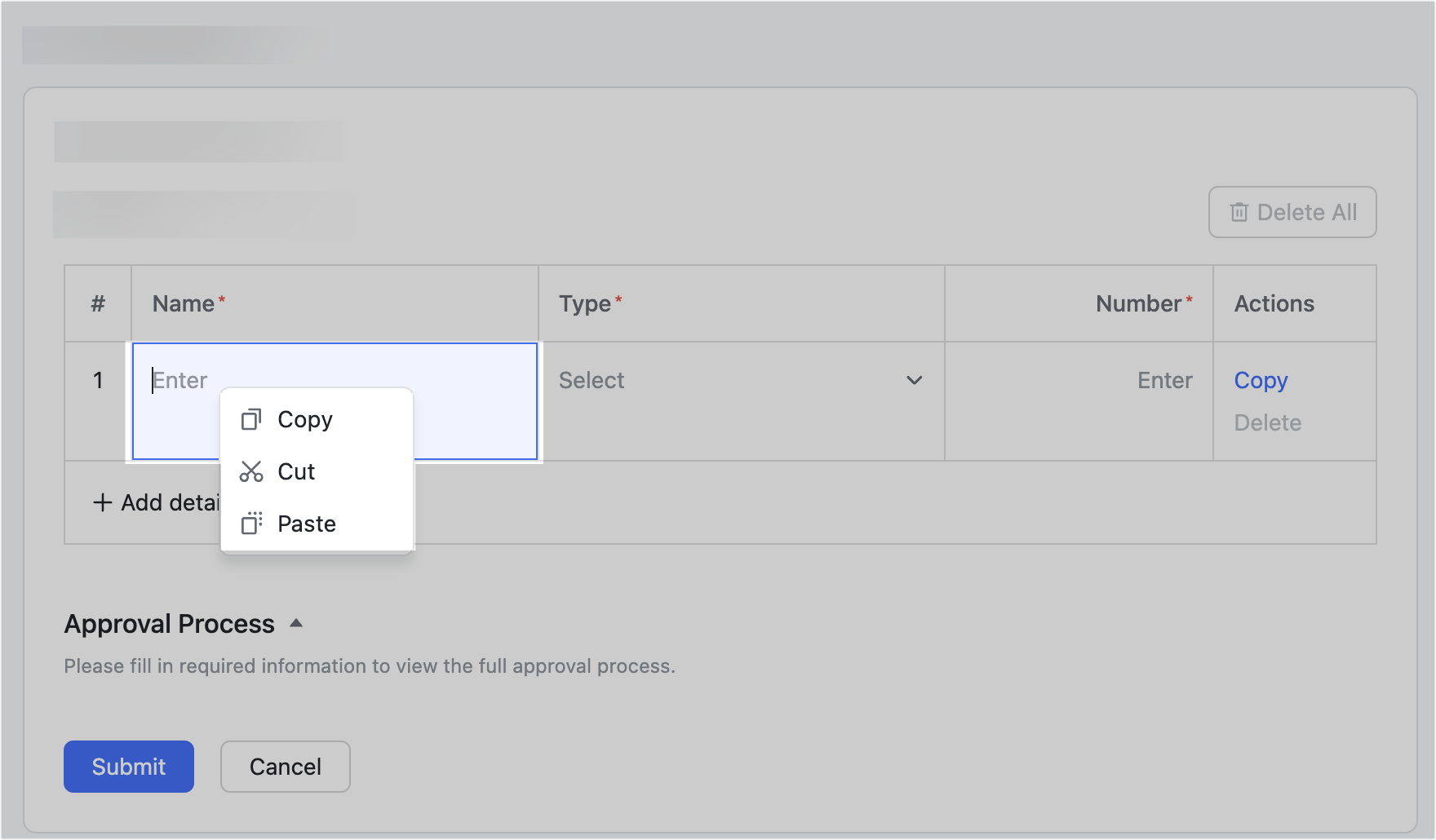
250px|700px|reset
Limit the available range of Date widget
Involved roles: Administrator, requester
The Date widget can specify the time range that the requester can choose from. For example, if you only want to approve procurement that will happen within the month, you can set Date options for requesters as This Month. Then the members can only select dates within the current month.
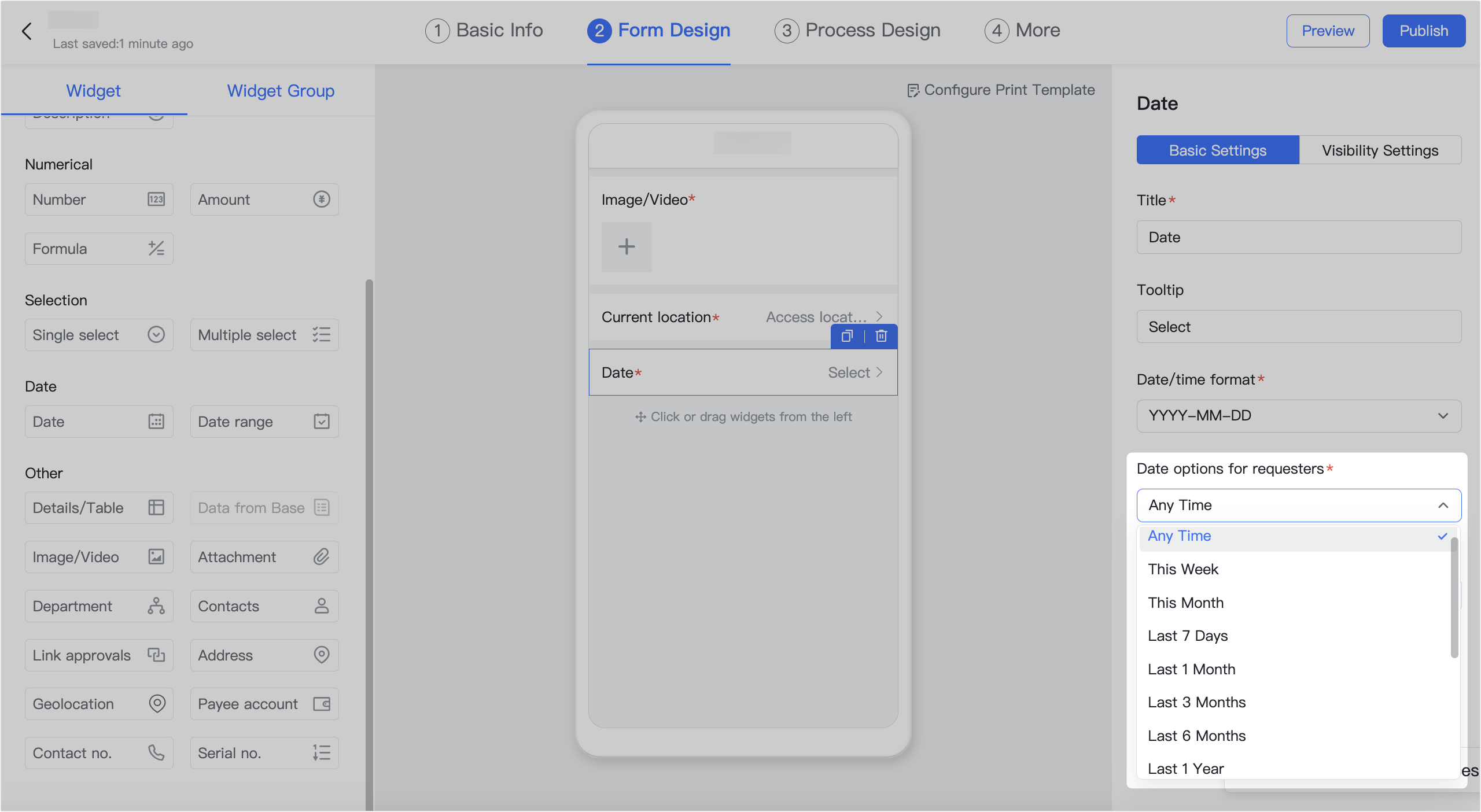
250px|700px|reset
2024.04
Filter by time range and approval type in Feishu Search
Involved roles: Requester, approver, handler, cc person
You can search for approvals in the Approval category of Feishu Search with the filters of Time Range and Approval Type.
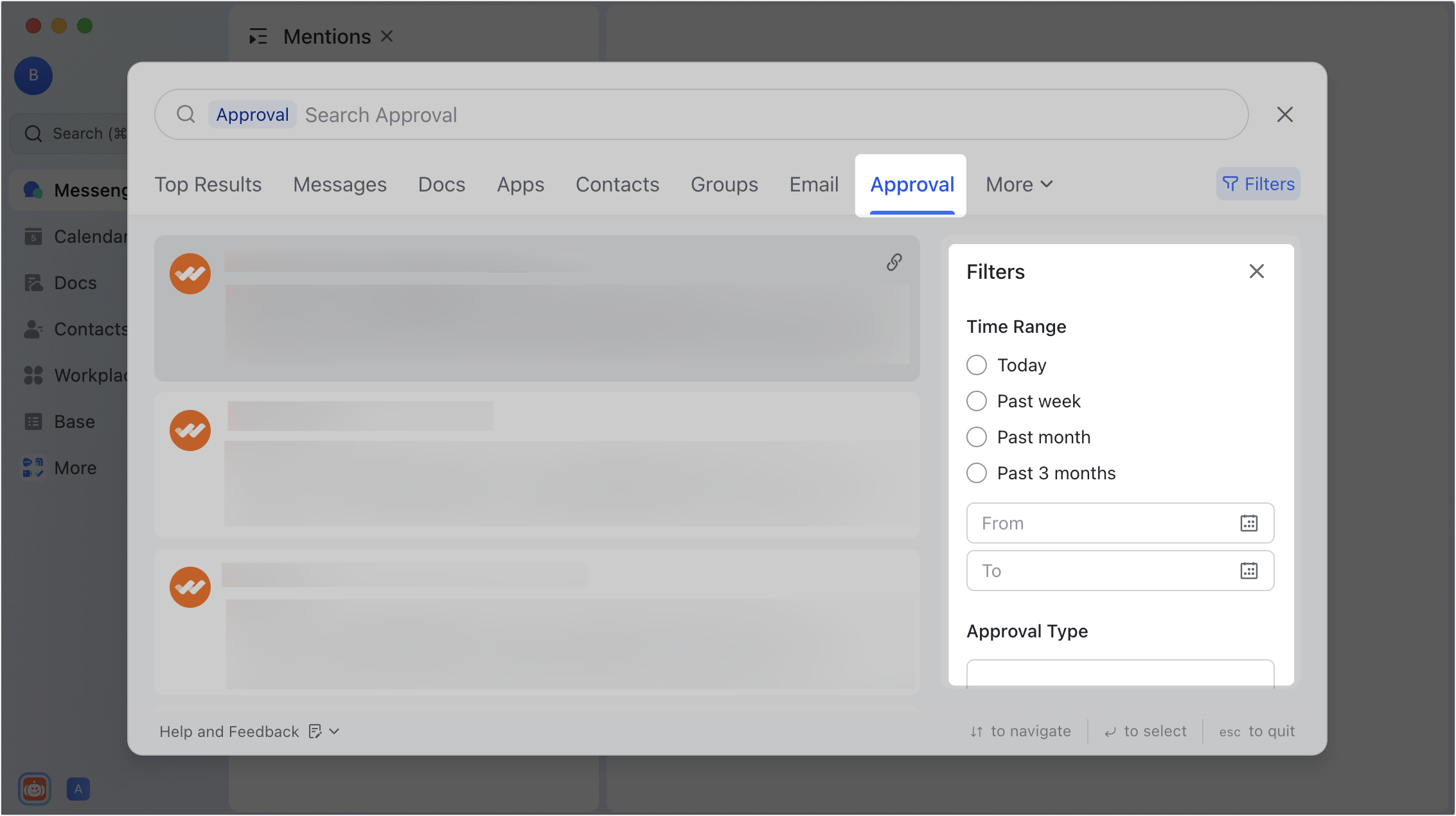
250px|700px|reset
Adaptive layout of tables in the Approval desktop app
Involved role: Requester
When you fill in a detail table on the Approval desktop app, the table layout will be automatically adapted to the size of your Feishu desktop app. You can drag the border of the Feishu app to adjust your table.
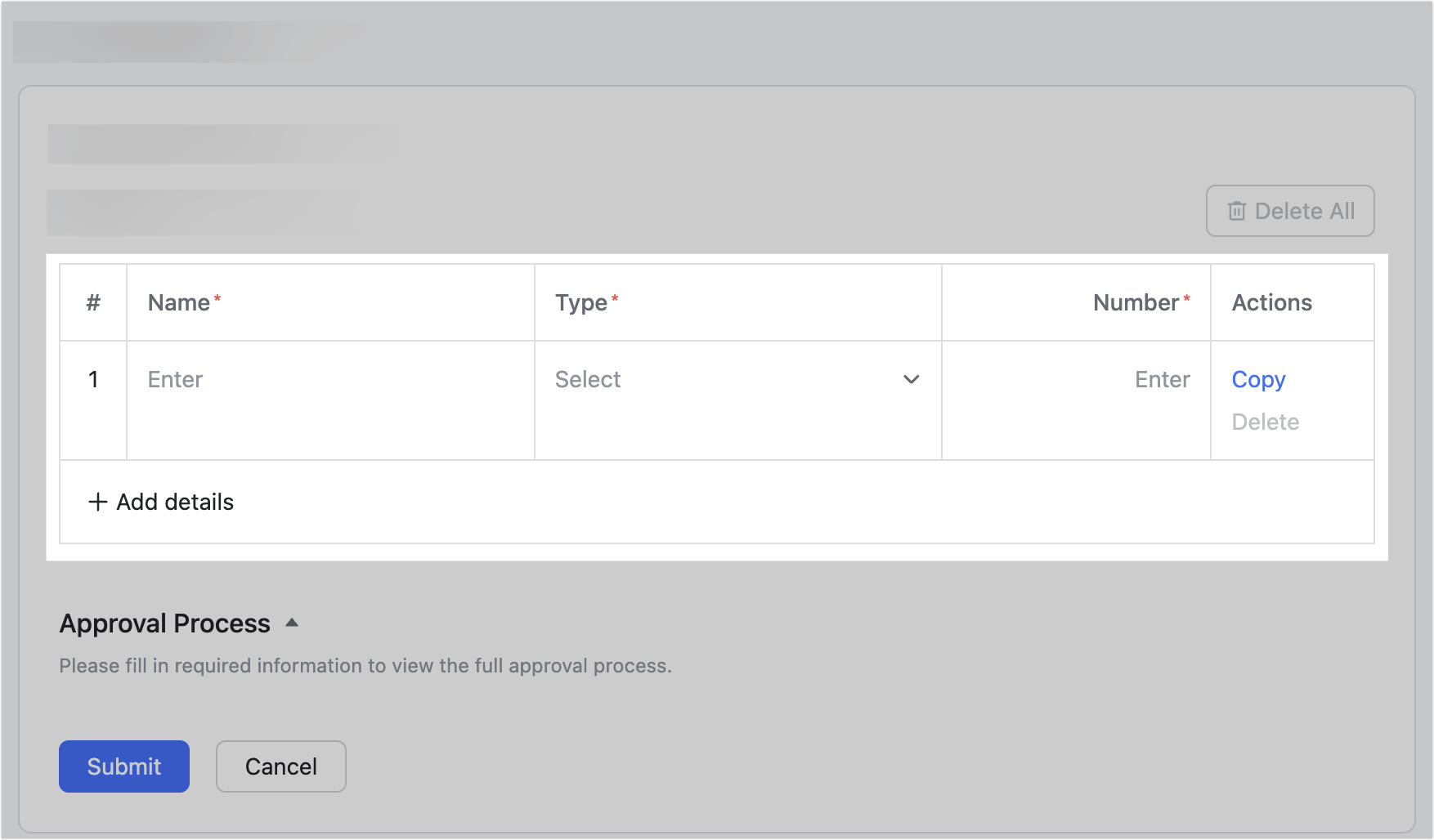
250px|700px|reset
Quick text for approval
Involved role: Approver
The approvers can set up shortcuts to the frequently used comments as Quick Text.
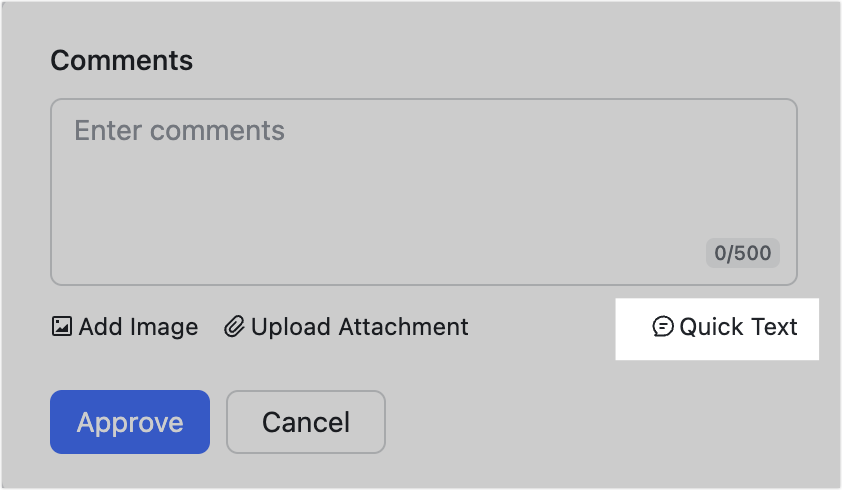
250px|700px|reset
Withdraw "Approved" actions
Involved roles: Administrator, approver
To mitigate the impact of issues like misclicks or changes of mind, the approvers can withdraw their approvals.
The administrator needs to enable the feature by selecting Allow approvers to recall their approved decision in the More settings.
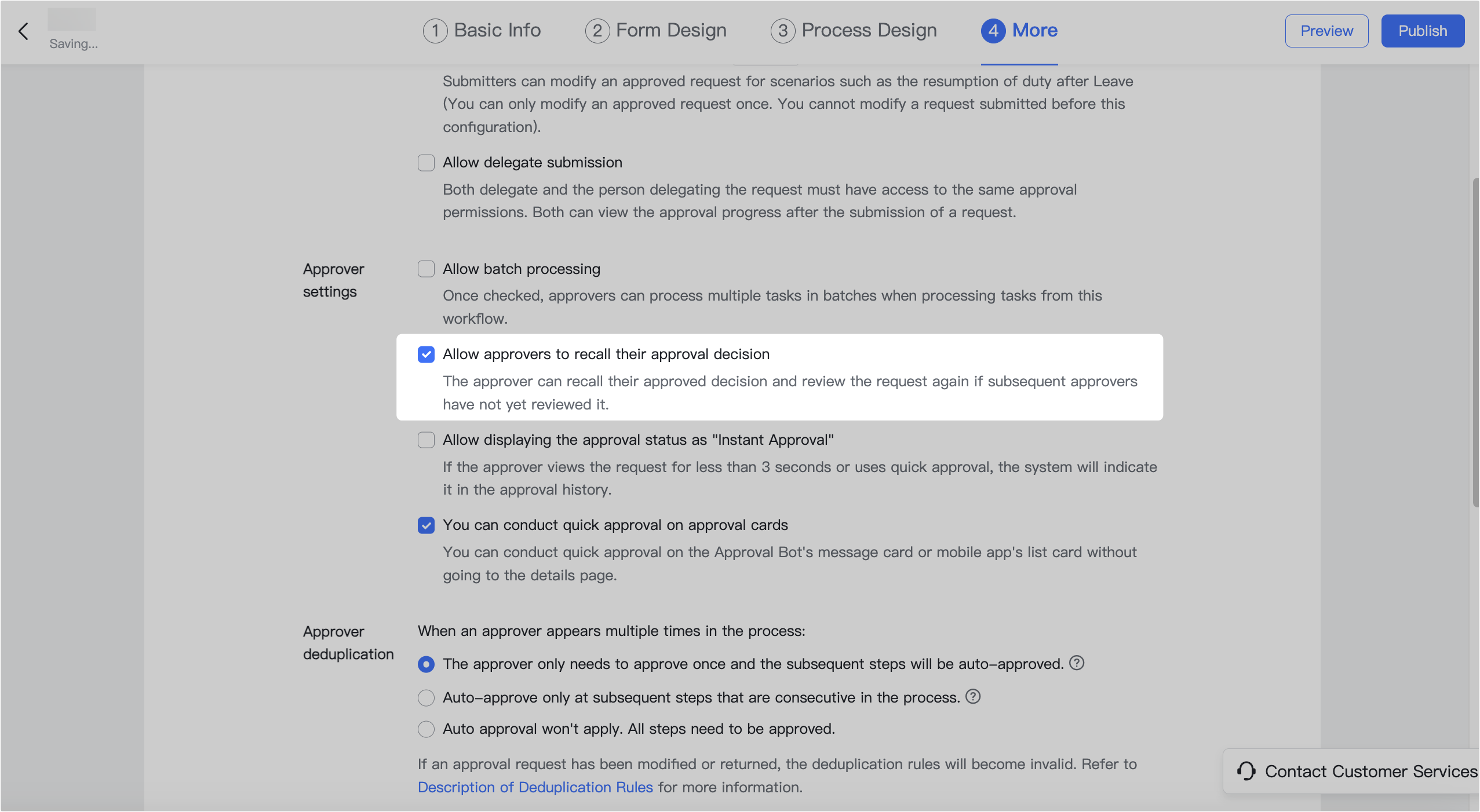
250px|700px|reset
The approver can go to Approval Center > Done and find the approval to be withdrawn, click Recall. Fill in the reason and click Recall again to cancel their approval.
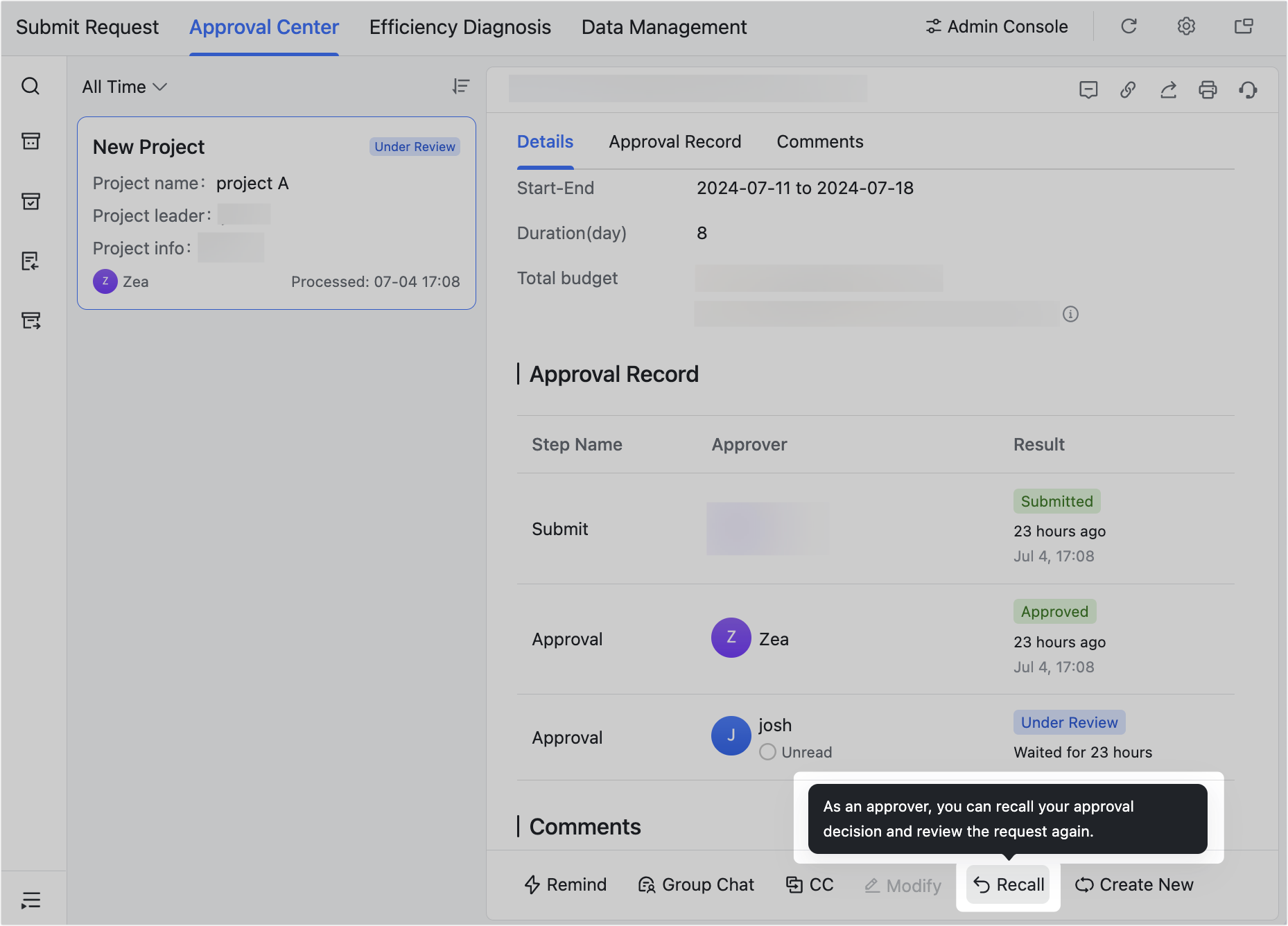
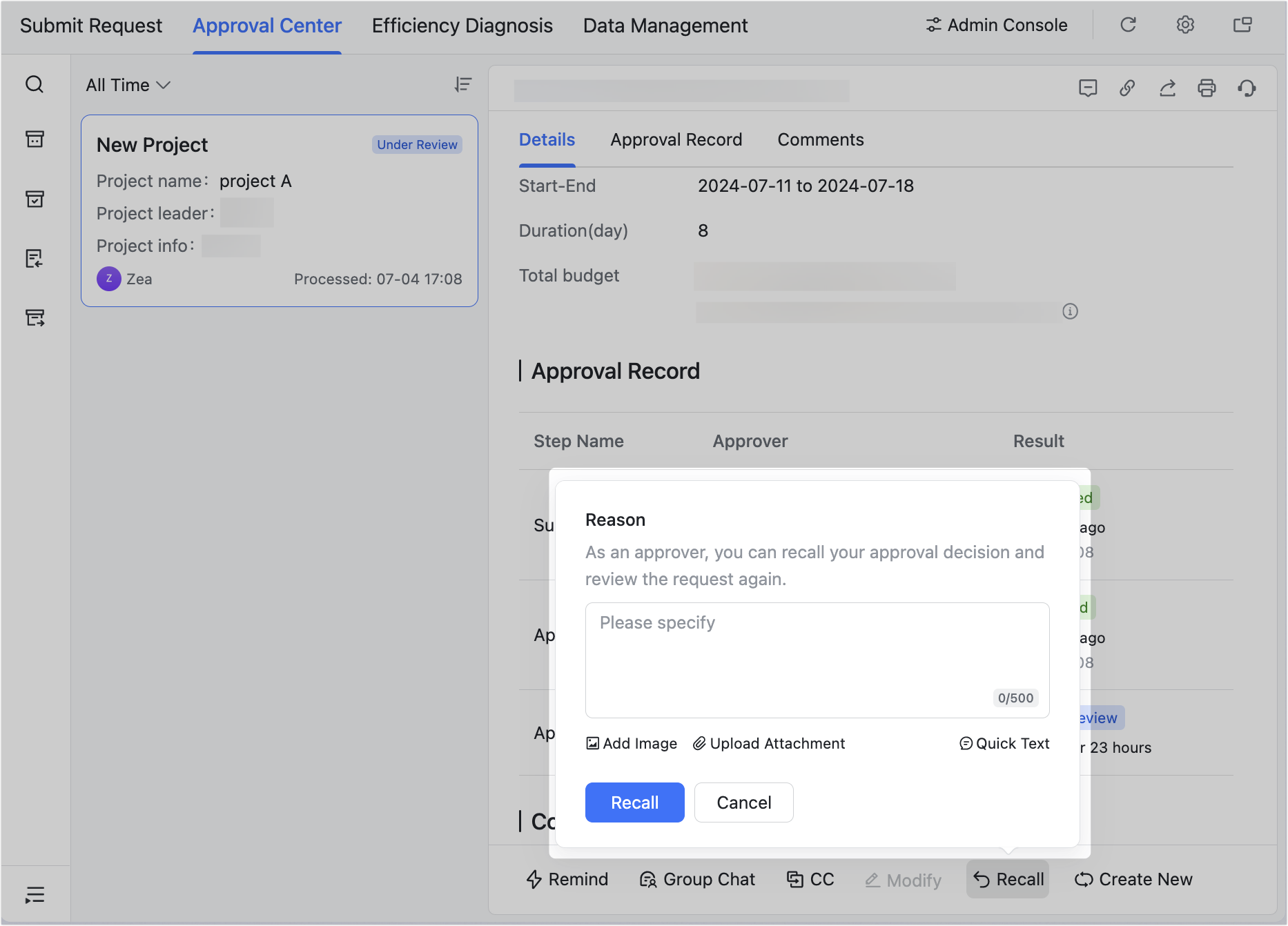
250px|700px|reset
250px|700px|reset
Note: The approver can't withdraw or recall their approval in the following cases:
- The next approver has finished the next step.
- The approver is the last step of the approval, which means the approver can't recall actions in a completed approval.
Draft reminder when submitting a request
Involved roles: Administrator, requester
When you fill in a request, your content is automatically saved in real time. If you leave the page without submission, there will be a reminder of the available draft at the top when you get to the page for the next time. Click or tap View Draft to restore your last edit.
Note:
- Only the most recent edit can be saved as the draft for the same request.
- You can't open drafts in the following scenarios:
- Approvals with widget groups. Common types include leave, business trips, overtime, and so on.
- The administrator modified the form design after the draft was saved. Your approval will reset and the draft cannot be restored.
- The draft is only available on your local device. For example, if you have a draft on the desktop app, you won't be able to see it on the mobile app.
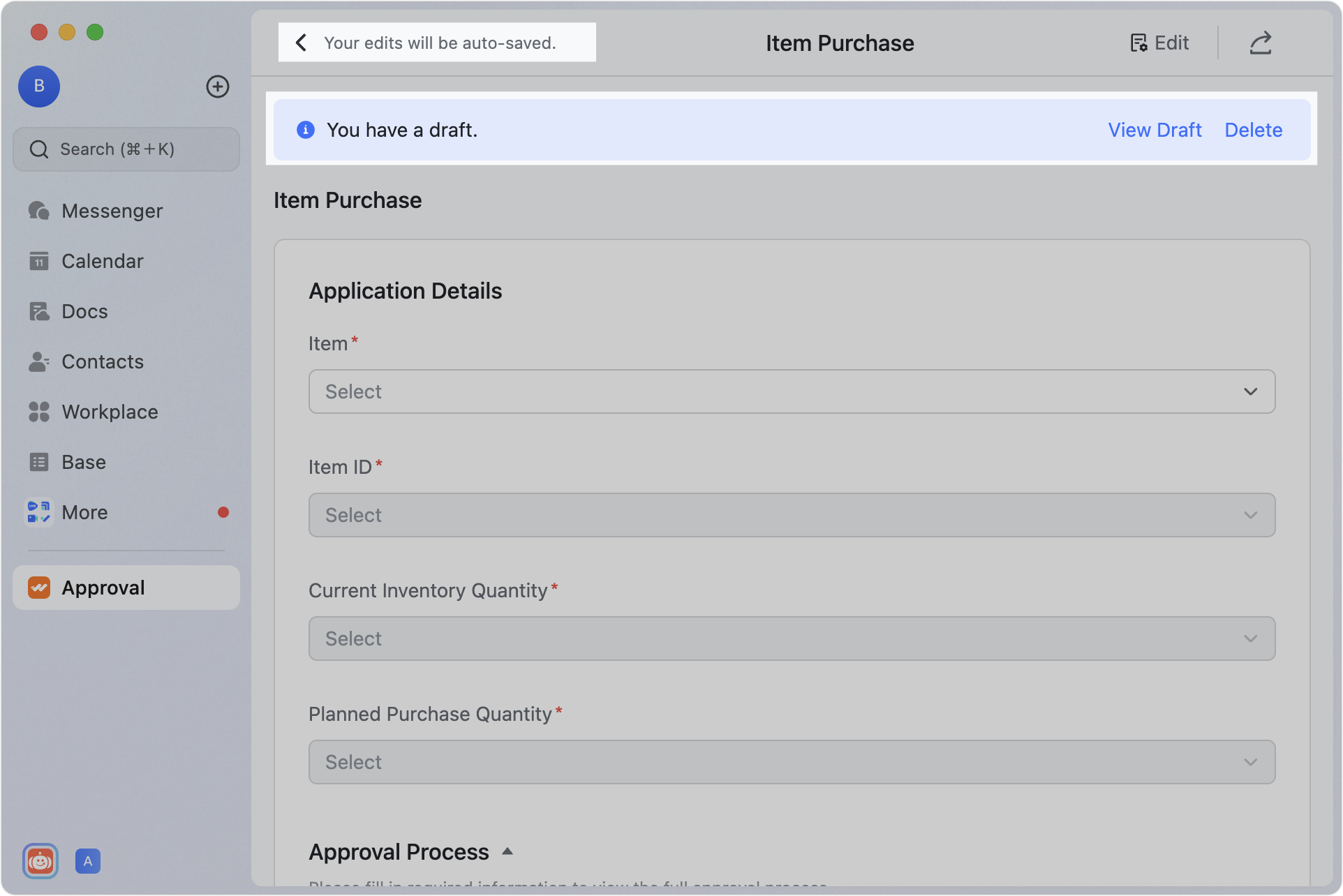
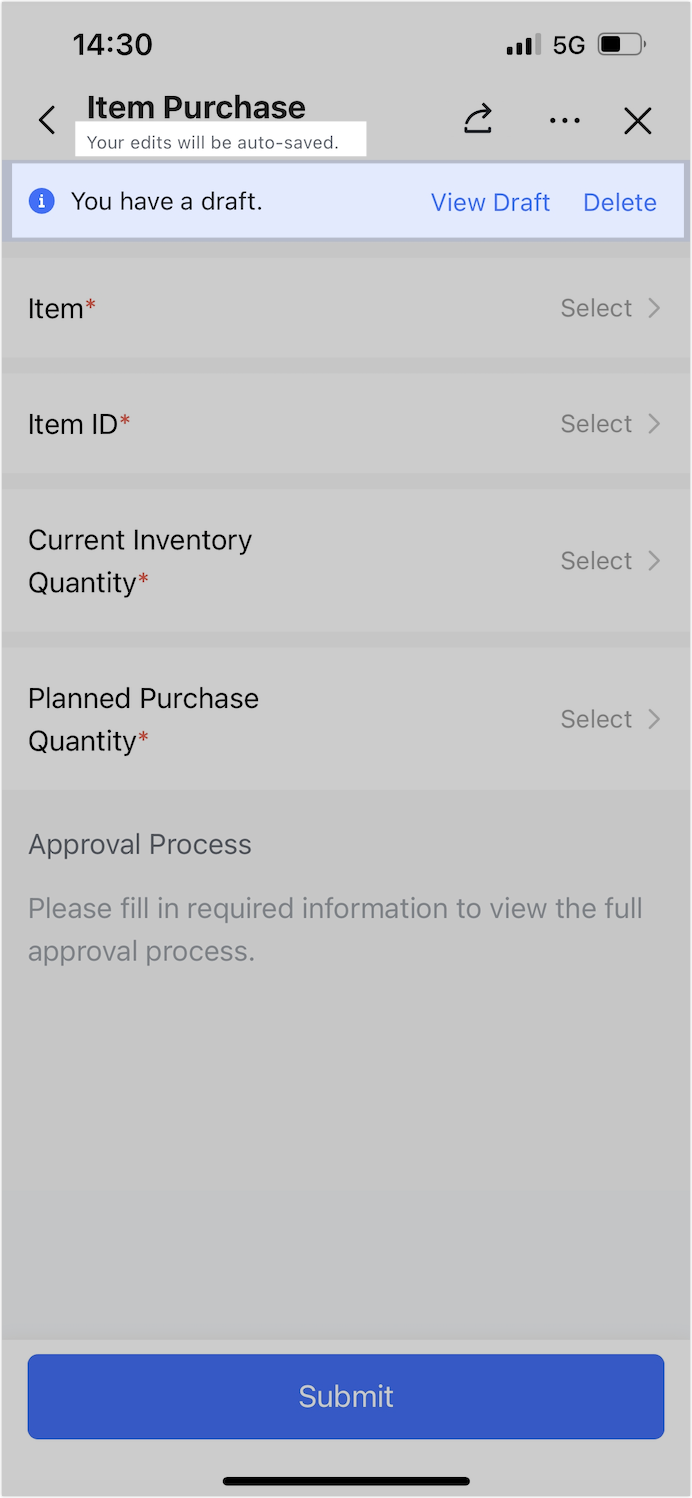
250px|700px|reset
250px|700px|reset
2024.01
Optimized the reading experience of the sidebar on the desktop app
Involved roles: Requester, approver, handler, cc person
You can access the approval from the sidebar on the desktop app to view detailed information with adjustable page width by dragging. This optimization can help improve your reading experience, especially for the approvals with complex documents.
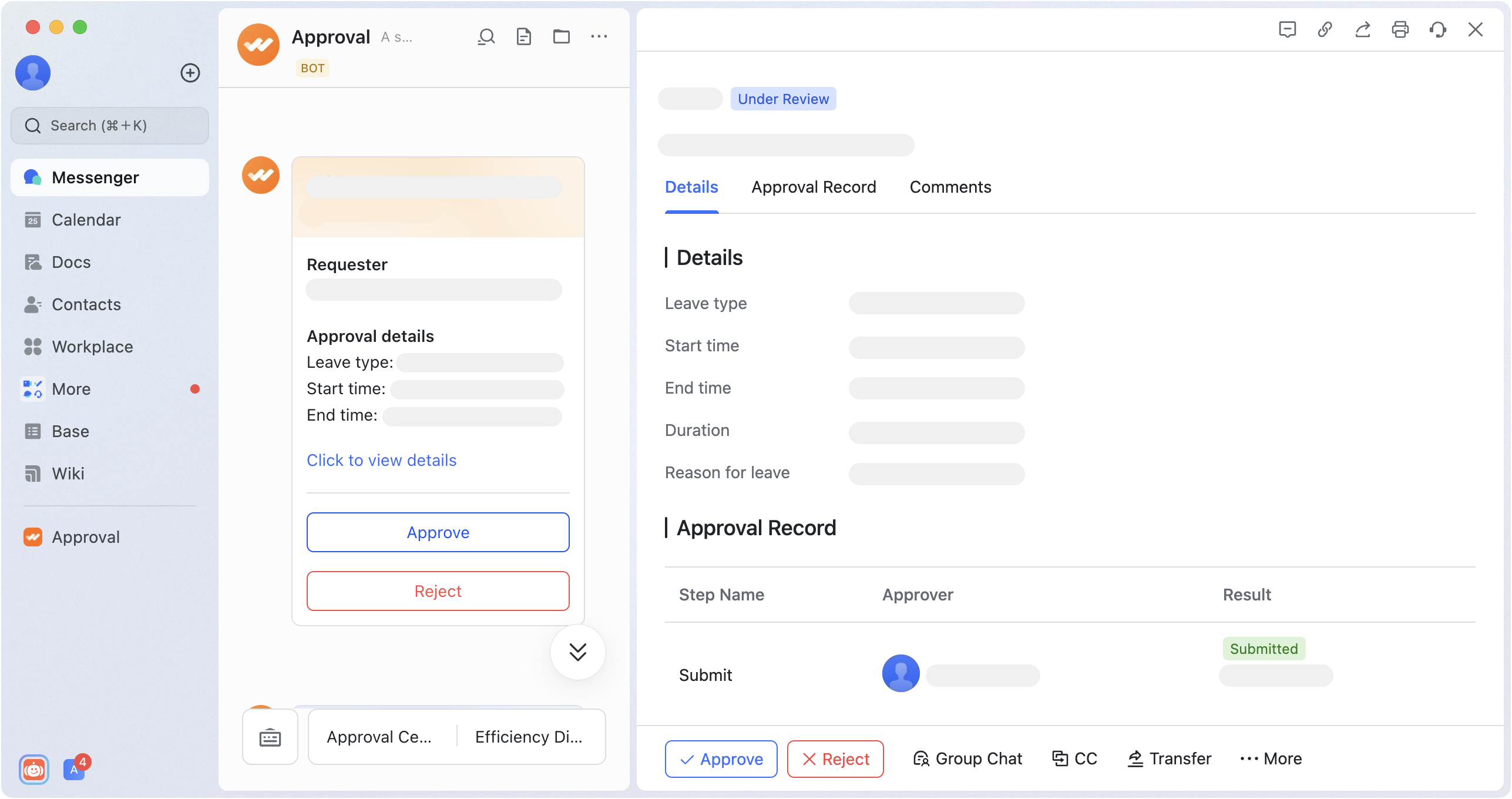
250px|700px|reset
Copy form widgets
Involved role: Administrator
When designing a form in the Approval admin console, the administrator can click the copy icon in the upper-right corner of the widget to quickly copy the widget and its settings.

250px|700px|reset
2023.12
Associate single-choice options across widgets
Roles involved: Administrator
When designing a form in the Approval admin console, the administrator can cascade the drop-down menu options across single-choice widgets.
You can associate options in a drop-down menu to options from other drop-down menus, so the available options vary according to what the member has selected in a previous drop-down list.
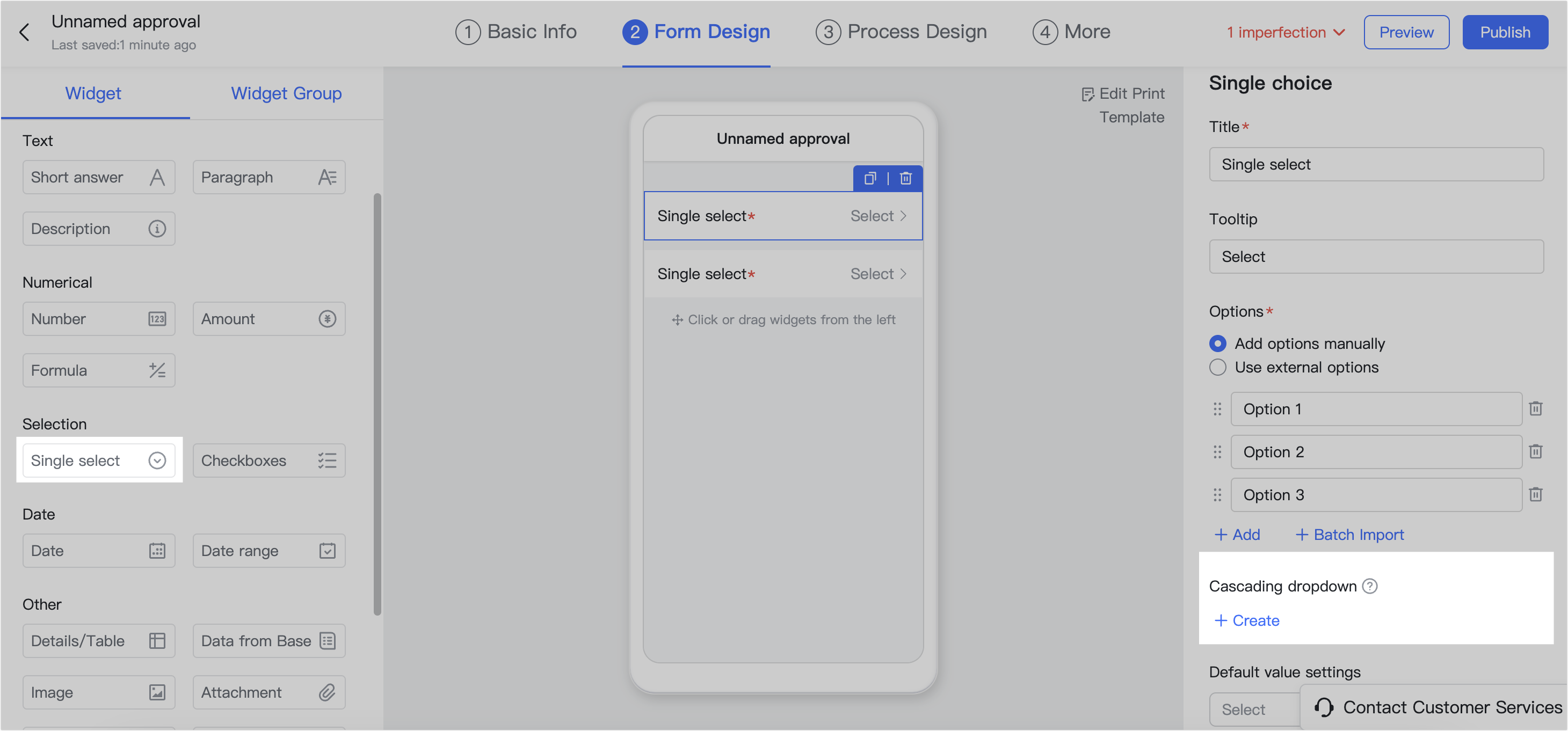
250px|700px|reset
2023.11
Approvals that are forwarded to chats will display a preview card
Related roles: Submitter, approver, handler, CC'd person
When you forward an approval request to a chat, a preview card will display some of its details, making it easier to communicate.
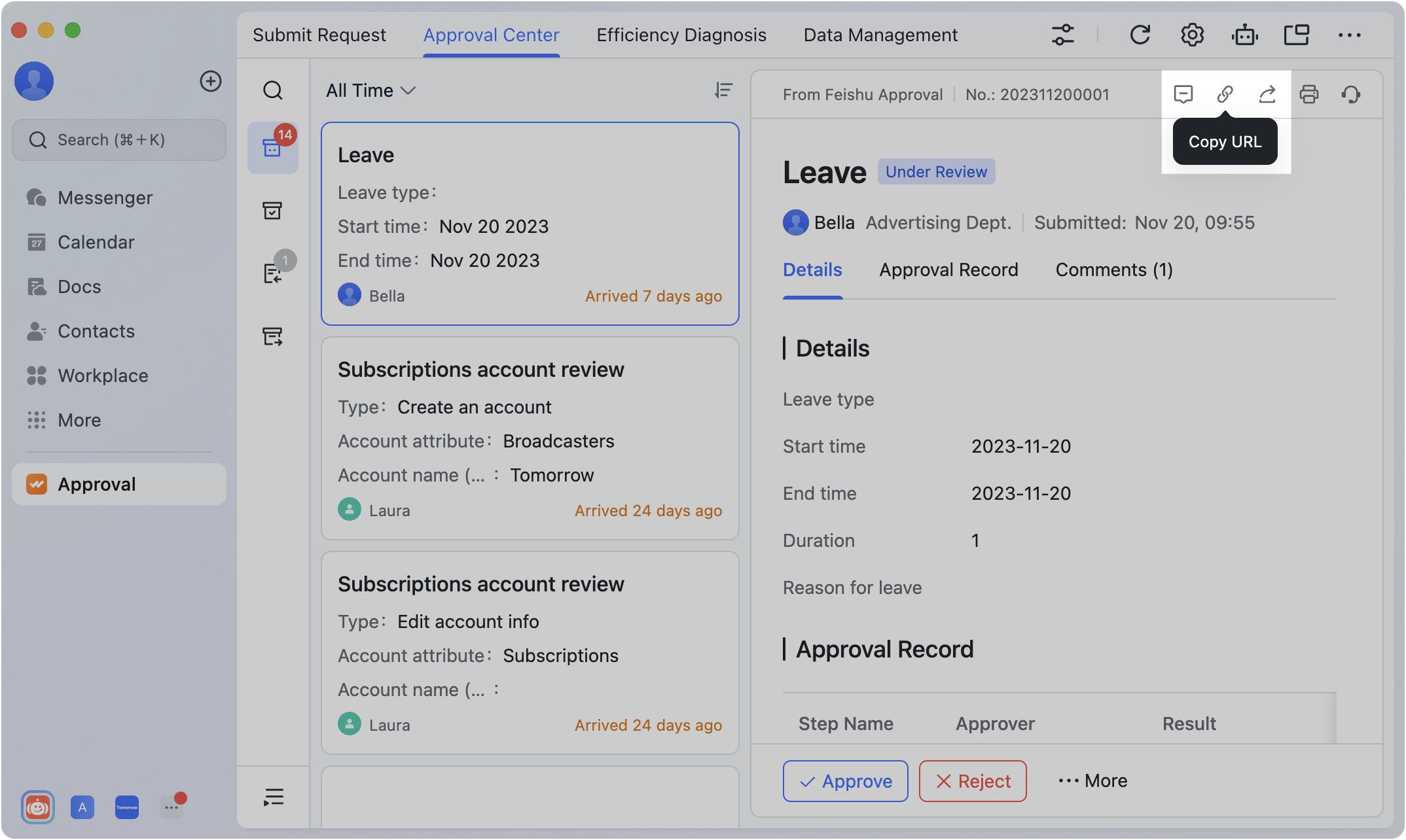
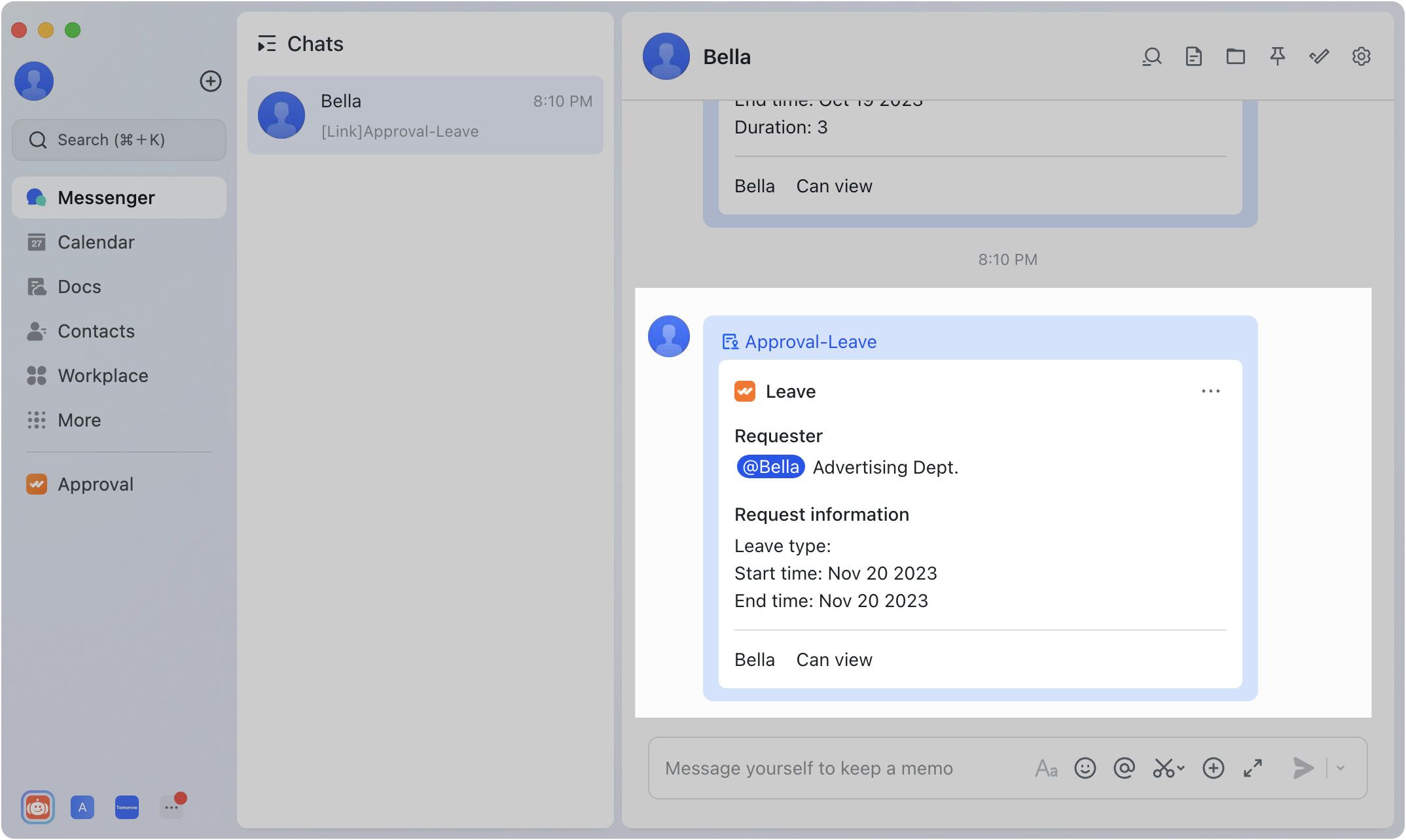
250px|700px|reset
250px|700px|reset
Select the members of approval-related group chats
Related roles: Submitter, approver, handler, CC'd person
When you initiate a group chat from an approval request, you'll now be able to select which members will join the chat.
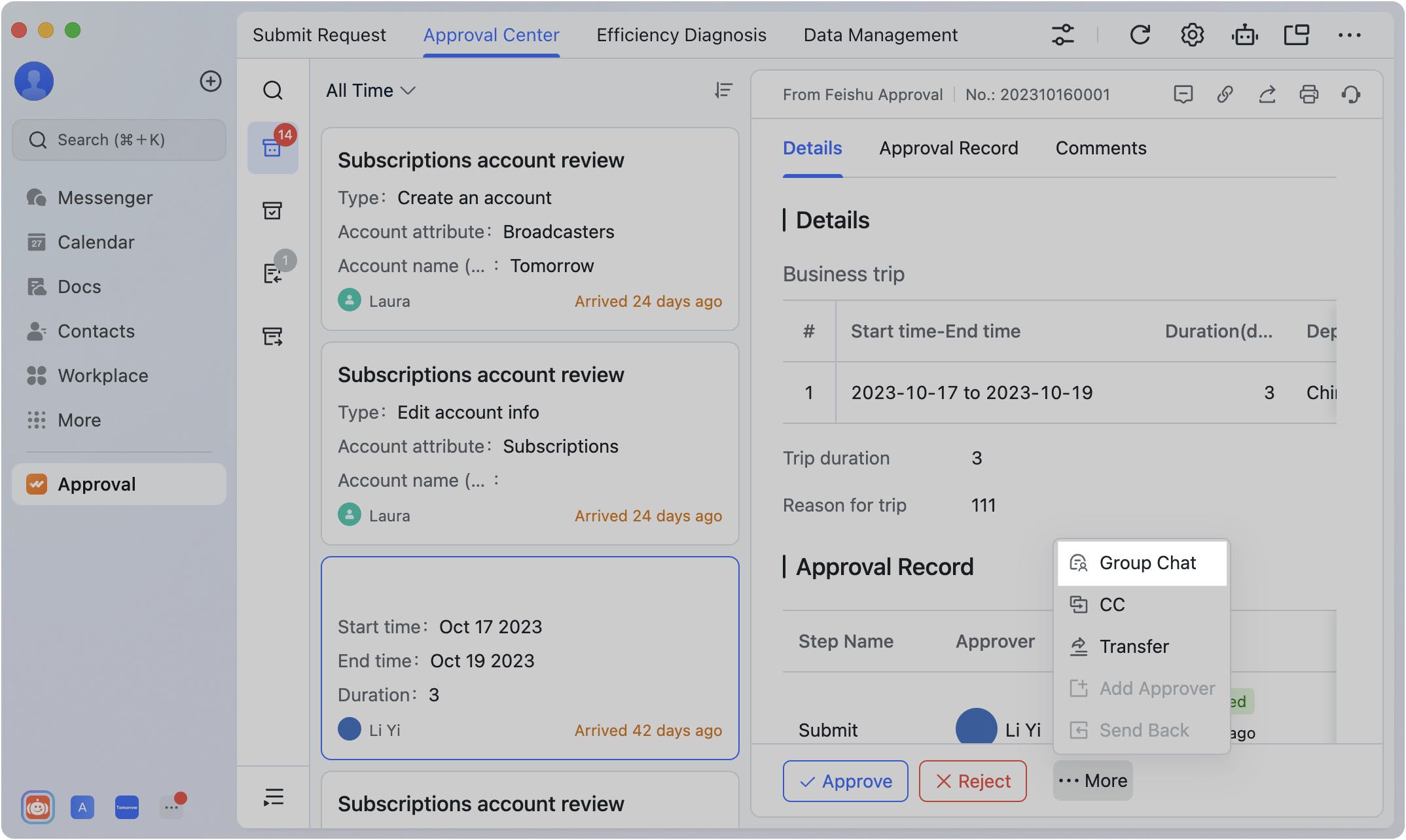
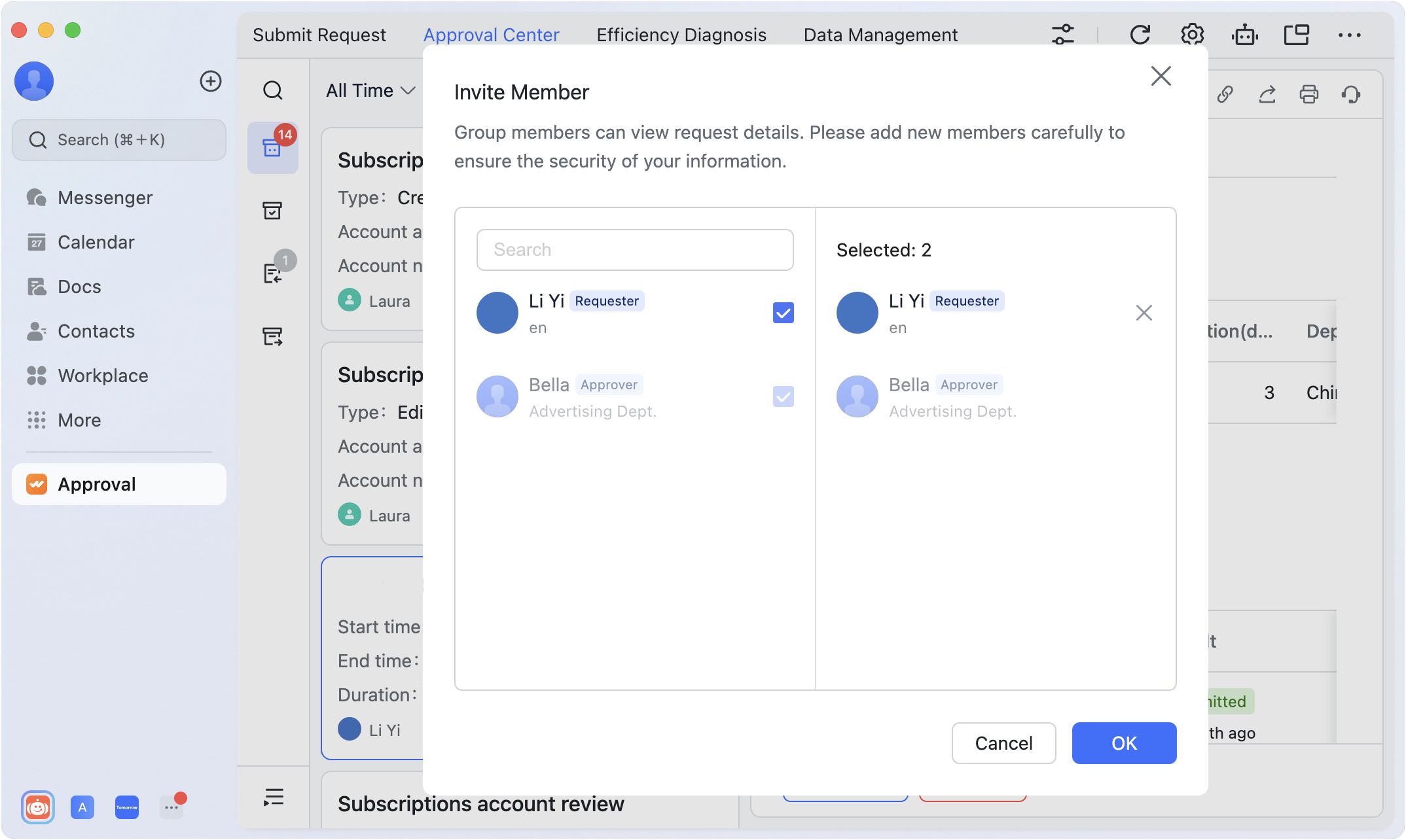
250px|700px|reset
250px|700px|reset
Comment on specific parts of an approval request
Related roles: Submitter, approver, handler, CC'd person
You can now comment on a specific part of an approval request, making it easier to discuss the content.
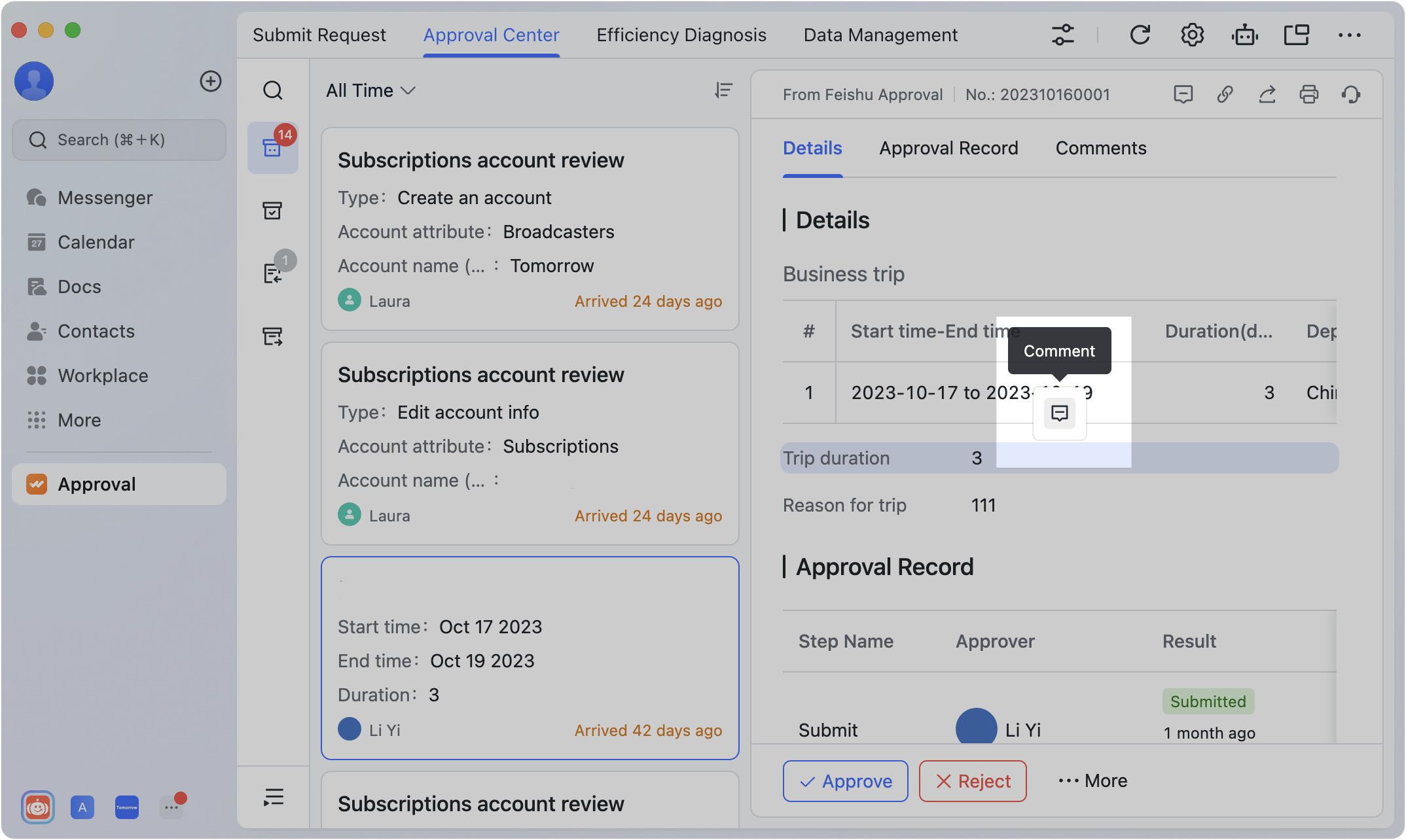
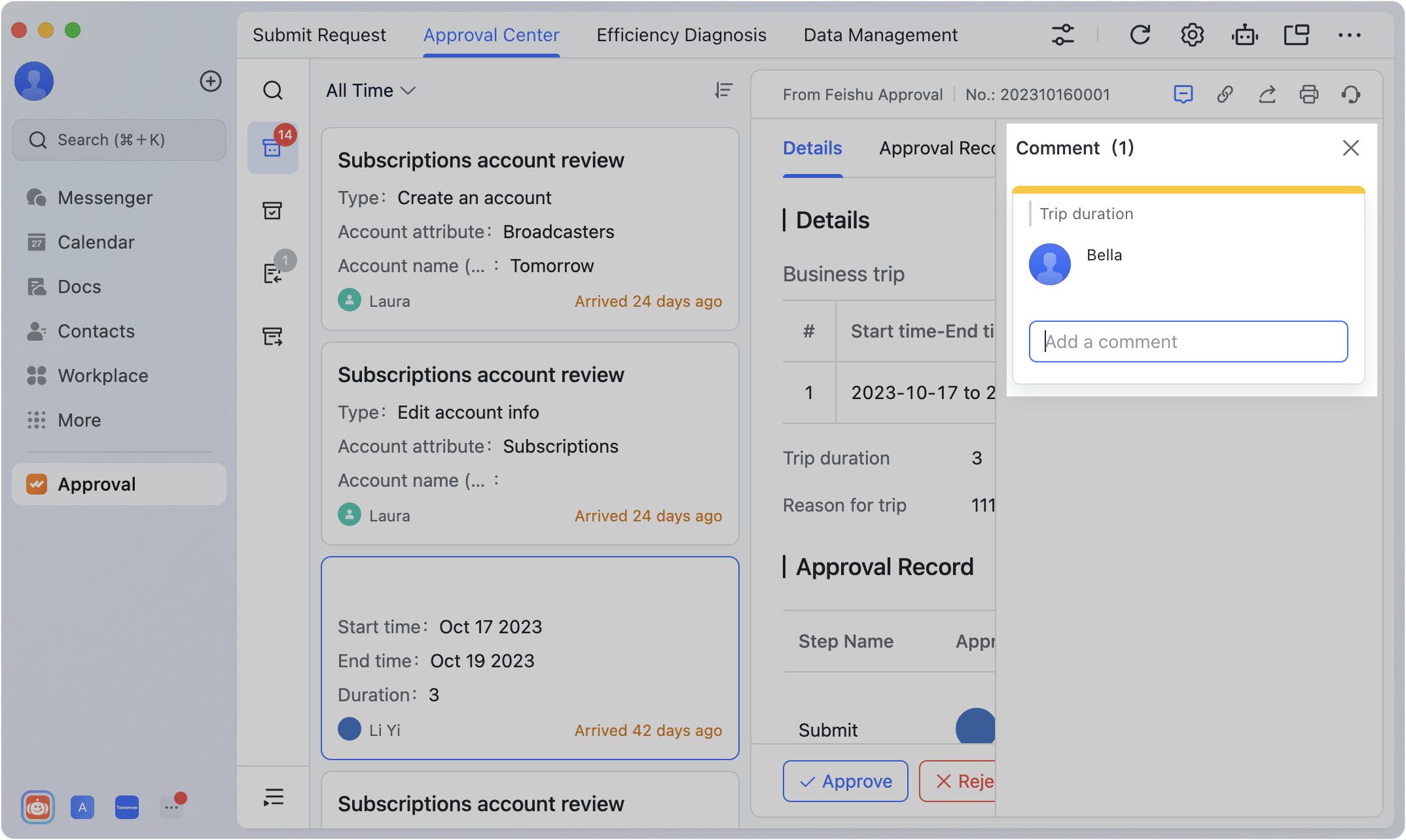
250px|700px|reset
250px|700px|reset
Easily contact process administrators
Related roles: Submitter, approver, handler, CC'd person
The contact options now include the process administrator. This makes it easy to start discussing issues related to the approval.
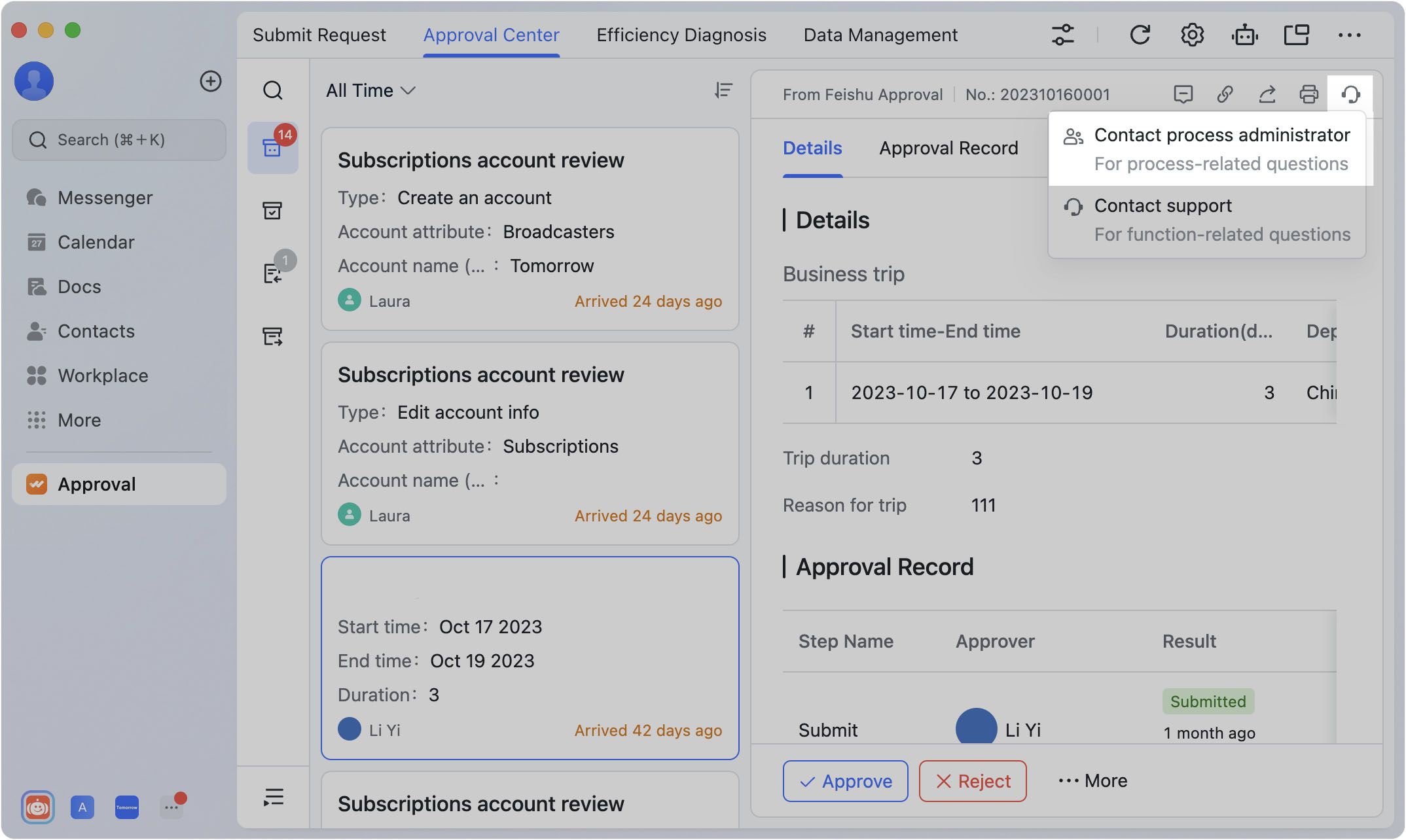
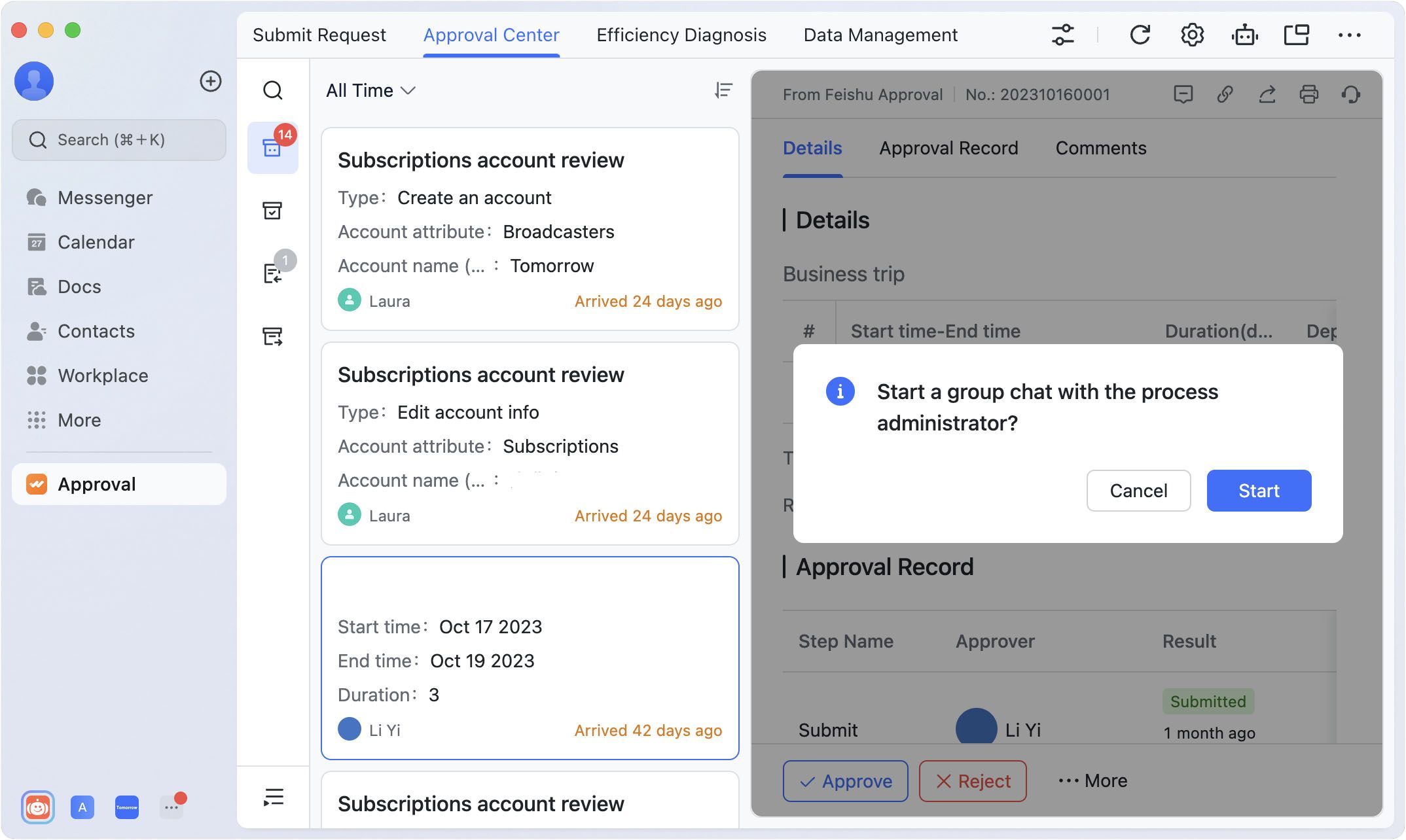
250px|700px|reset
250px|700px|reset
Read/unread tags added to approval records
Related roles: Submitter, approver, handler, CC'd person
Approval records now show whether approvers have read requests, making it easier to see the progress of approvals.
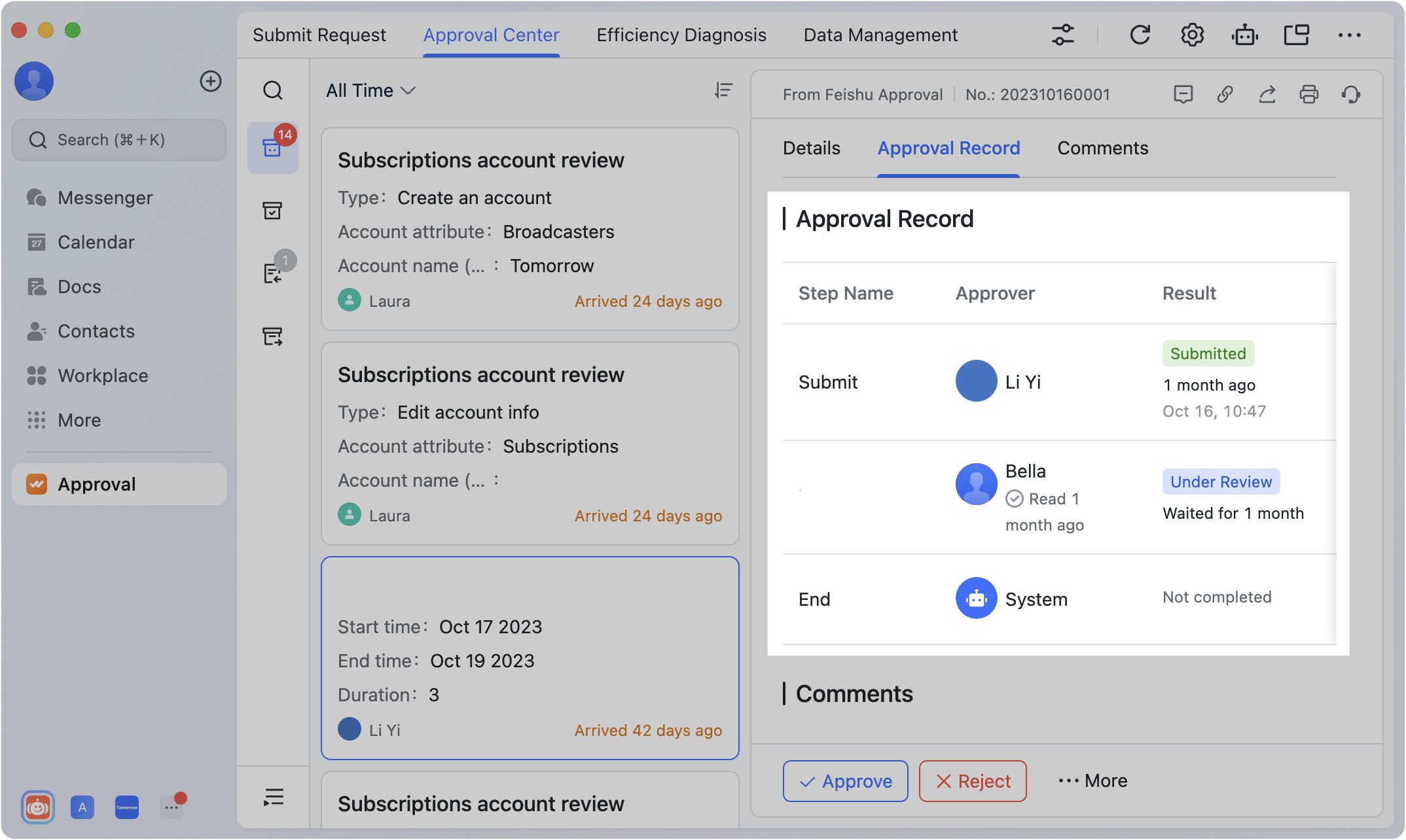
250px|700px|reset
Document titles displayed beneath approval requests
Related roles: Submitter, approver, handler, CC'd person
When documents are added to comments on approval requests, their titles will now be displayed.
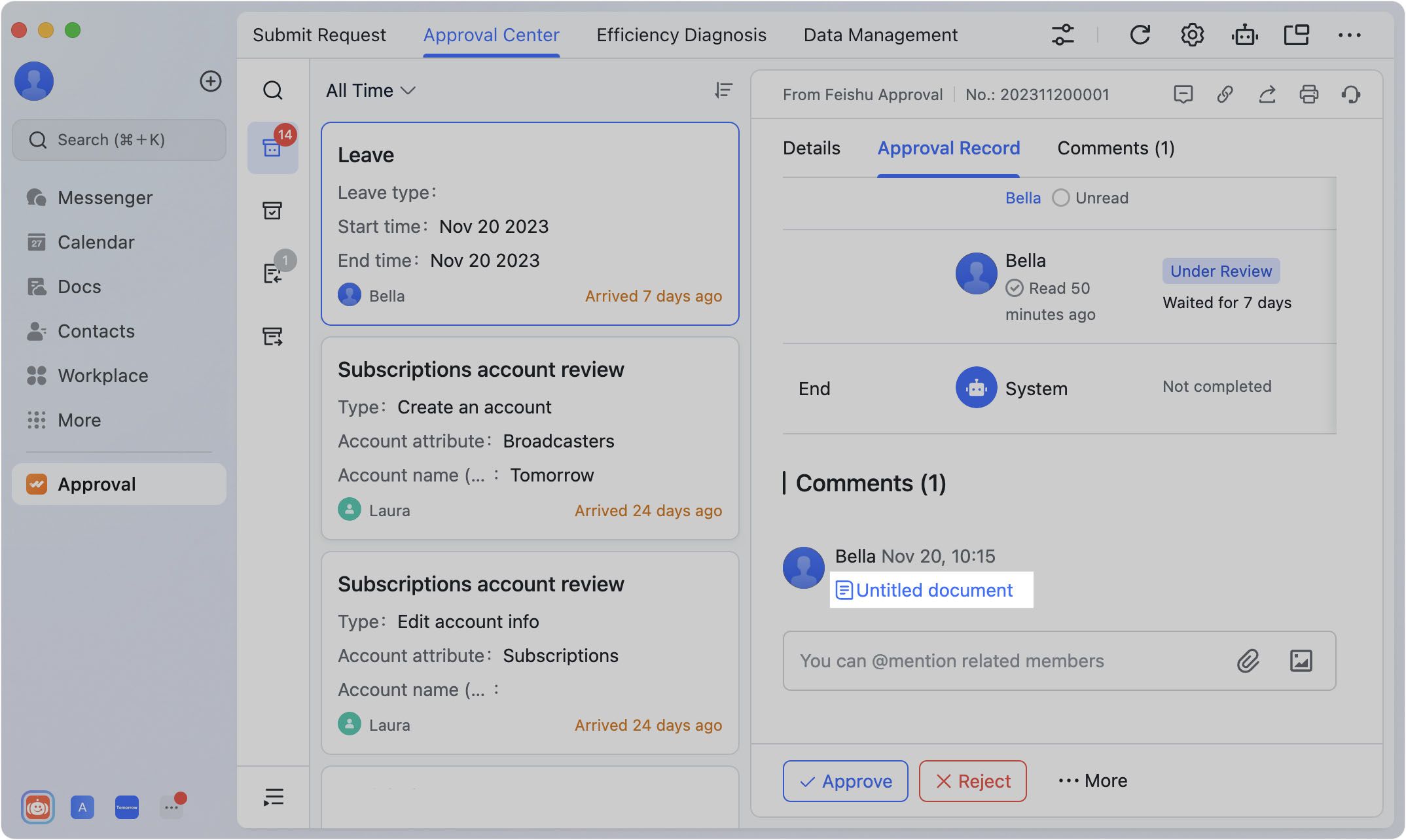
250px|700px|reset
2023.09
Set expiration dates for approval requests
Relevant roles: Administrator
Administrators can customize approval expiration rules in Approval Admin. If an approval isn't processed within the set timeframe, Approval will automatically send reminders and eventually the request will expire.
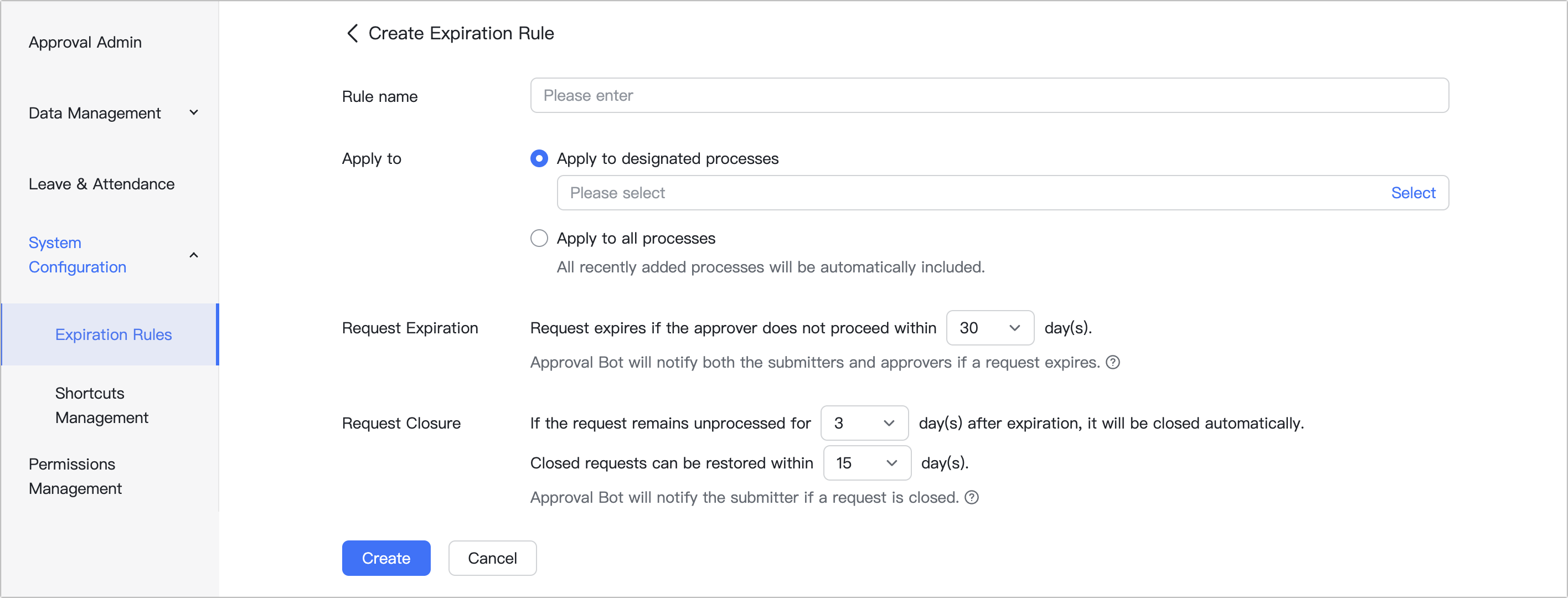
250px|700px|reset
Download approvals as PDFs
Relevant roles: Submitter, approver, handler, CC'd person
Look up an approval request on your mobile device, and tap More > Download PDF for easy storage or printing.
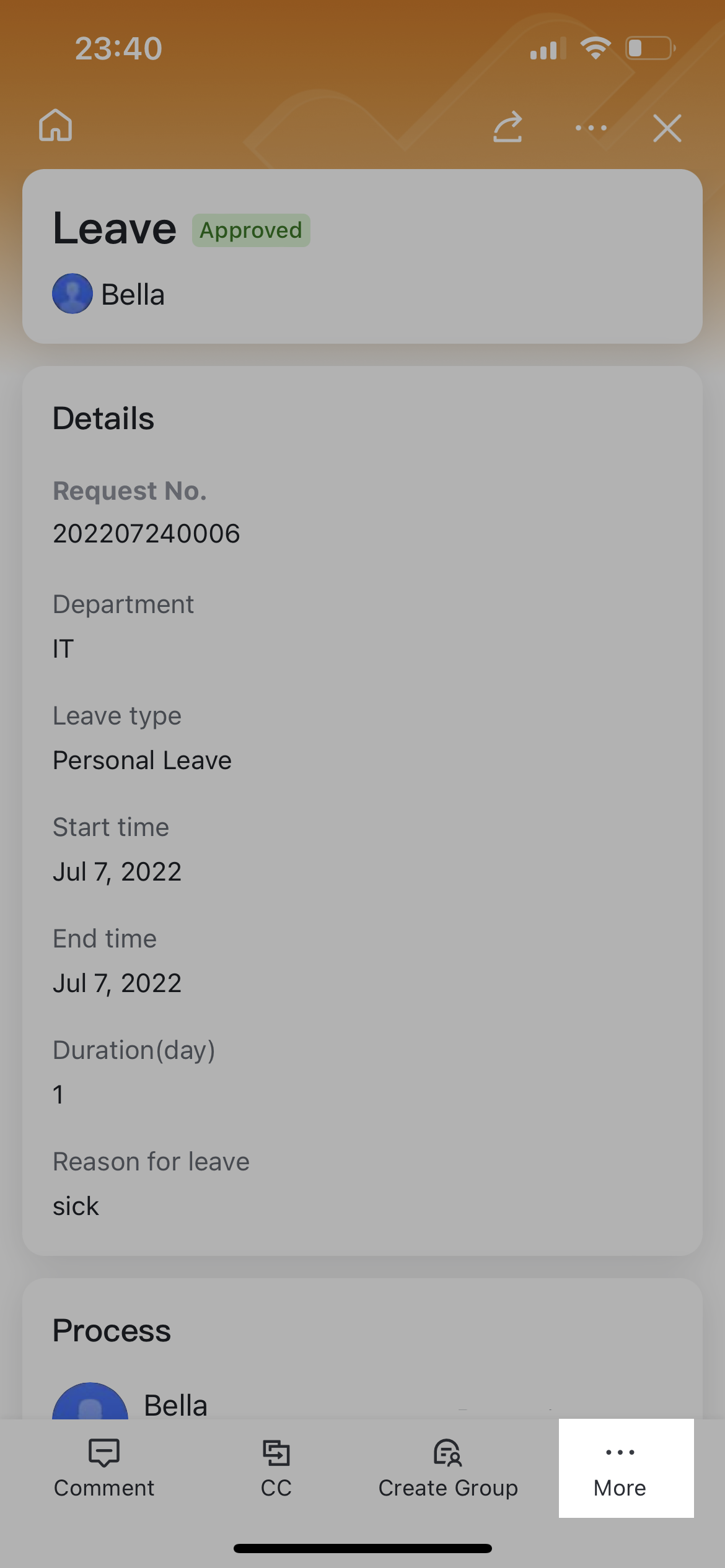
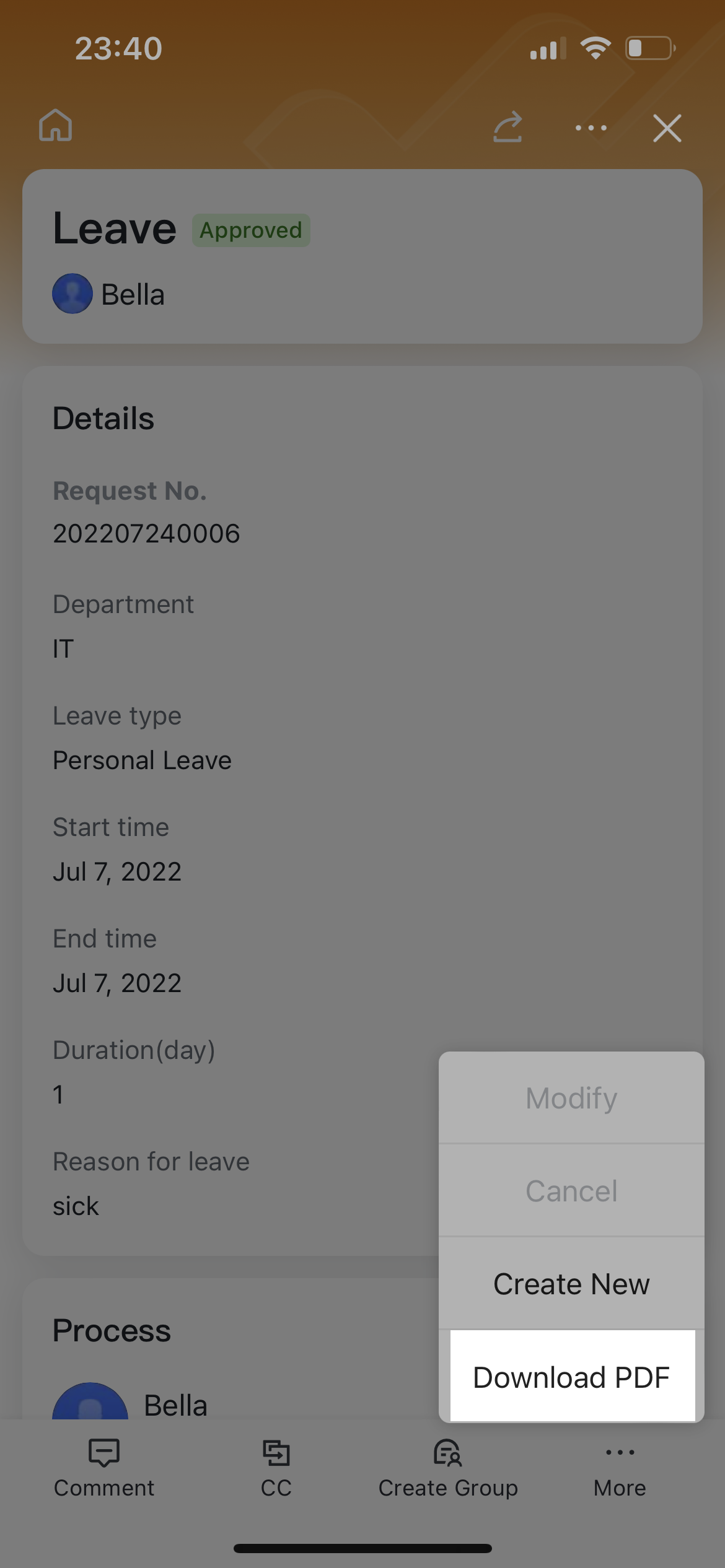
250px|700px|reset
250px|700px|reset
2023.07
Conduct advanced searches on mobile
Relevant roles: Submitter, approver, handler, CC'd person
Approval now allows you to conduct advanced searches on your mobile device, filtering results by approval type. Just tap the filter icon on the right side of the search bar.
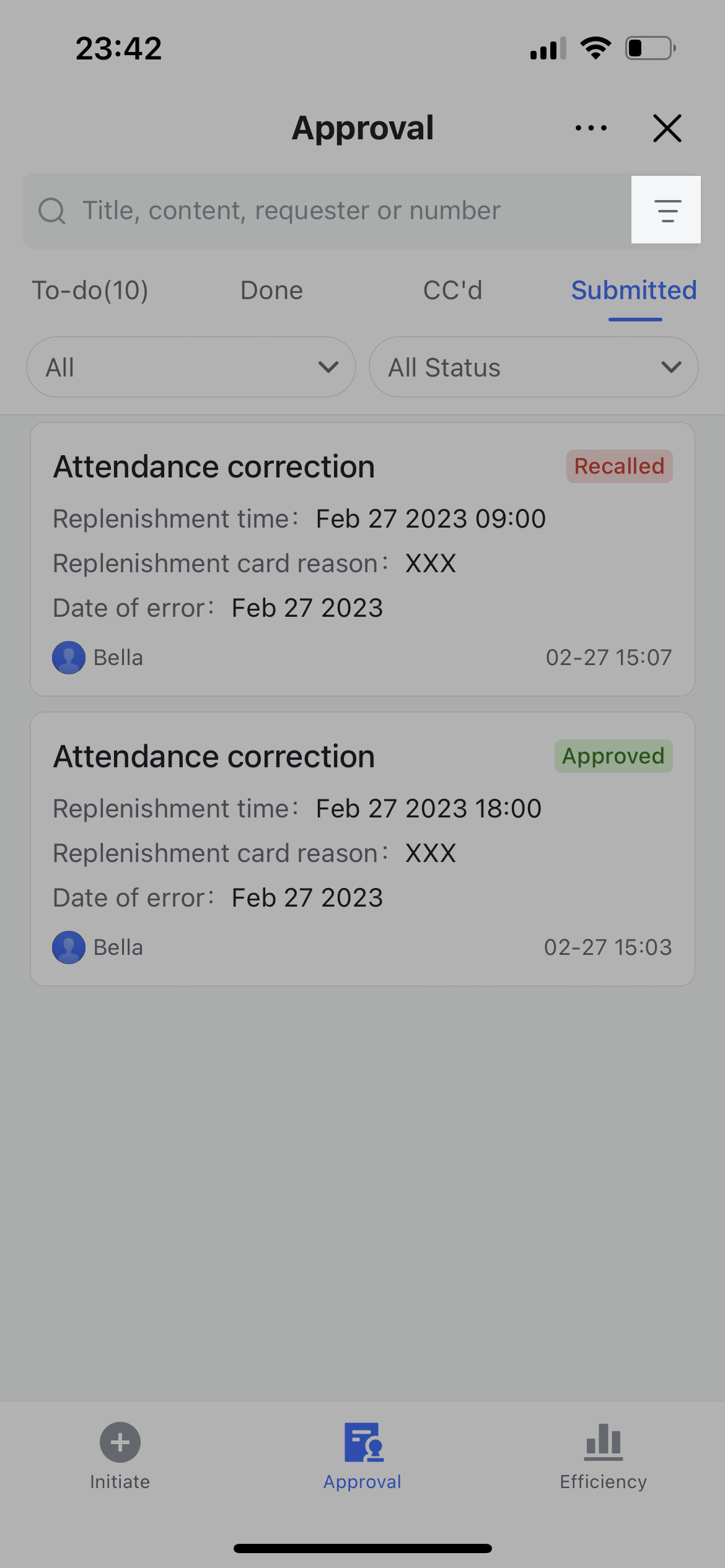
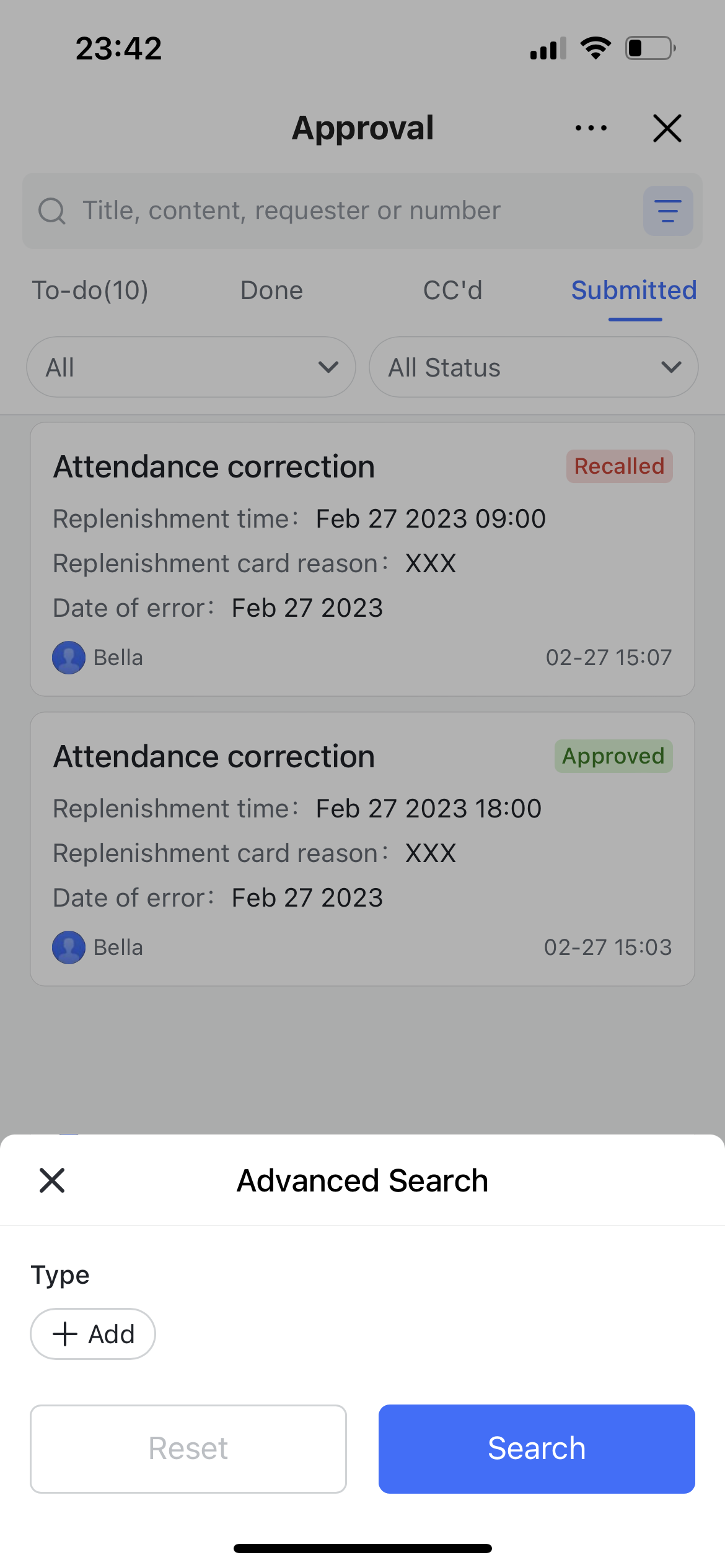
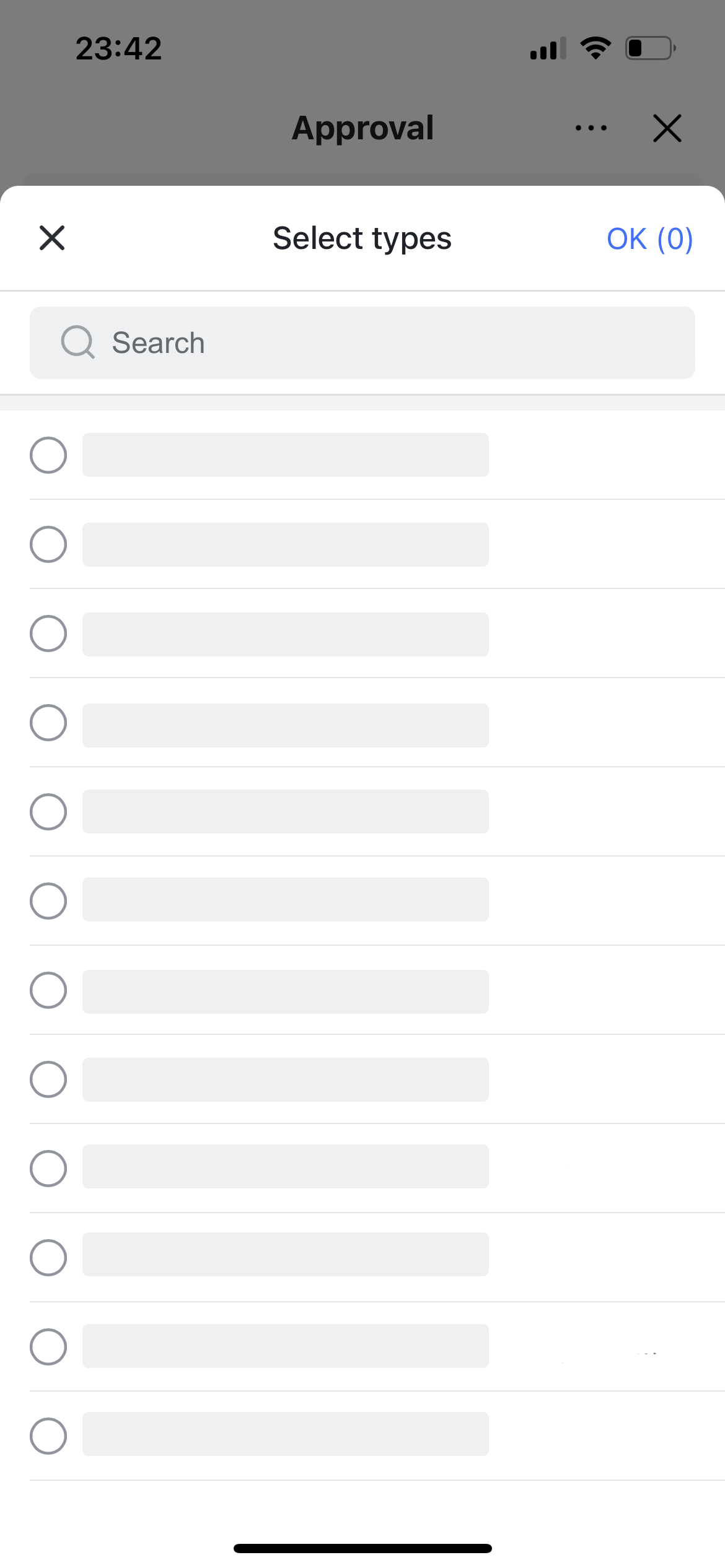
250px|700px|reset
250px|700px|reset
250px|700px|reset
2023.06
Configure approval request summaries
Relevant roles: Administrator
When creating or editing an approval, administrators can decide which of its fields will appear in notifications, the Approval Center's To-do list, and so on.
Note: Currently, Approval does not support configuring date range widgets, description widgets, details/table widgets, or widget groups.
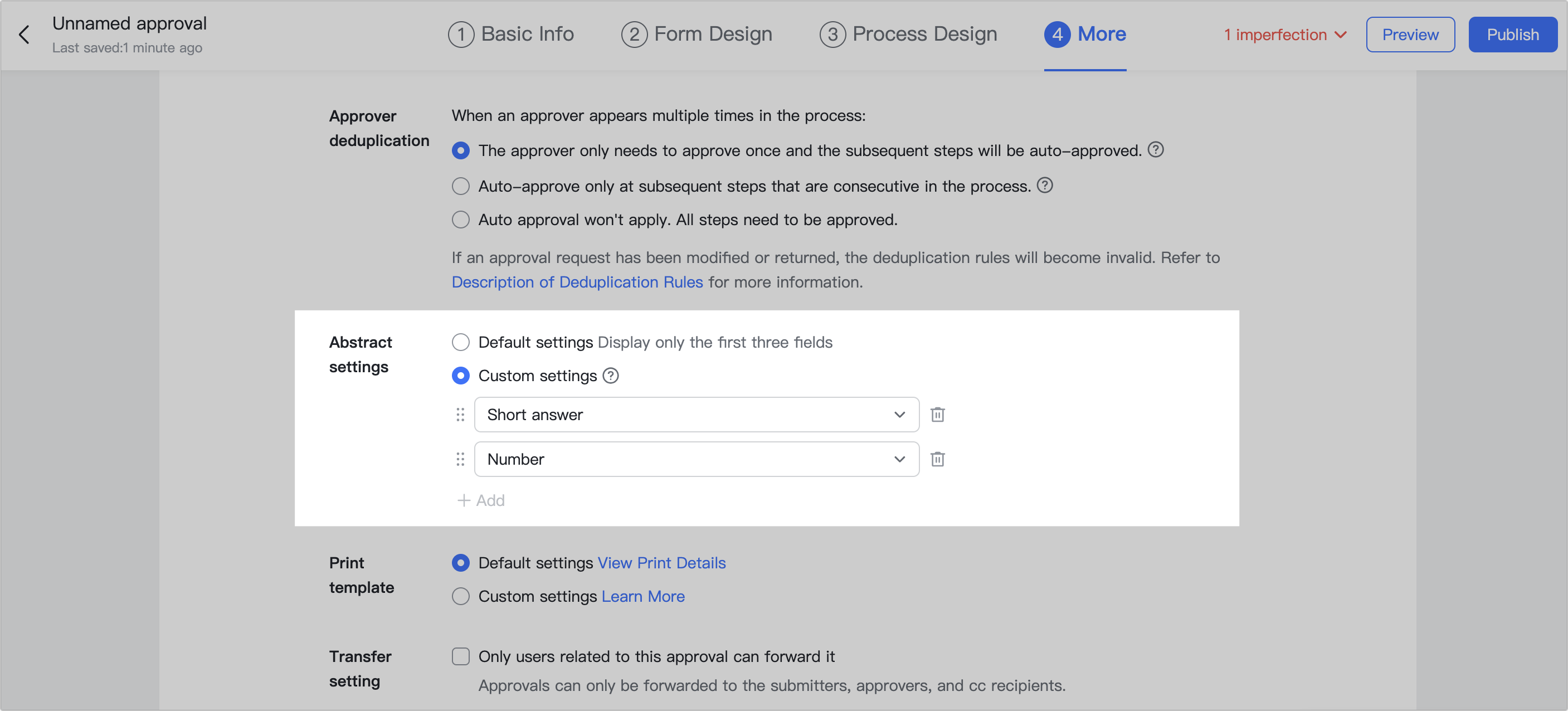
250px|700px|reset
Desktop app supports viewing team efficiency
You can now see how efficiently members of your department are processing approvals, making it easier to locate potential issues your team is facing.
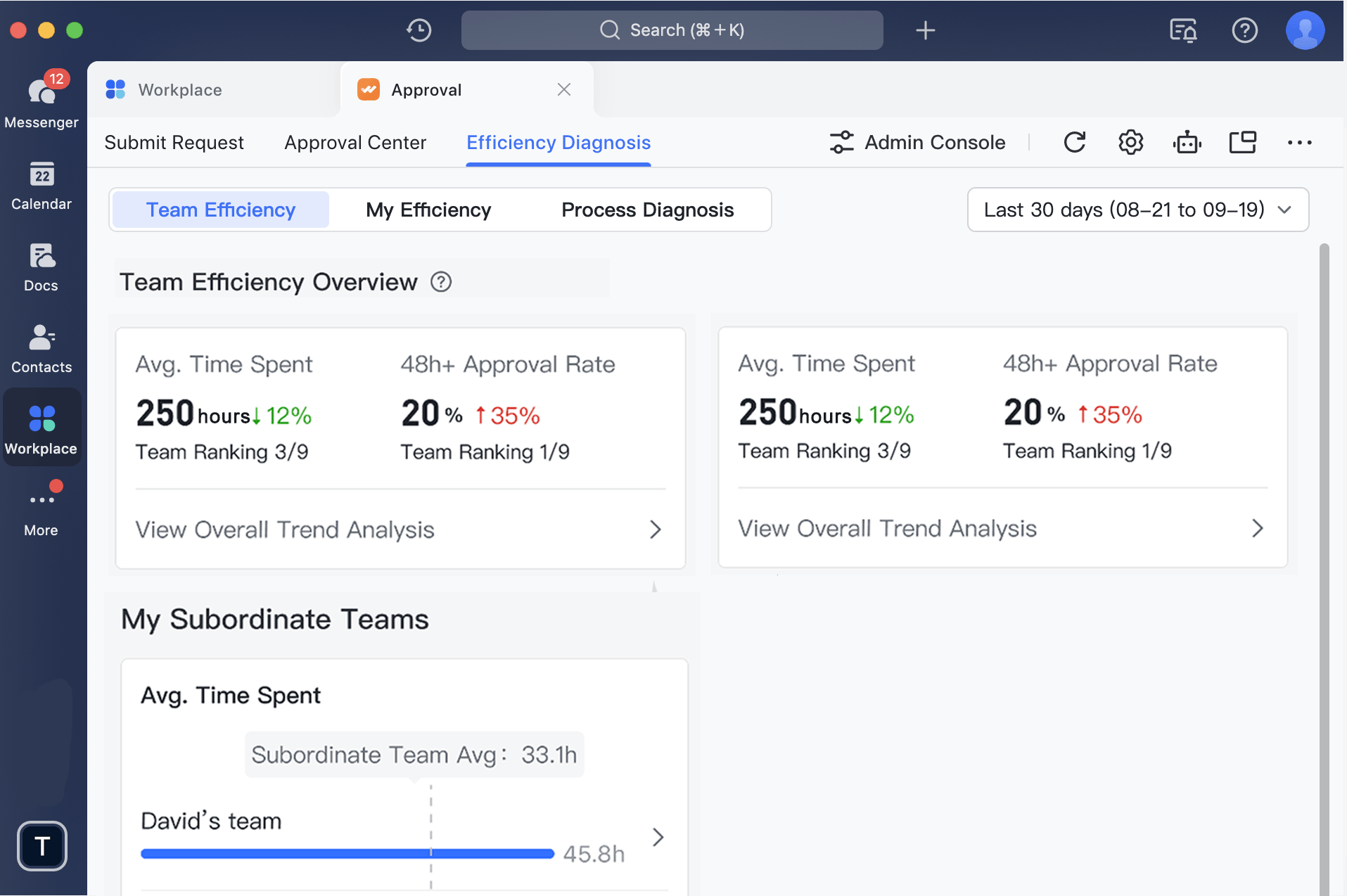
250px|700px|reset
2023.04
Optimized approval handover solutions when members depart
Relevant roles: administrators, submitters, approvers, handlers, and cc recipients
Optimized approval solutions in member departure scenarios. Around the time of a member's departure, an administrator can complete a handover for them by doing a manual handover. If the member has already departed and the administrator still hasn't completed a manual handover, the system will ensure the transfer and smooth processing of approvals by doing an automatic handover and sending handover reminders.
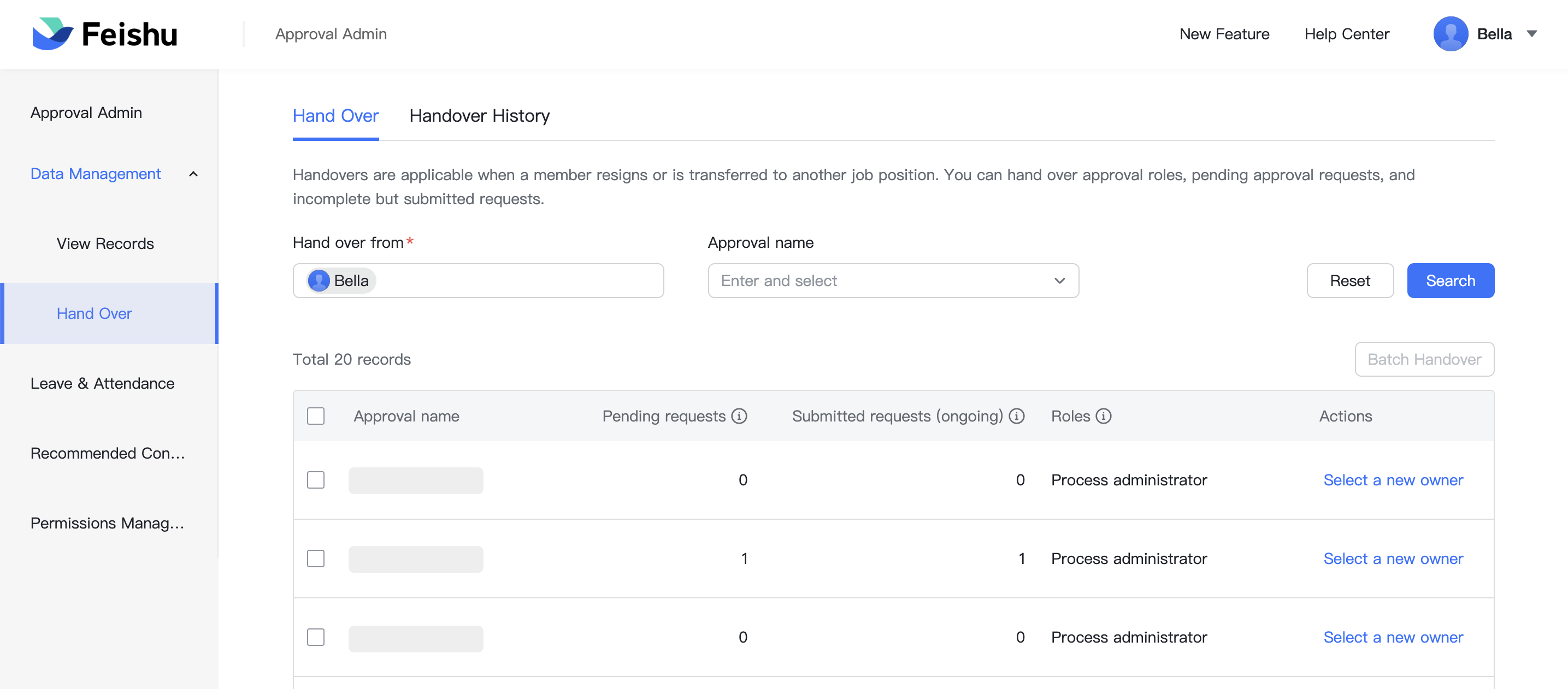
250px|700px|reset
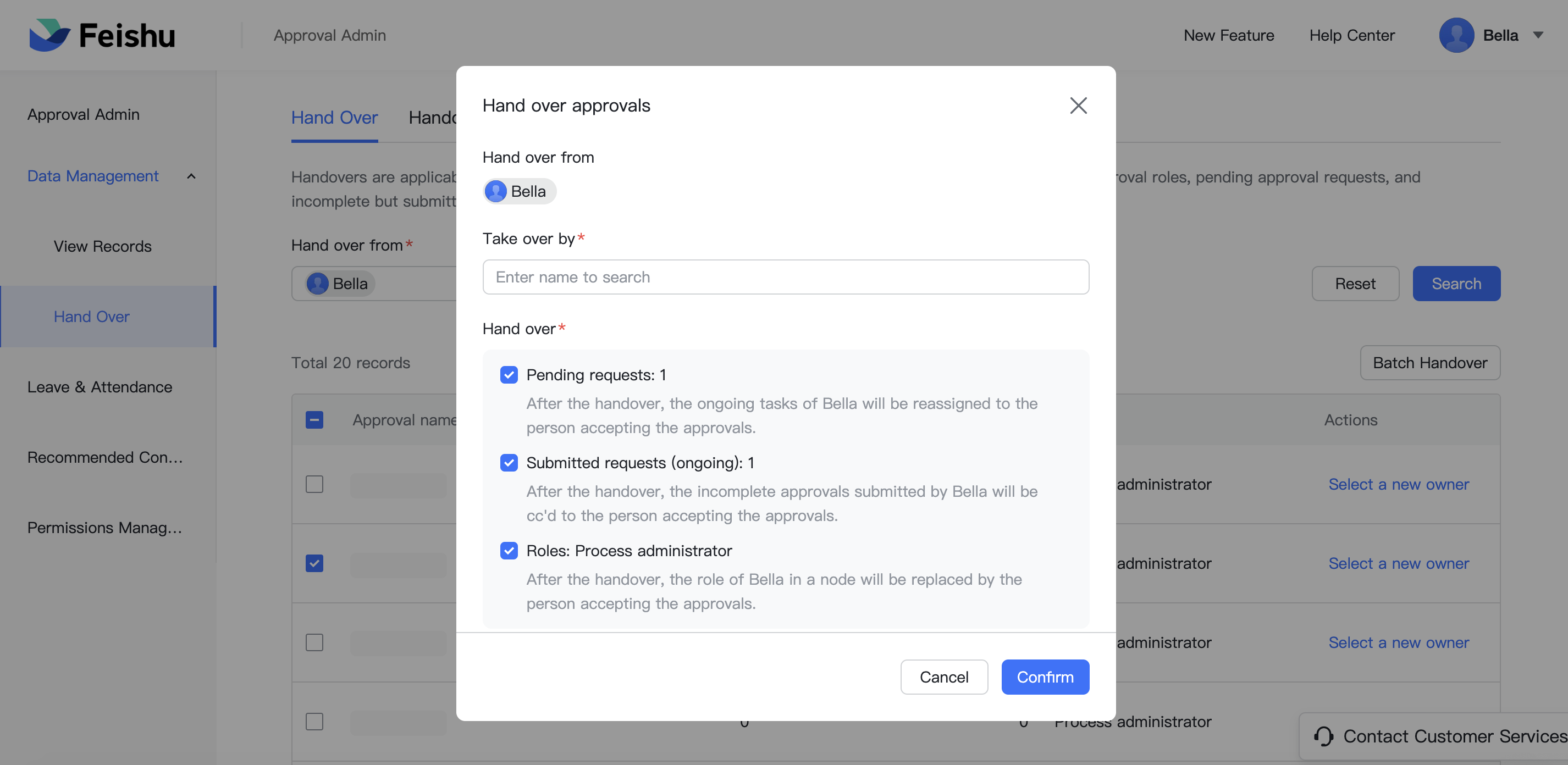
250px|700px|reset
2023.02
Set multiple department supervisors as approvers
Relevant roles: Administrators, requesters, approvers
The approval process now supports setting Multiple department supervisors as approvers. This means the the process will need approval from department supervisors of multiple levels, starting from the requester's direct department supervisor. The approval endpoint can be set as a Department supervisor or a Designated user group supervisor. This feature makes the approval process more flexible and easier to configure.
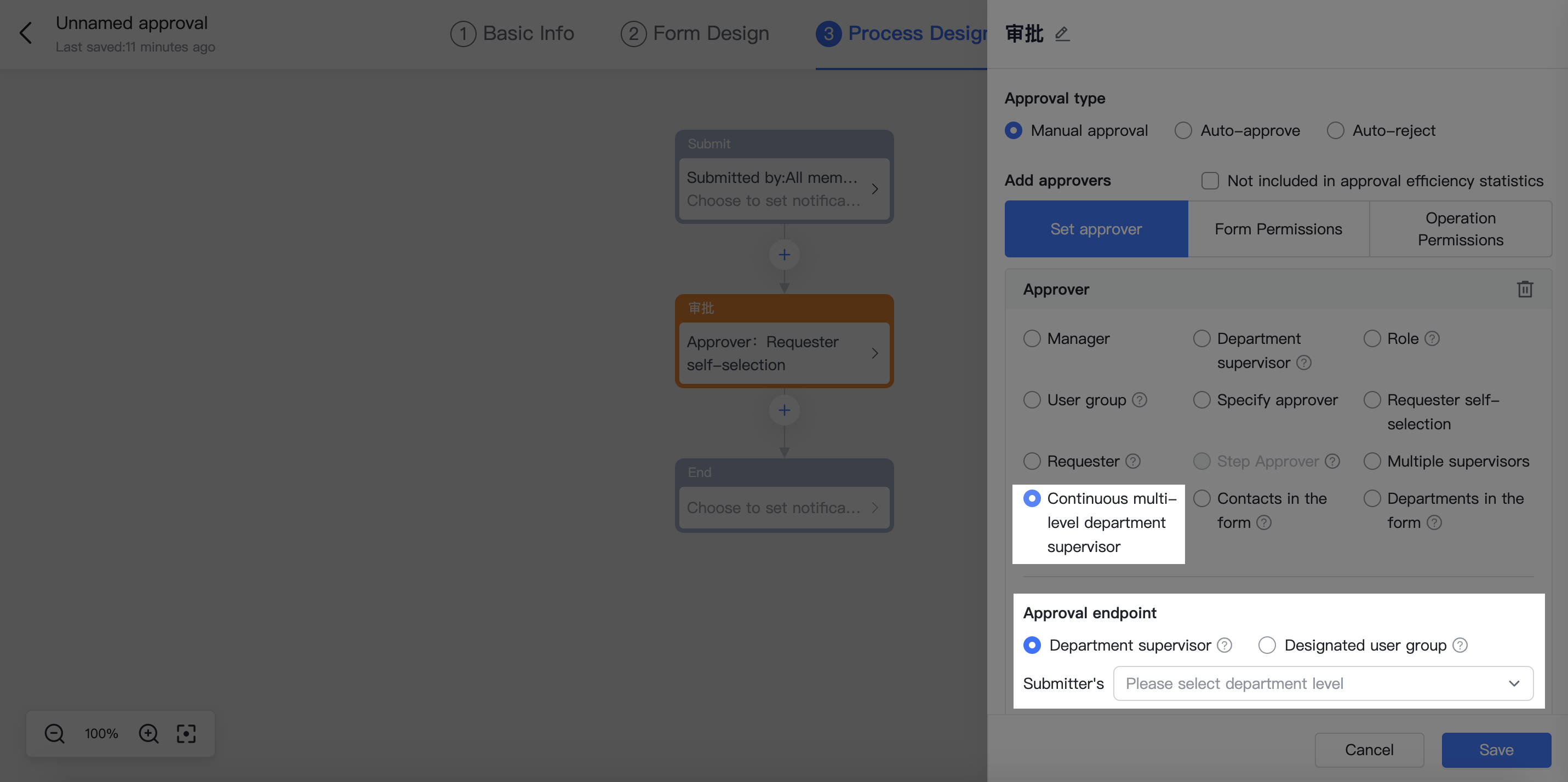
250px|700px|reset
Optimized access to external data sources for details options
Relevant roles: Administrators, submitters, and approvers
The Extra field which appears when a Selection widget is used in Details and Use external options is selected, has now been renamed Dependent parameters.
In addition, widgets listed before a Selection widget within Details can now be used as dependent parameters. In addition, a currency information field has been added, which is displayed when the Amount widget is used as a dependent parameter.
These optimizations enable organizations to associate data to a details widget in approval scenarios.
Note:
- The types of widgets that can be used as dependent parameters for details widgets include: single-line text, multi-line text, number, amount, calculation formula, single option, multiple options, date, and date range.
- When Use external options is selected for Selection widgets, up to 200 data sources can be added.
- When Use external options is selected for Selection widgets, if the option has been used as a branch condition of the process, the condition needs to be deleted first in order to modify it.
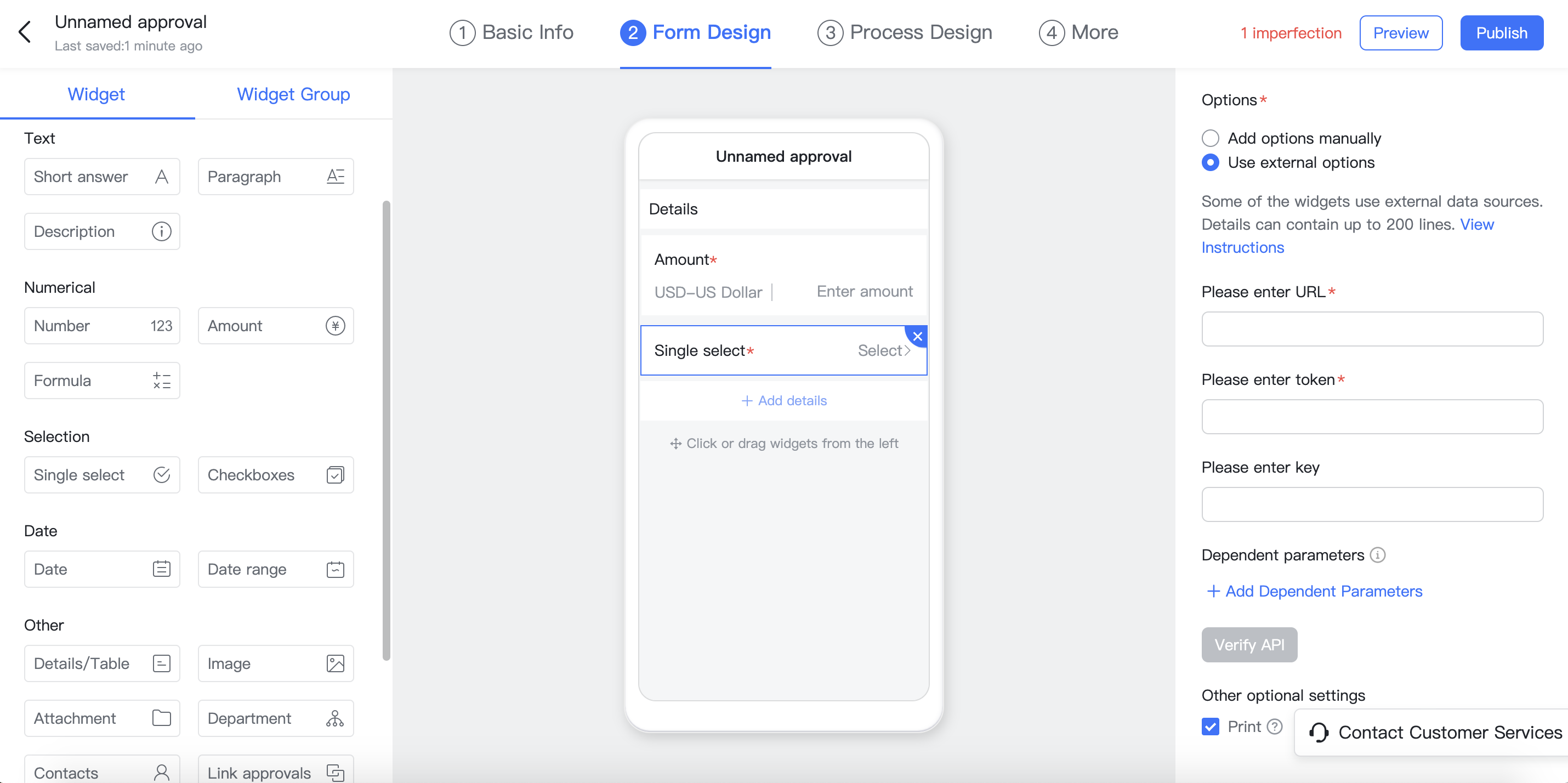
250px|700px|reset
2023.01
Optimized conditional branch settings
Relevant roles: Administrators
Widgets and widget groups can now be used with branch conditions, including date, contact person, new hire, transfer to full-time, and more. Multiple condition operators are also now supported, including belongs to/does not belong to and equal to/not equal to. There is also an optimized condition-setting experience. These changes make process design more efficient and allow for approval flows with even more elements.
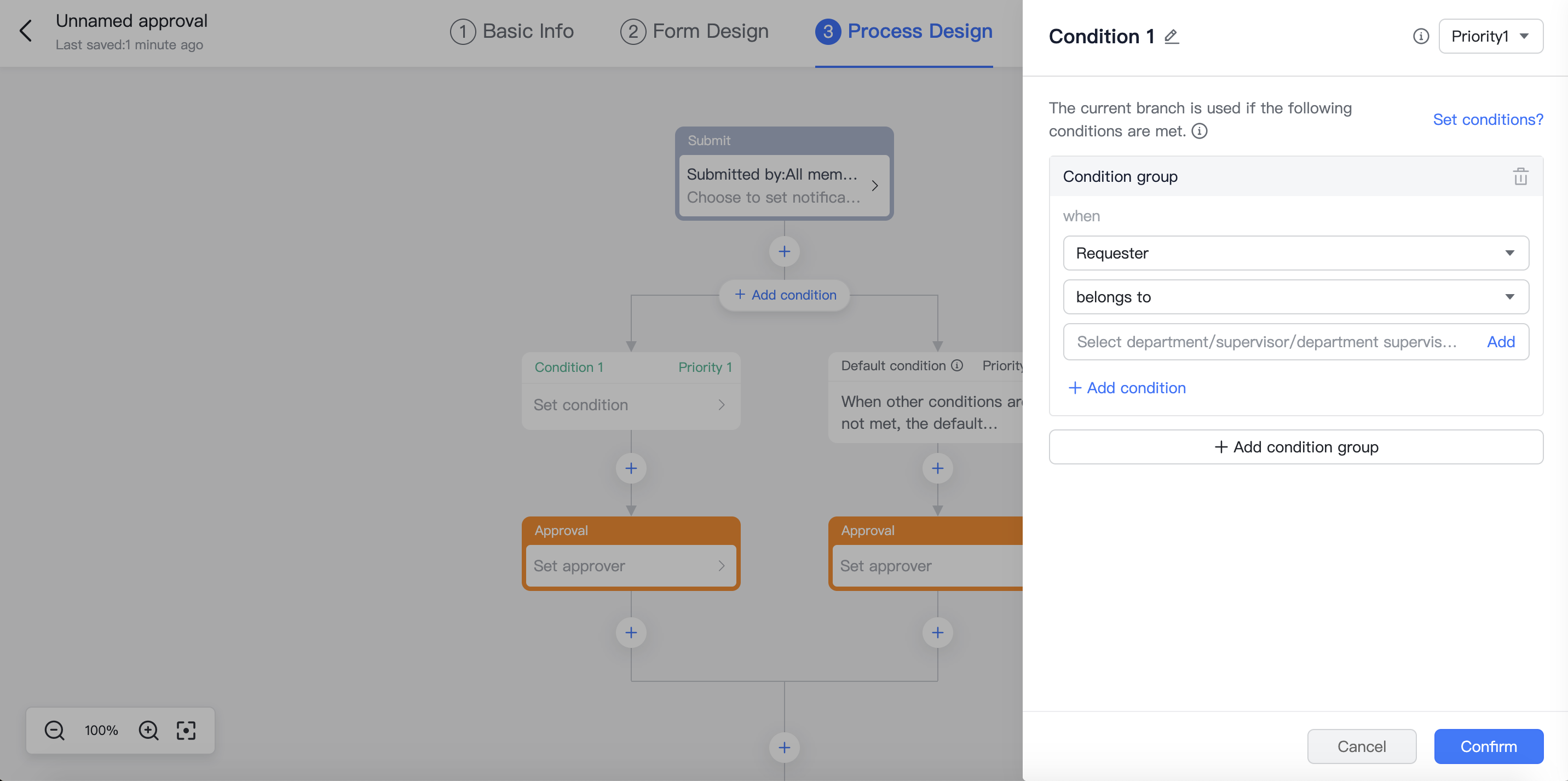
250px|700px|reset
2022.11
Changes in Approval Admin are automatically saved
Relevant roles: Administrators
When you edit an approval in Approval Admin, your changes will now be automatically saved. Push through complex approval processes and any unexpected interruptions with this improved editing experience.
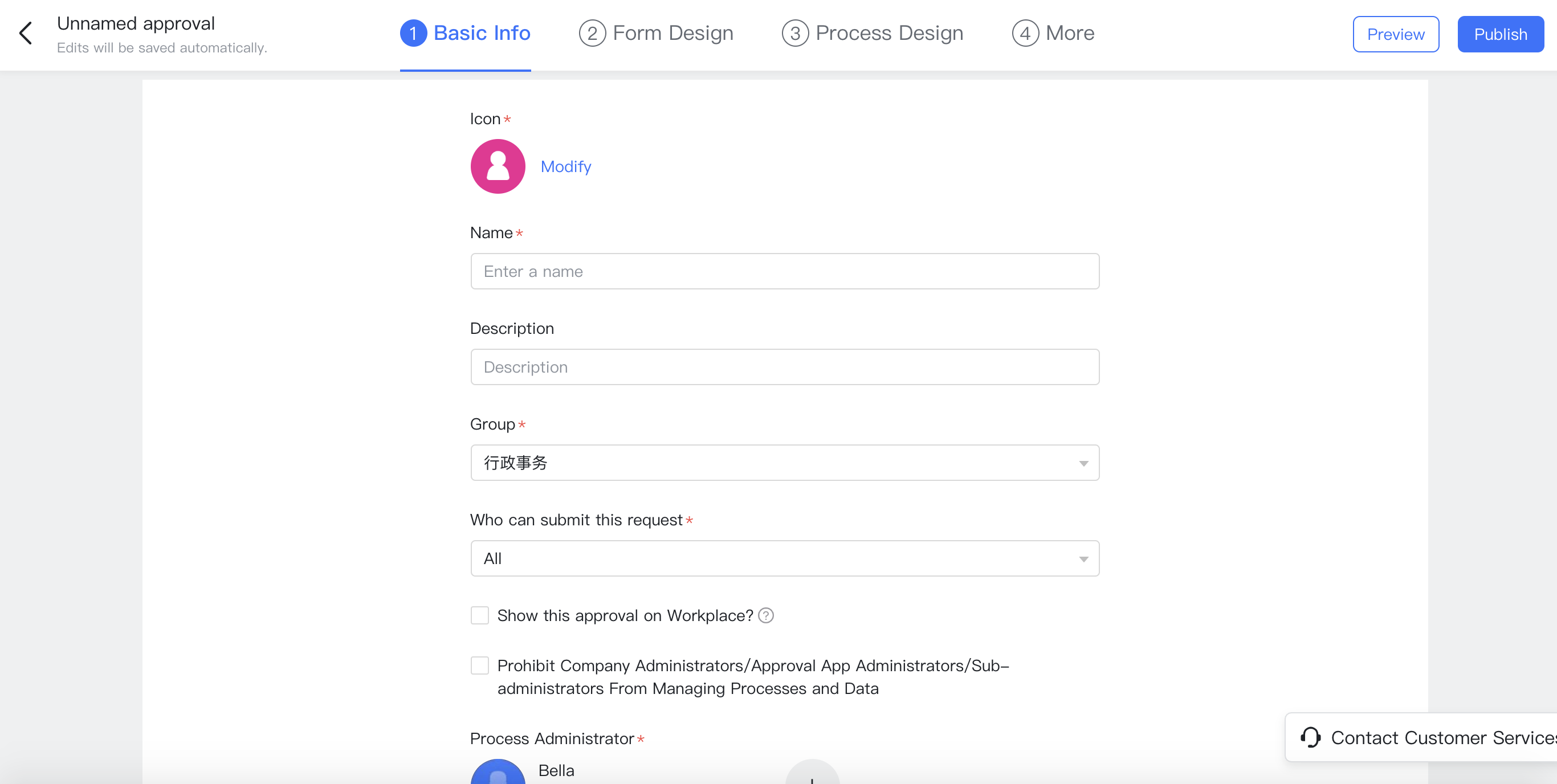
250px|700px|reset
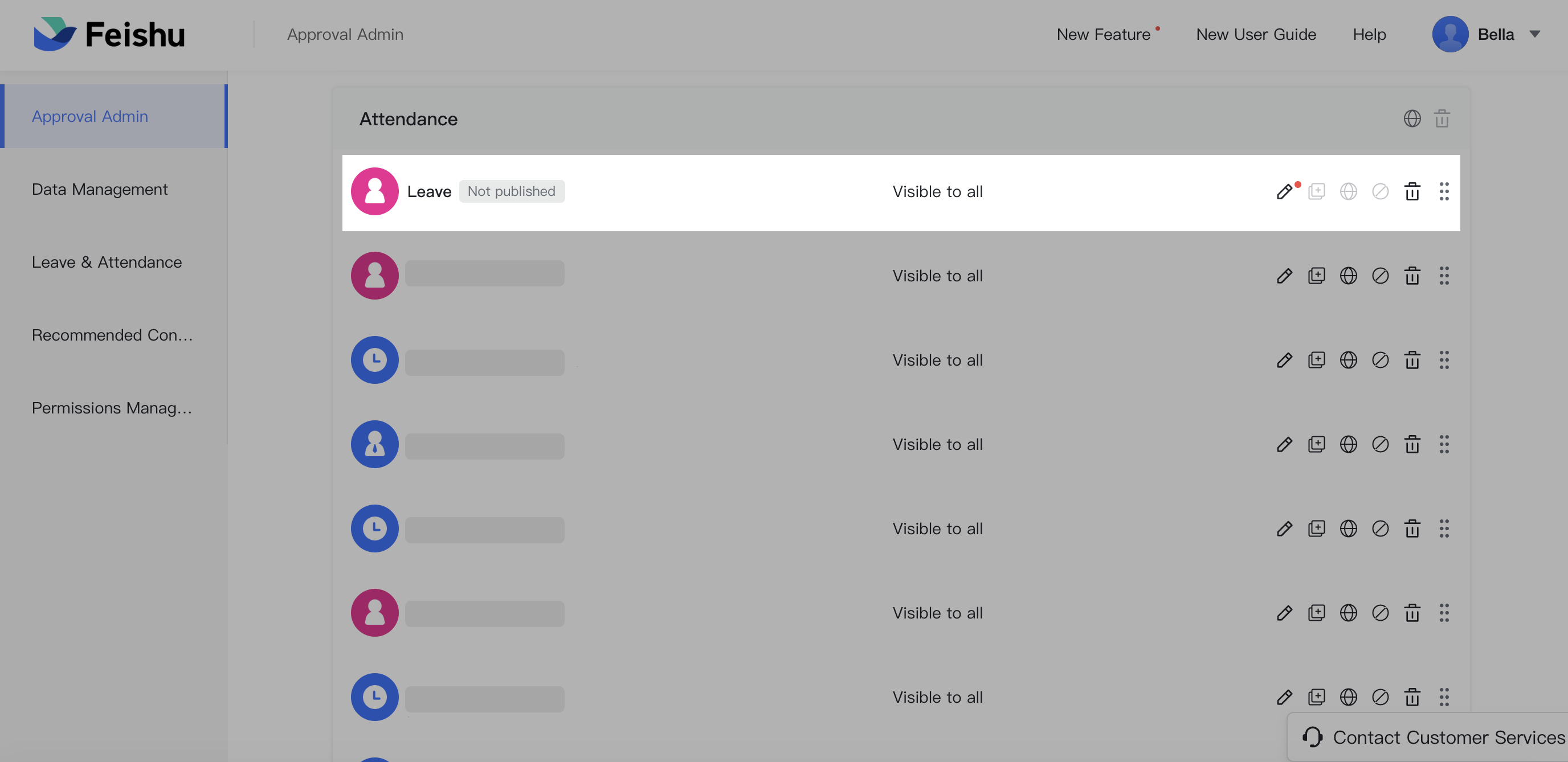
250px|700px|reset
Third-party approvals can now be shared
Relevant roles: Administrators, submitters
When an administrator integrates third-party approvals in Approval Admin, users can share the approval link on the Submit Request tab in the Approval app.
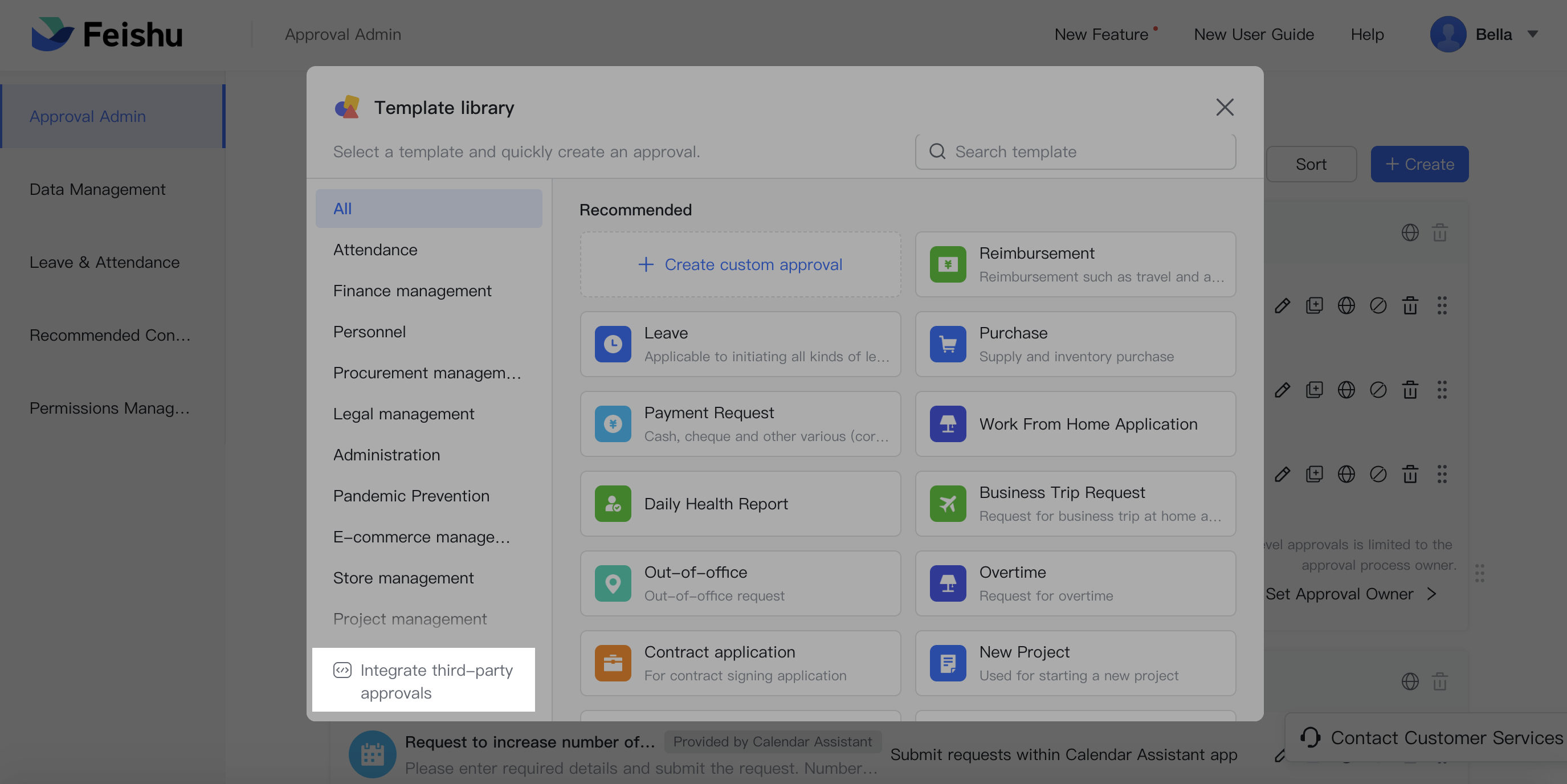
250px|700px|reset
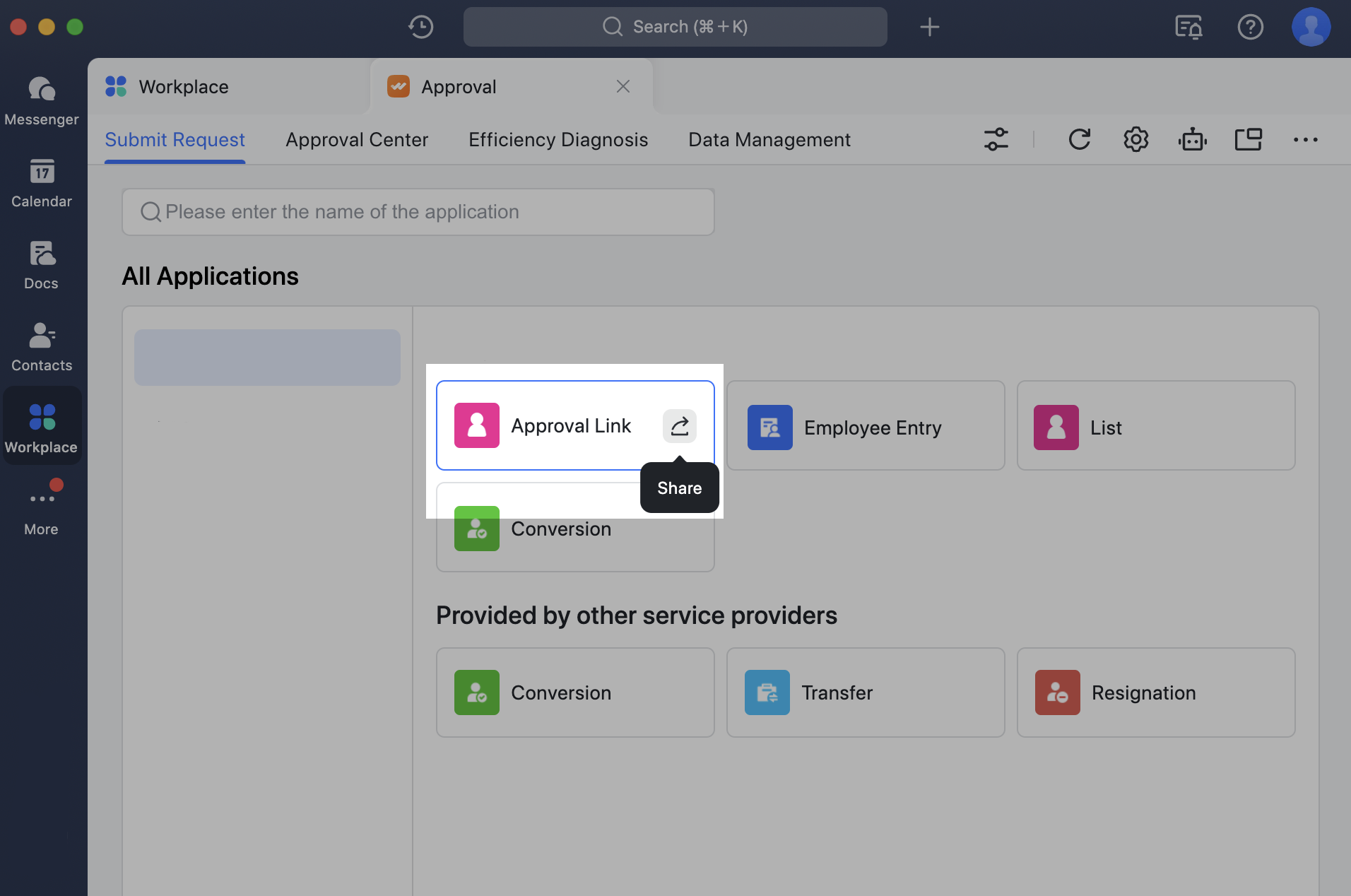
250px|700px|reset
Supports custom approval serial numbers
Relevant roles: Administrators, submitters, approvers
Serial No. has been added to form widgets to support administrators when editing rules within the console. When someone submits a request, the system will automatically generate a serial number for a form based on rules that have been set. This allows organizations to quickly find and track forms for consistent archiving and standardized management.
Scenario examples:
- Reimbursement requests: Consistently uses serial numbers in the format of "Name+Date+Number." For example, "BX20221101001." This will allow finance staff to quickly find and track the flow of funds for reimbursement.
- Project contracts: Consistently uses serial numbers in the format of "Date+Number+Project Name." For example, "20221101001DahaiProject." This makes for consistent forms and standardized filing in relation to projects.
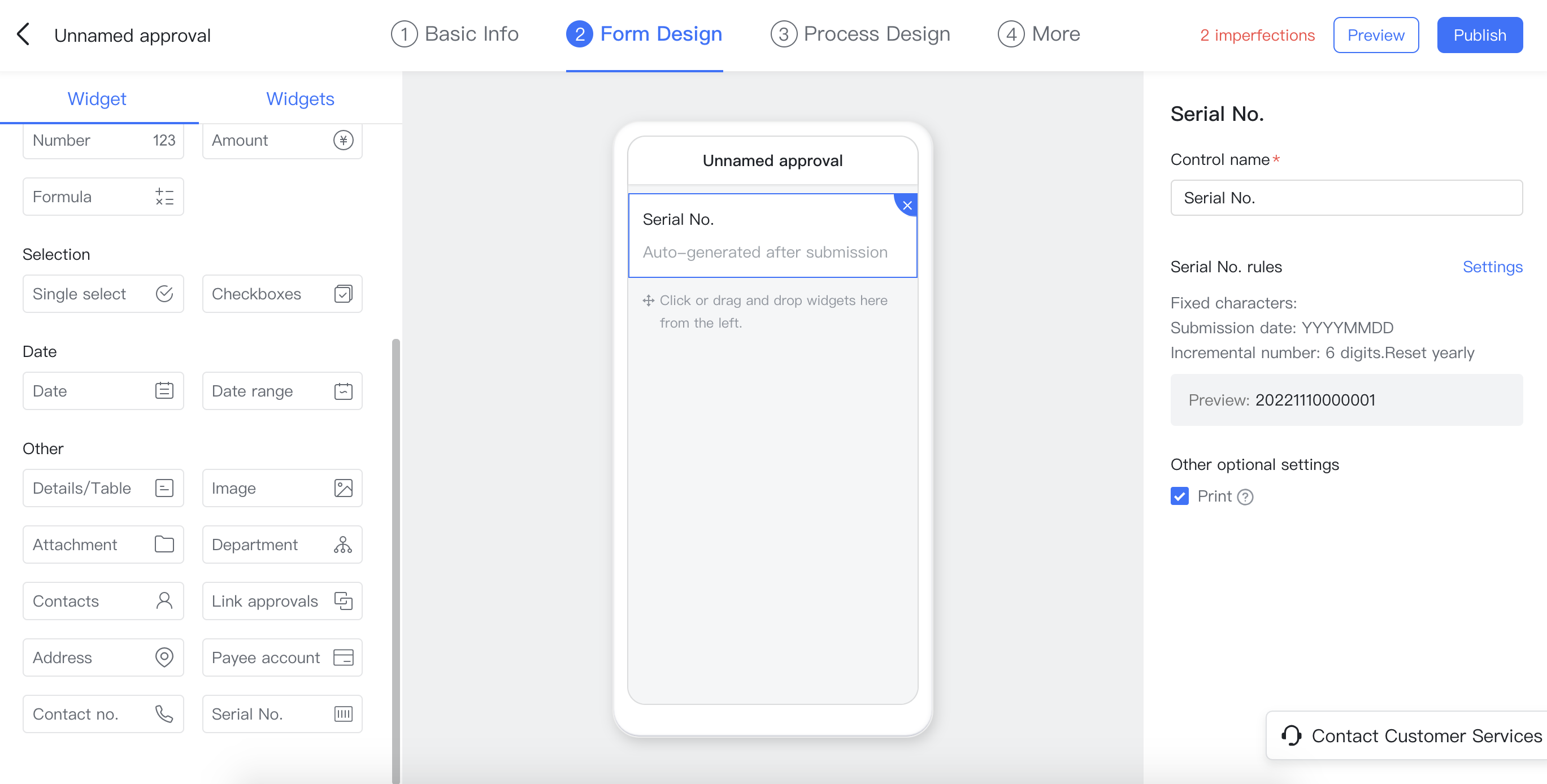
250px|700px|reset
The Link approvals widget supports displaying form fields
Relevant roles: Administrators
When using the Link approvals widget within a form, you can customize the fields to be displayed in linked approvals. Submitters and approvers can gain an overview of the field information within the current form.
Scenario examples:
- When linking a purchase request to a payment request, you can choose to display the purchase amount and expense details so that the approver can efficiently retrieve this information when processing the payment request.
- When linking a business trip request to a travel expense request, you can choose to display the business purpose and duration of the business trip request to make it easier to understand the context of the business trip.

250px|700px|reset
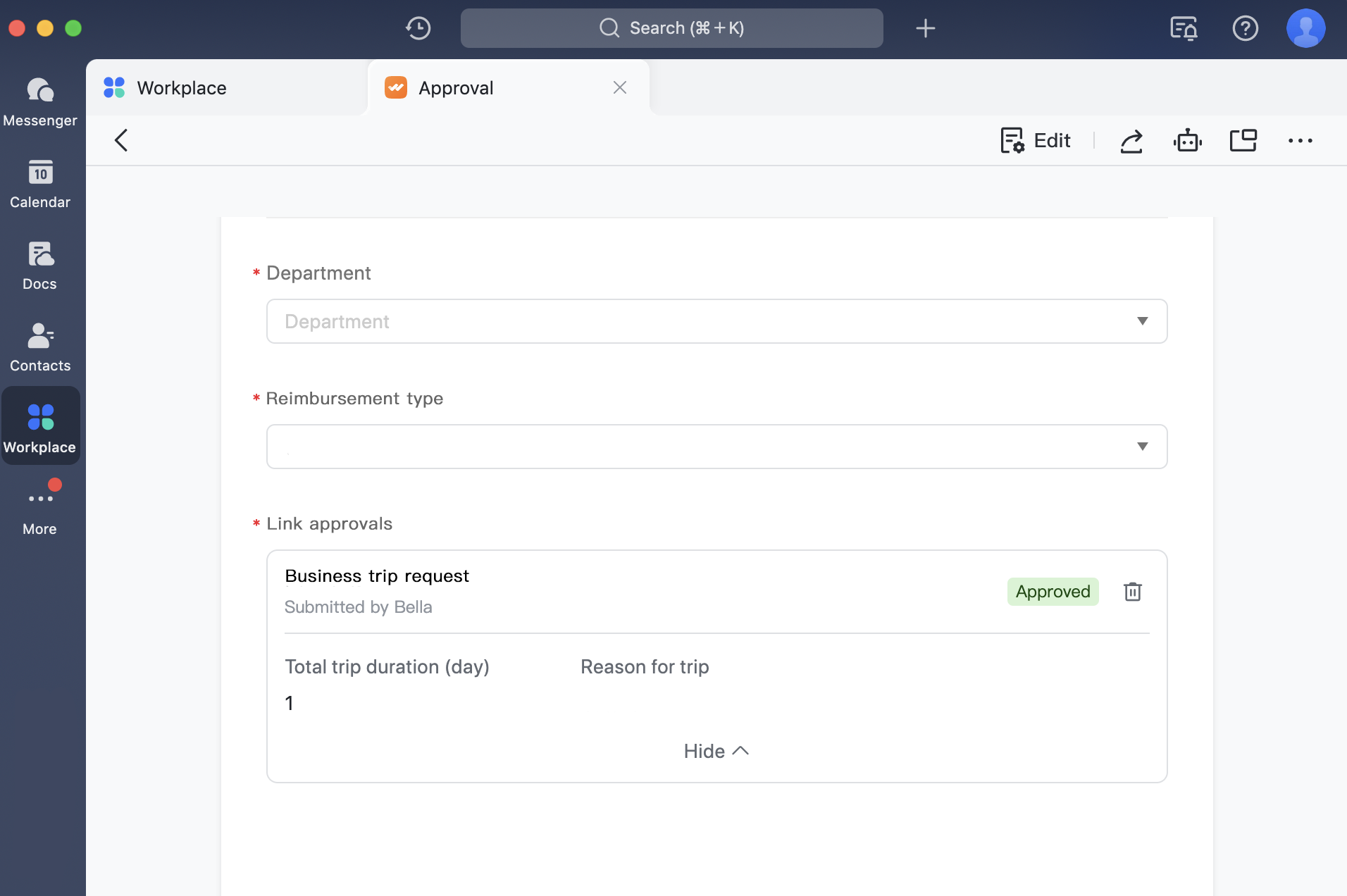
250px|700px|reset
2022.10
The Approval app now supports data review and export
Relevant roles: Administrators
The Approval desktop app has added a Data Management page. It allows you to review approval data, request details, and batch export data.
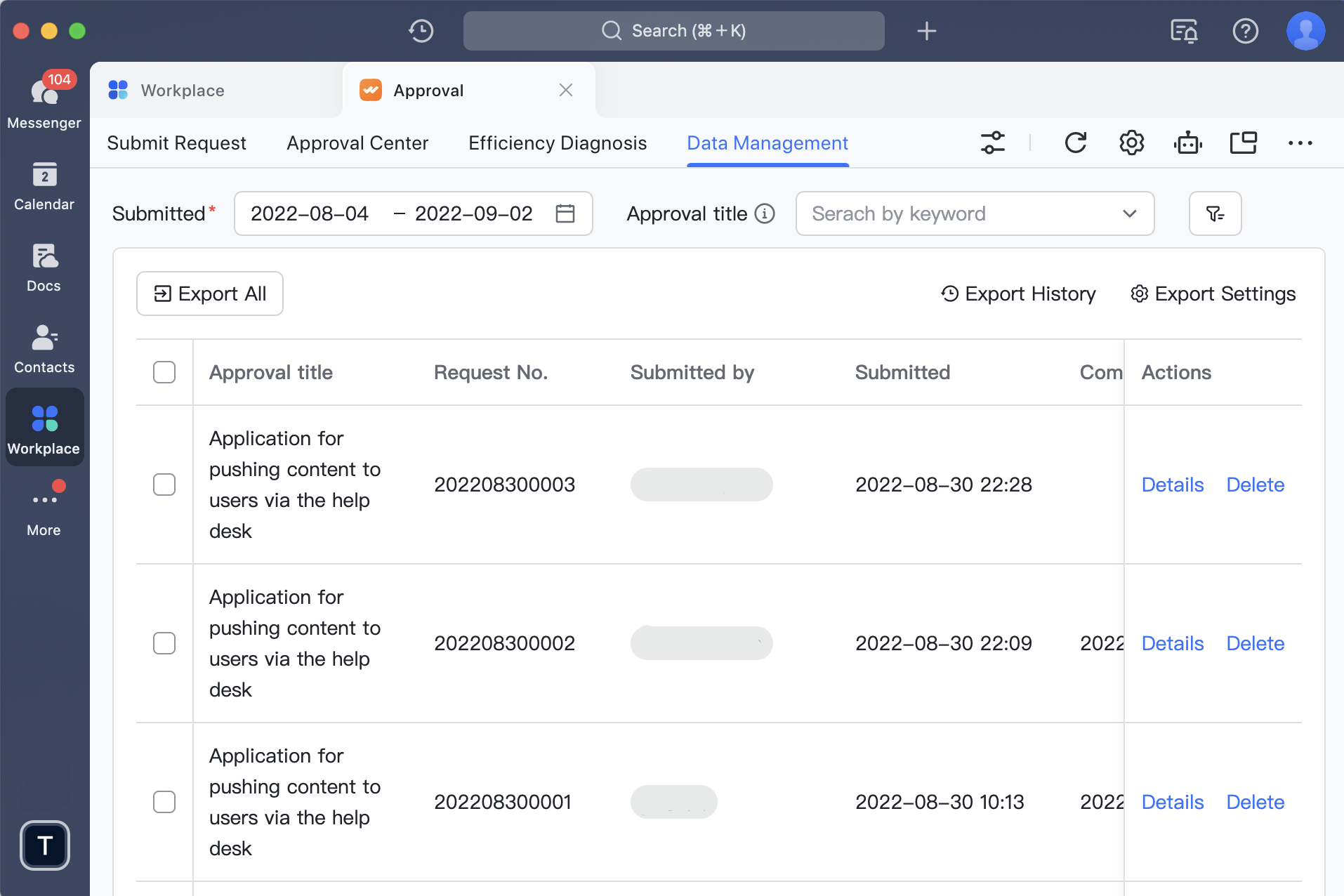
250px|700px|reset
Submitters can now choose their currency
Relevant roles: Administrators and requesters
When administrators configure the Amount widget in Form Design, they can configure multiple currencies and use these as branch conditions in Process Design. When someone submits a request, they can choose a currency from among the choices configured by the administrator as they fill out the approval form. This better serves the approval needs of organizations that work across different currencies.
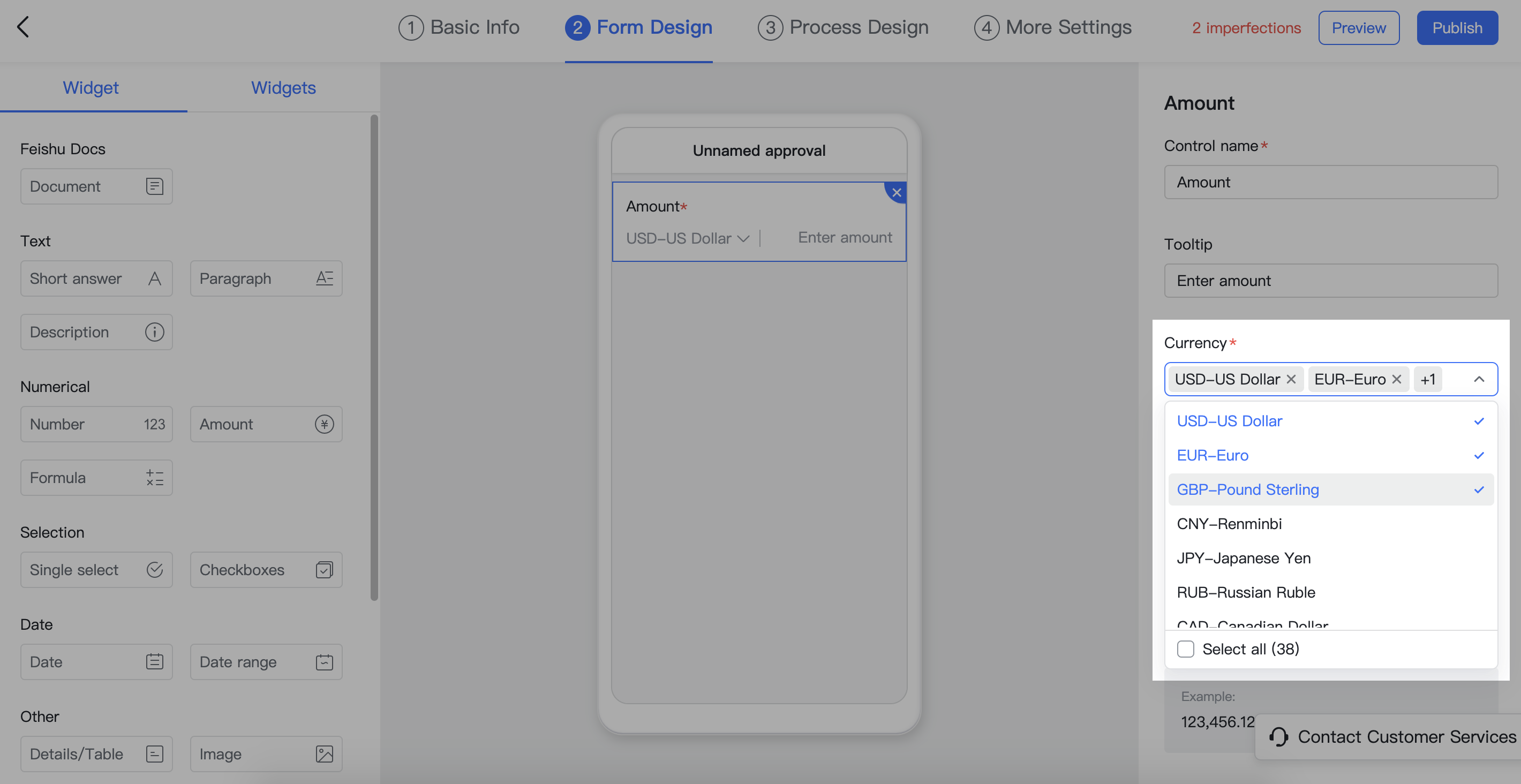
250px|700px|reset
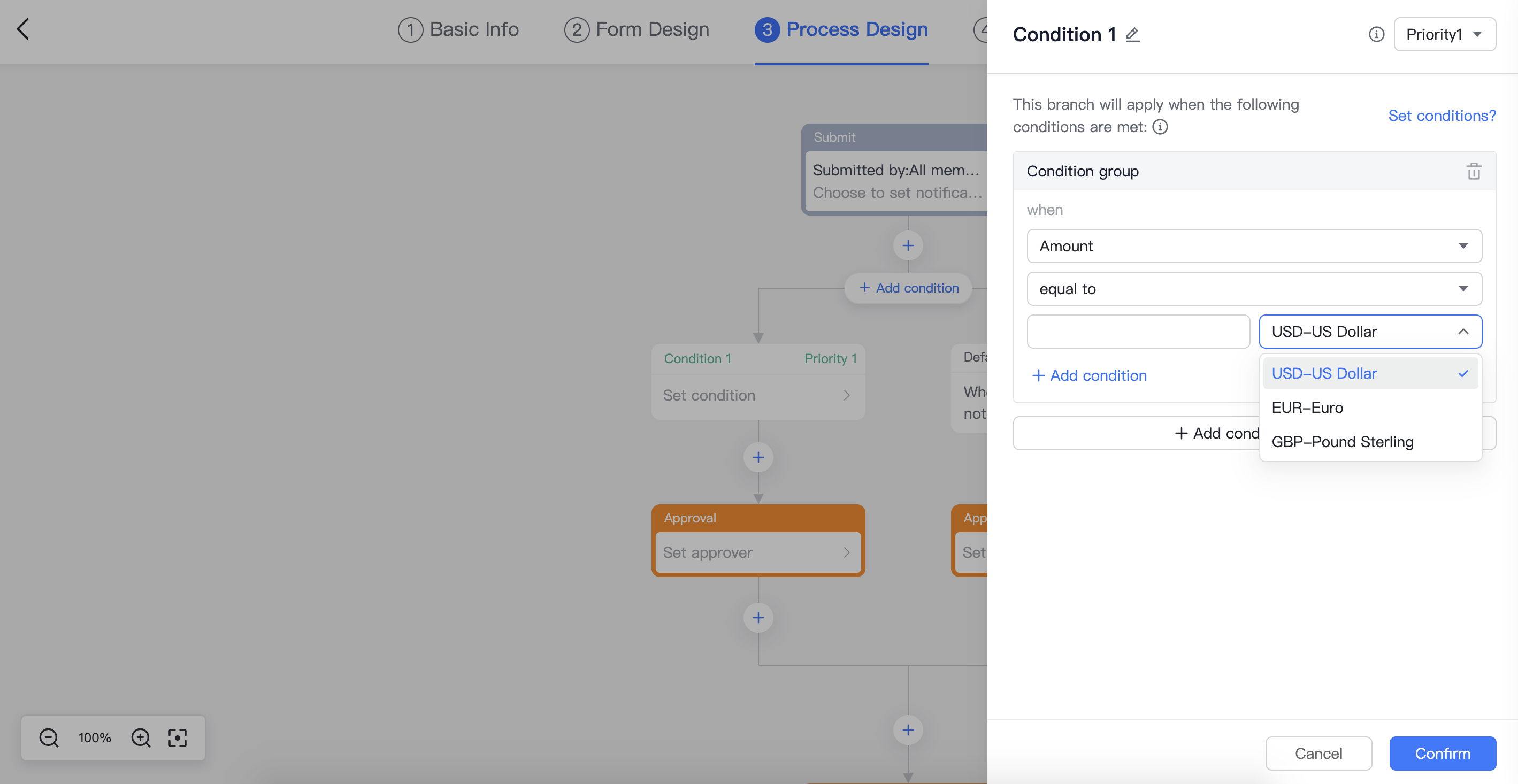
250px|700px|reset
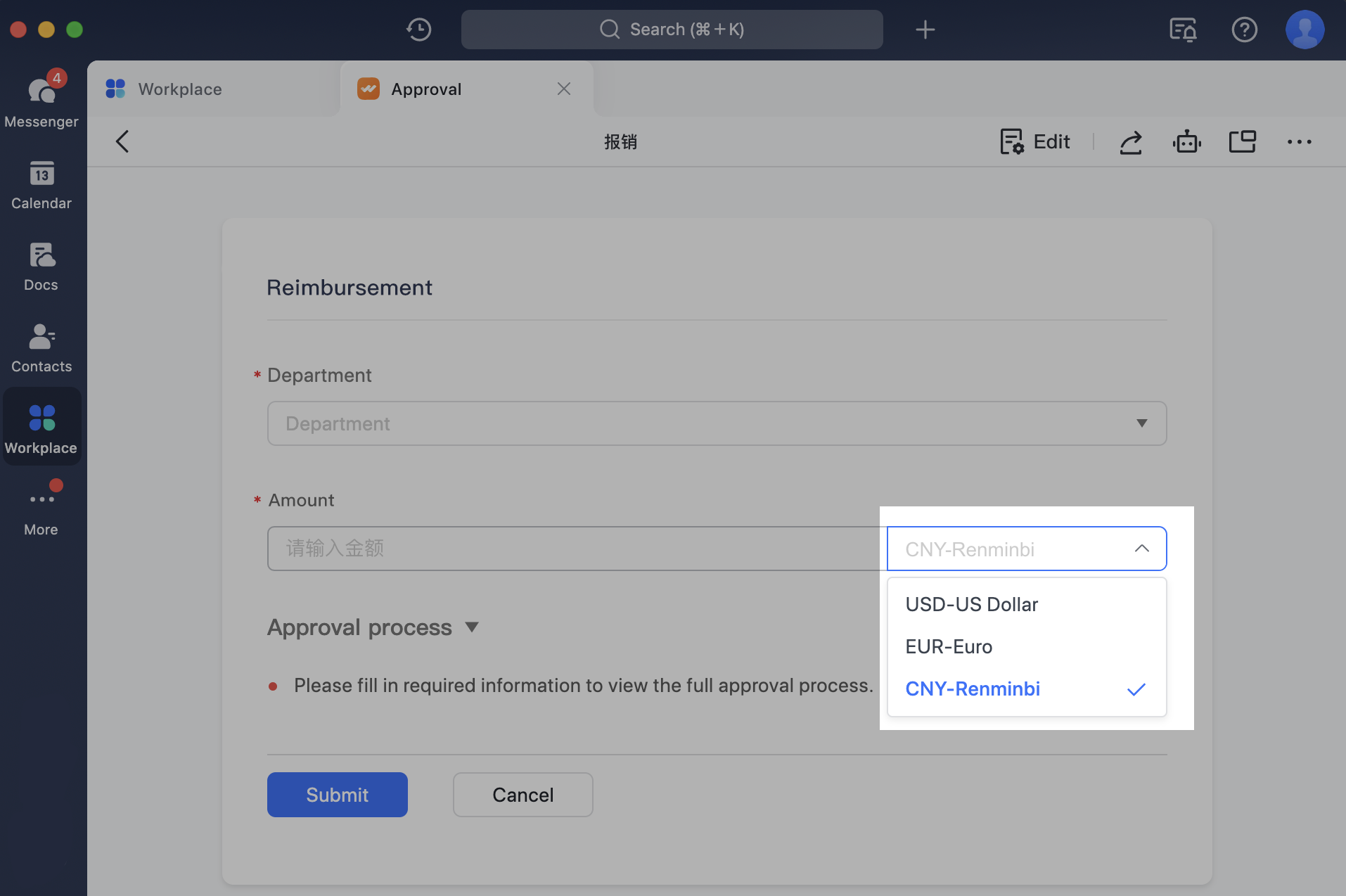
250px|700px|reset
2022.09
Contacts or departments in associated widgets can be set as the approver, CC recipient, or handler
Relevant roles: Administrators
When a widget group containing a Contacts/Department widget is used in Form Design, you can link a contact/department in the approval form as the approver, CC recipient, or handler in Process Design, to automatically update the approval steps with information entered in the form.
To learn more, visit setting a contact or department in a form as the approver/cc recipient/operator.
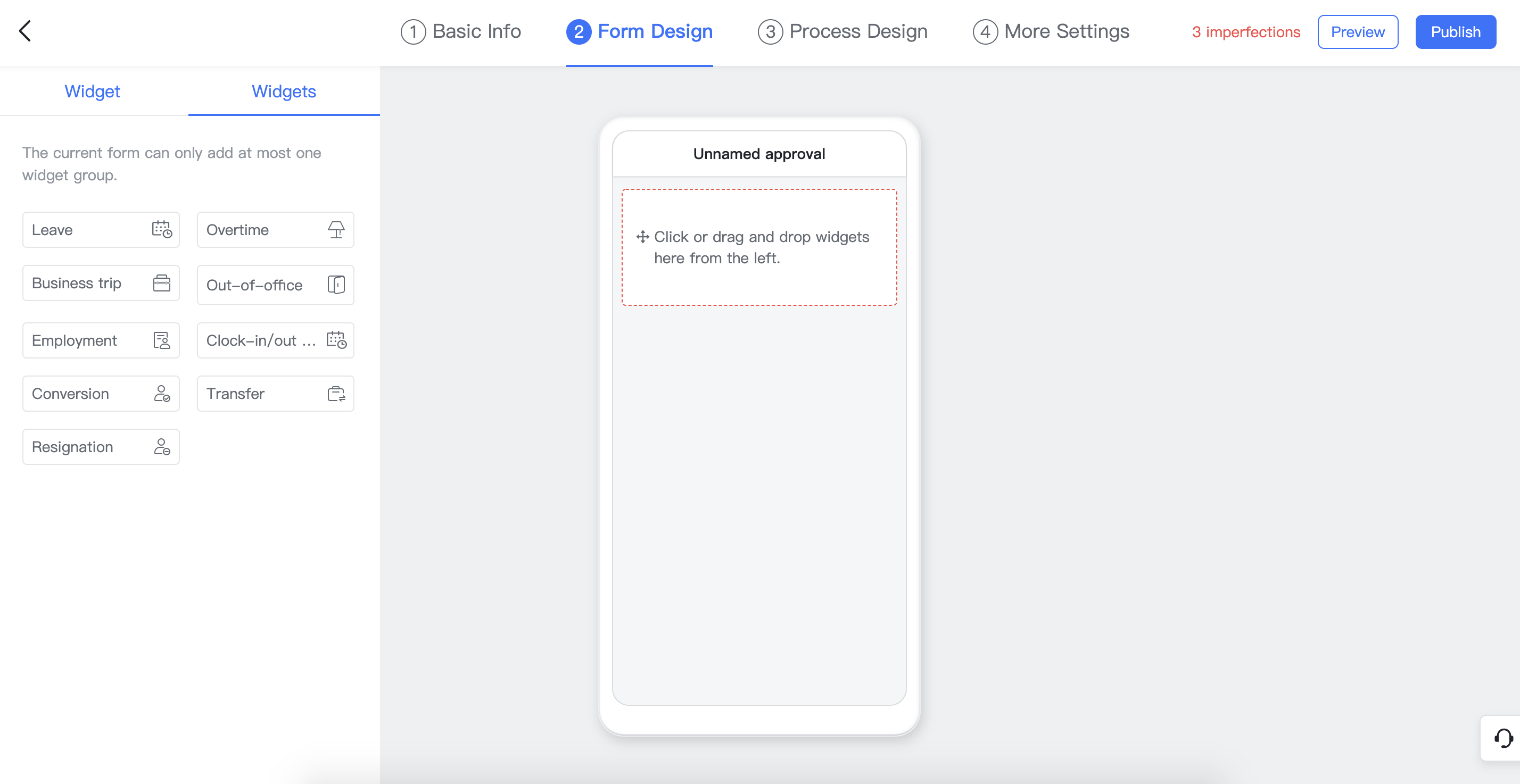
250px|700px|reset
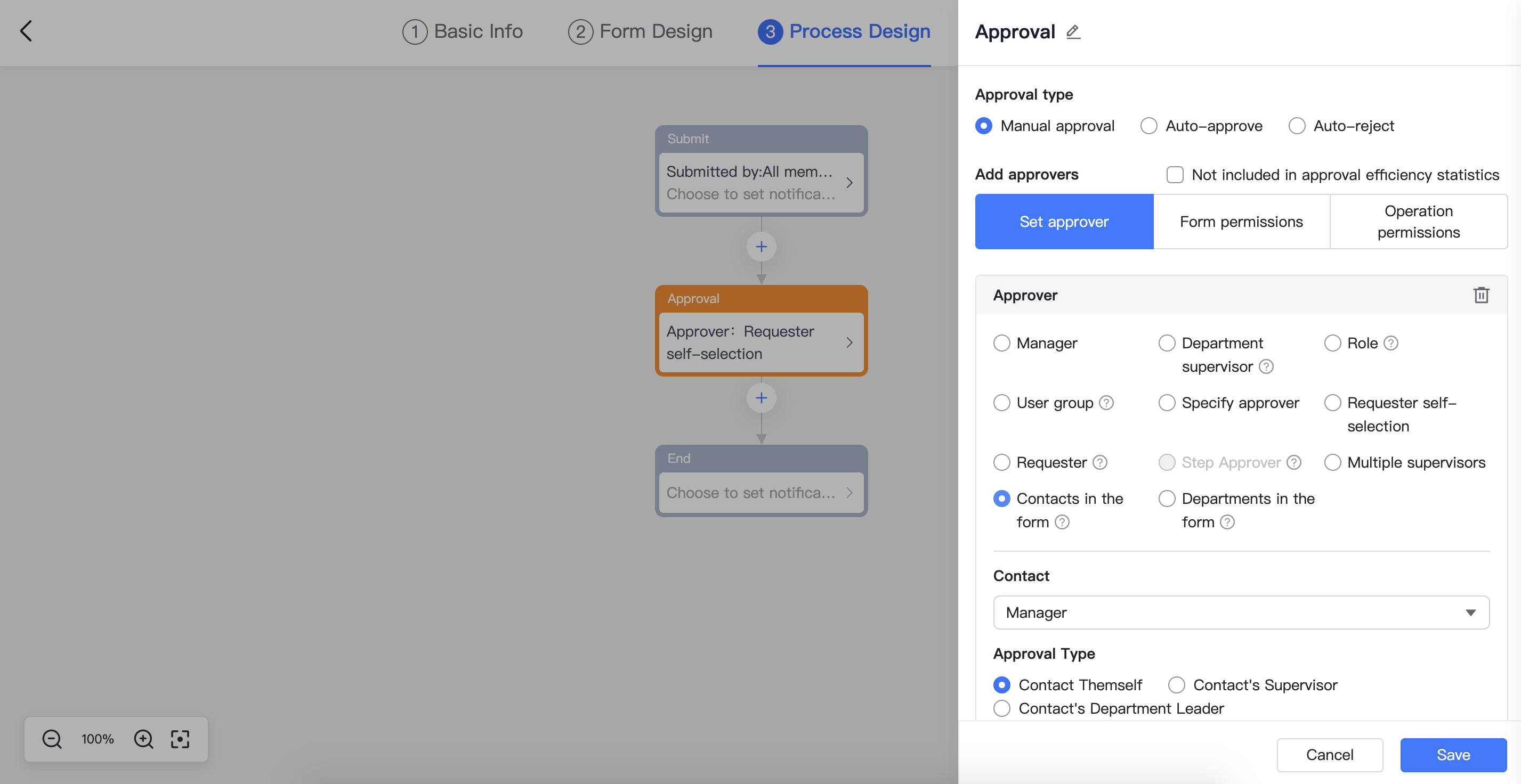
250px|700px|reset
2022.07
Supported delegate submitters
Relevant roles: Administrators, approvers, requesters
Administrators can now enable Submission by a delegate in Feishu Approval. When enabled, a member may delegate a colleague to submit a request on their behalf. Although a member may allow someone else to do this, the approval process will still be processed by their approvers and not the delegate. This function can be used in scenarios such as reimbursement and attendance requests, helping to make approval processes smoother and faster.
Scenario examples:
- A member can delegate a colleague to submit a leave request on their behalf, but if the approval process involves a direct supervisor, then the leave request will be sent to the direct supervisor of the original member, not the delegate.
- Managers can delegate team members to submit reimbursement applications on their behalf. Both the delegate and manager can view the progress of the application, as well as comment on and modify it in real time.
- A project manager can submit overtime and leave requests on behalf of a project team member. After successful completion, the system will add the overtime and leave time amount to the total of that member for the calendar month.
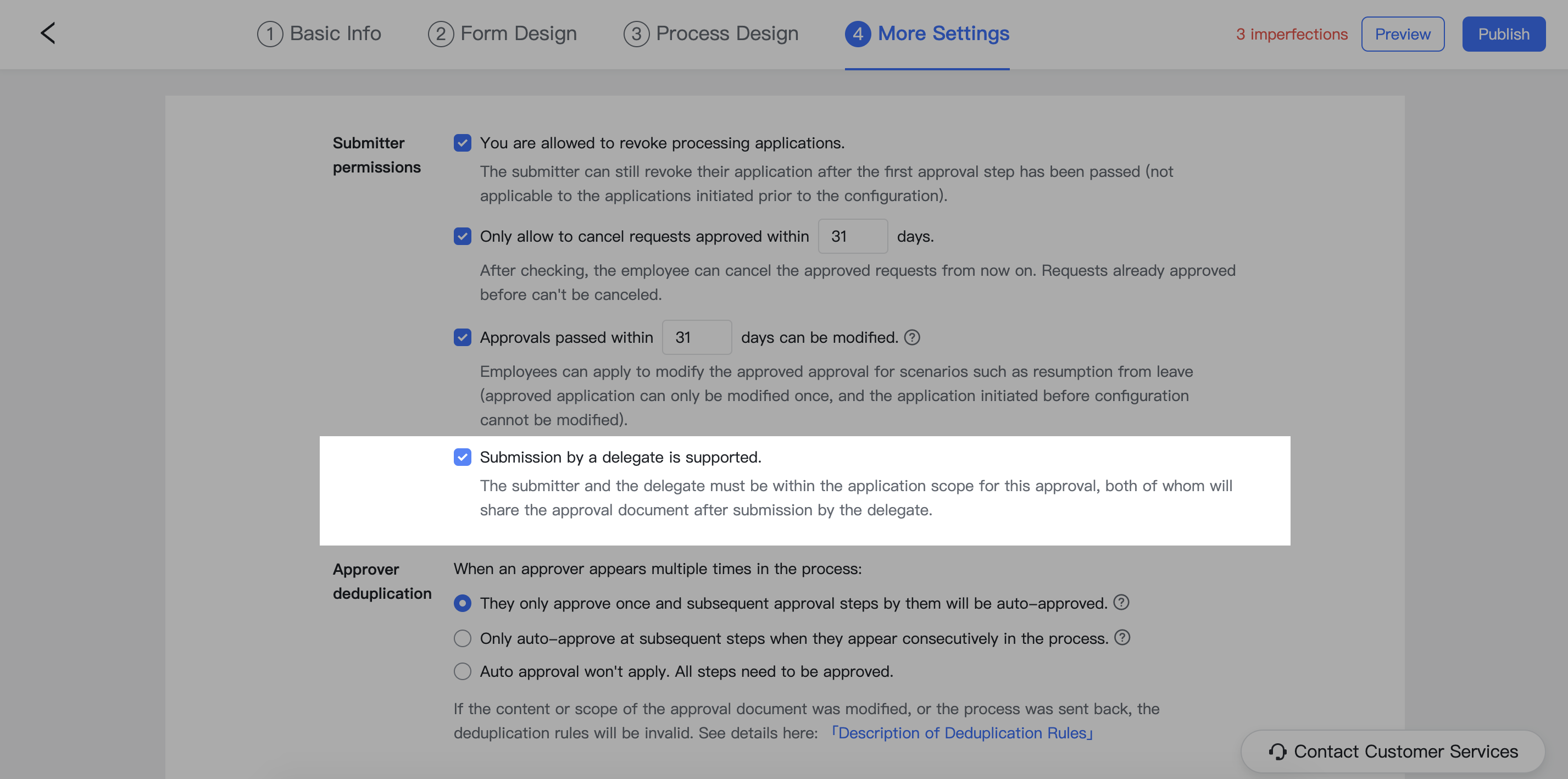
250px|700px|reset
Multiple supervisors in a user group can be set as approvers to optimize the approval process
Relevant roles: Administrators
When designing an approval process, if the Approver is set as Multiple supervisors, you can now select User group for the Approval endpoint. This allows multiple supervisors in a specific user group to be part of the approval process. This option helps large enterprises flexibly respond to approvals requiring different levels of approval.
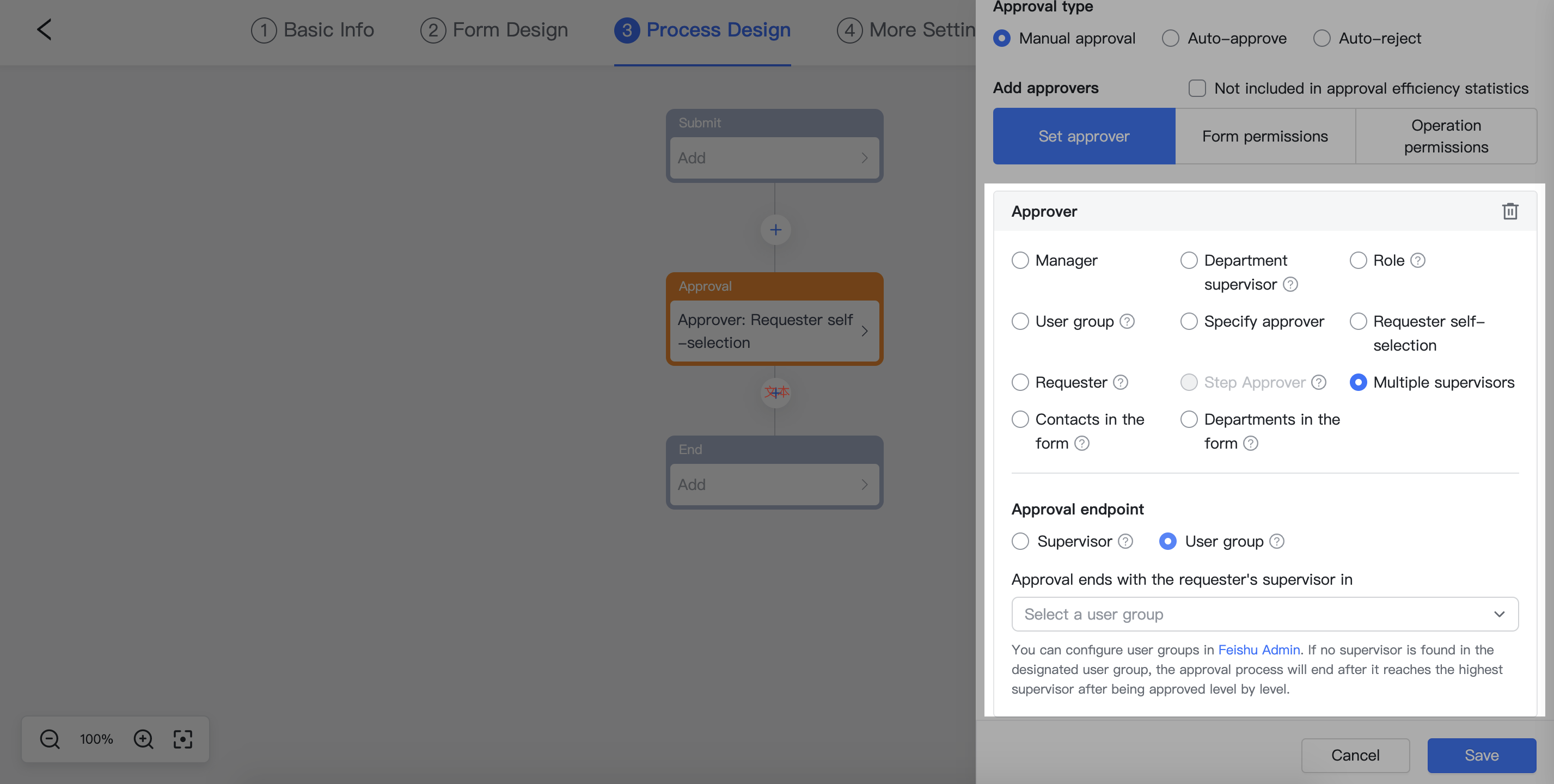
250px|700px|reset
Process Design interface supports zooming in and out
Relevant roles: Administrators
You can now zoom in to get a close-up view of Process Design or zoom out to get a broader view, making the design process clearer and more intuitive.
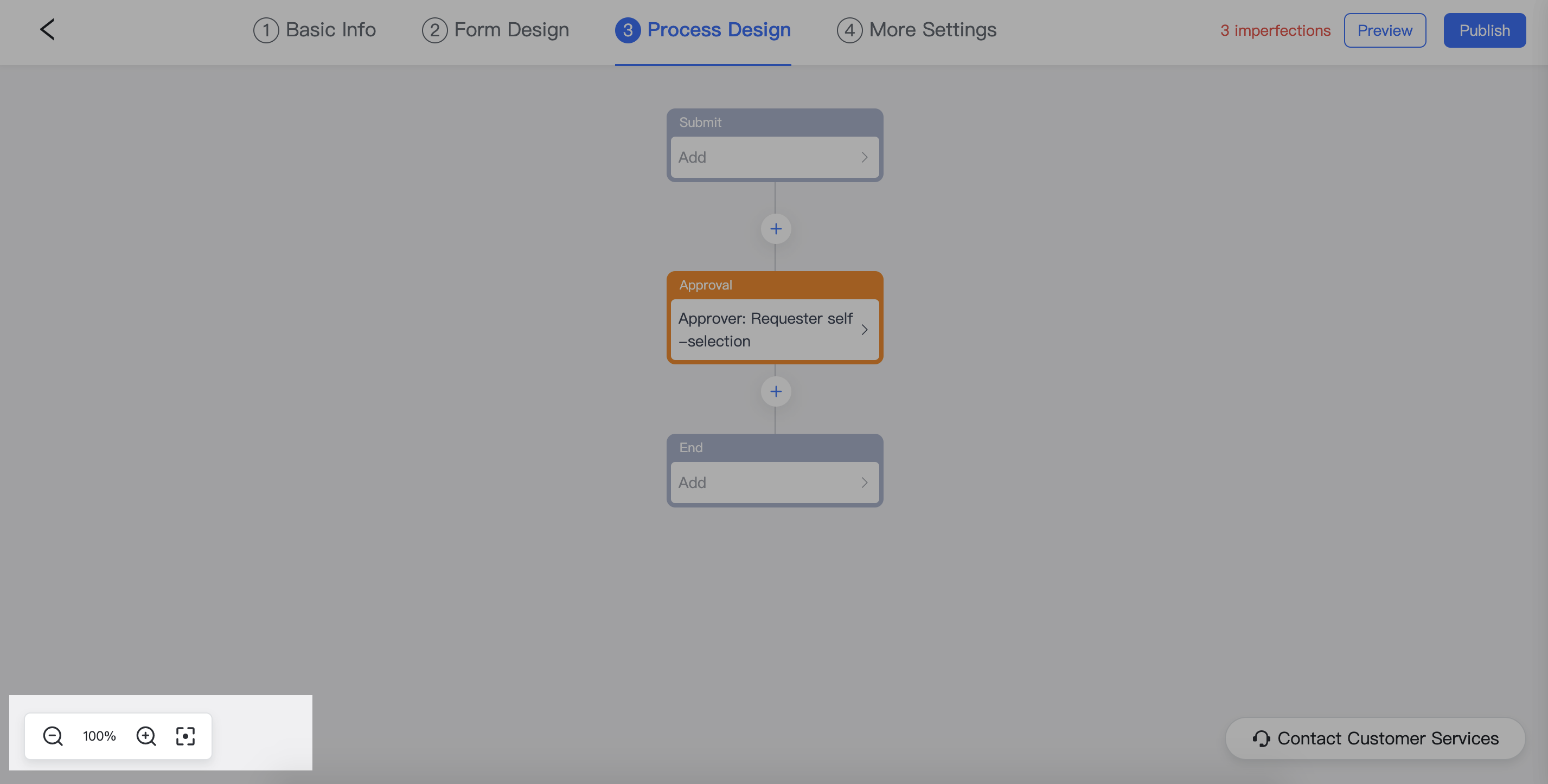
250px|700px|reset
Optimized approver deduplication settings
Relevant roles: Administrators
The layout has been improved and rule descriptions have been added to help organizations set approver deduplication rules.
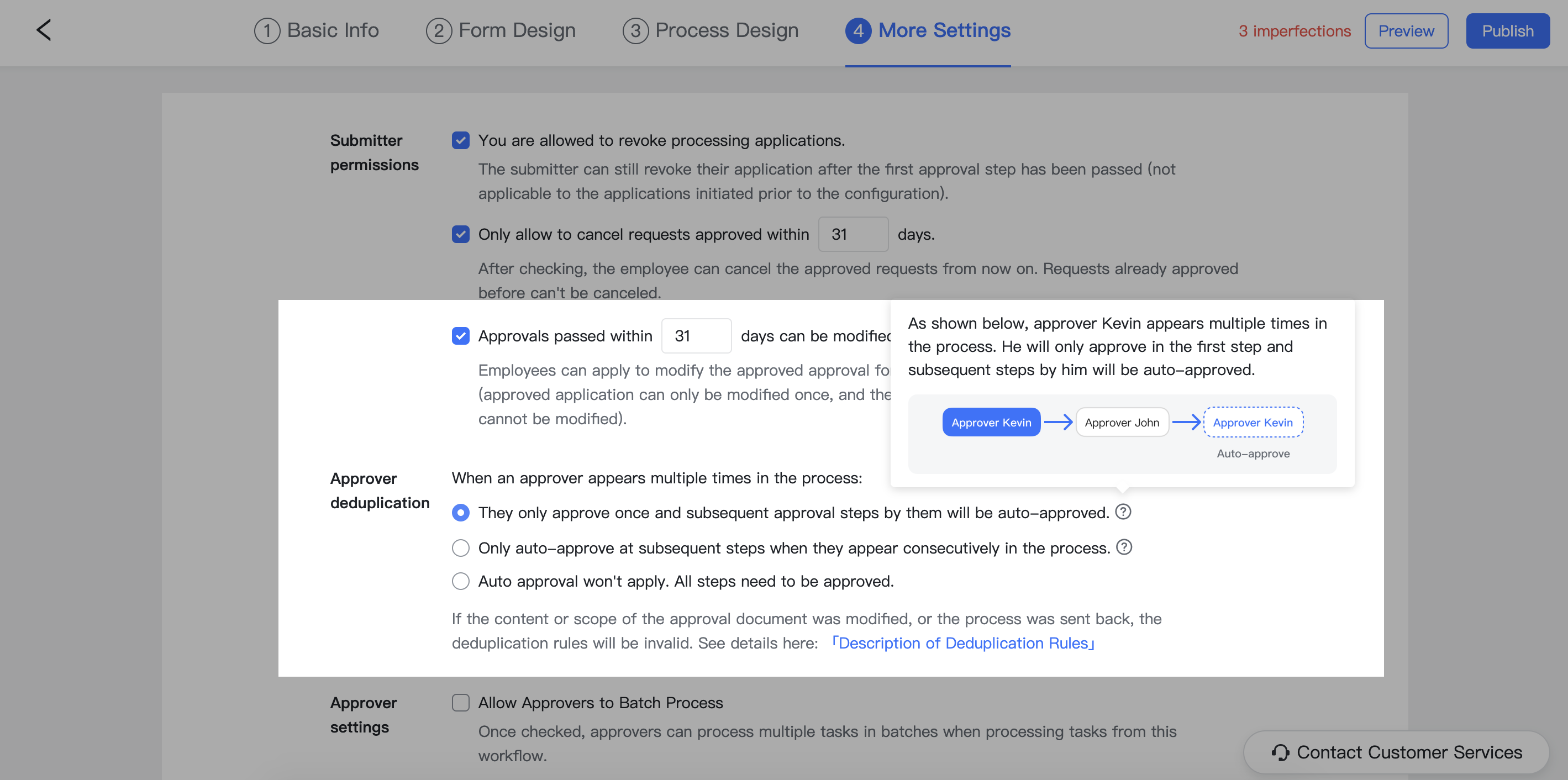
250px|700px|reset
Optimized admin console settings
Relevant roles: Administrators
Admin console settings and pages have been optimized, including the left menu bar, the More Settings tab, and more, to make the approval process even easier.
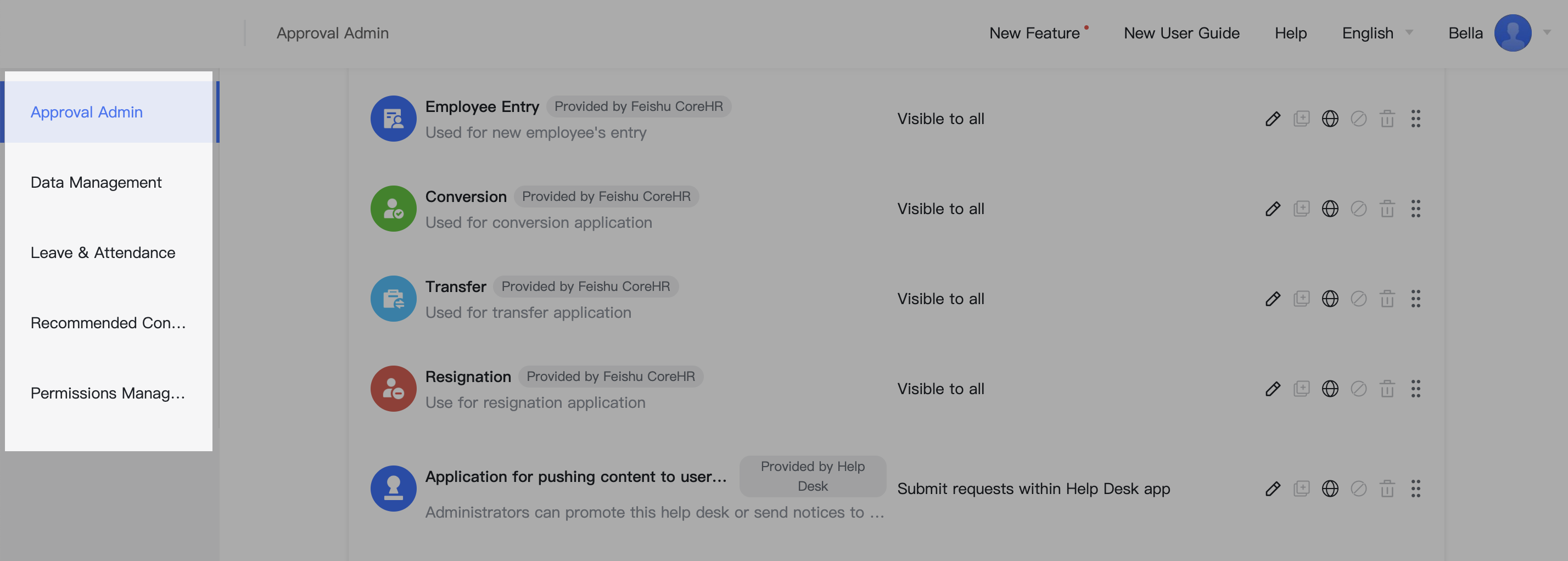
250px|700px|reset
2022.06
Create an Approval that is displayed as a table or list
Relevant roles: Administrators, requesters, approvers
Make filling out an Approval easy with the new Details/Table widget. This widget supports 2 fill-in formats: horizontal table and vertical list. It also supports 2 print formats: horizontal and print format. Customize the widget to meet your company's needs and improve the efficiency of form filling.
Scenario example: A purchase request form uses a horizontal table format. Multiple products and their attributes are shown in rows for a clear display.
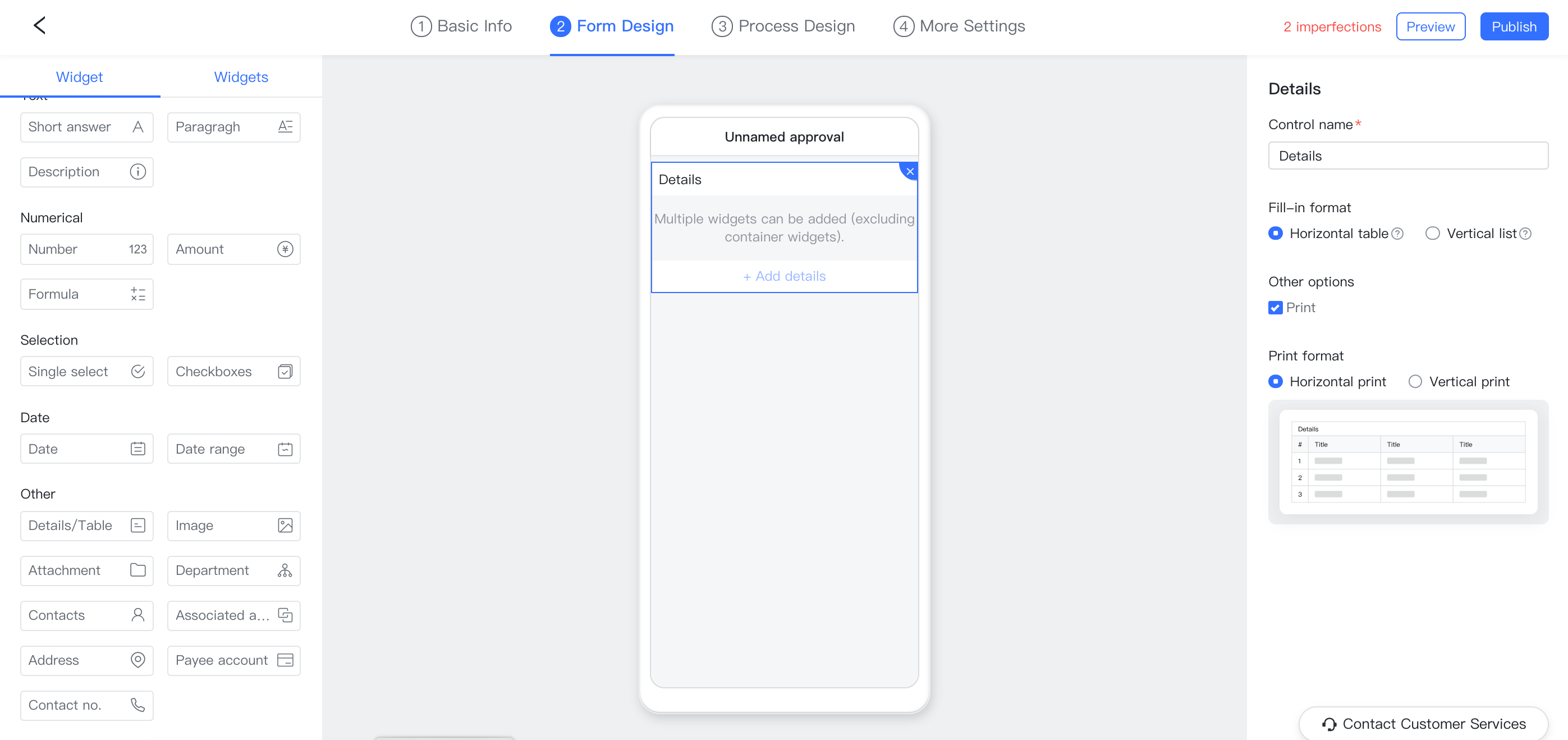
250px|700px|reset
Choose days or hours when setting Leave and Out-of-office duration conditions
Relevant roles: Administrators
When adding branches to set conditions for the Leave duration of Leave or Out-of-office widgets, administrators can choose between days or hours. When adding branches to set conditions for the Trip duration of a Business Trip Request widget, days is the default option.
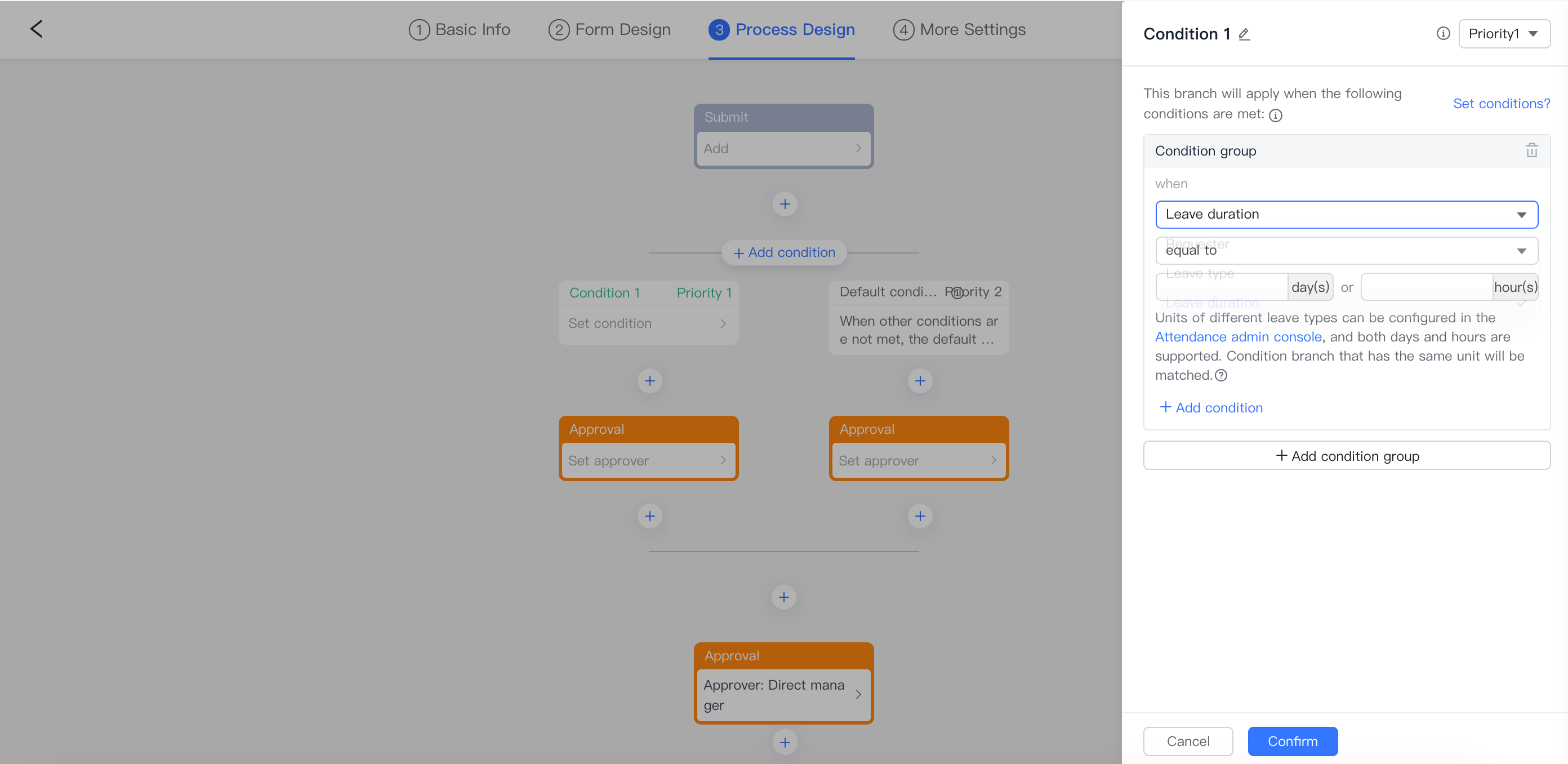
250px|700px|reset
Use Managers or Department supervisors in the approval process
Relevant roles: Administrators
When setting the approver, recipient, or operator, selecting the Manager or Department supervisor will default to the requester's Direct manager or Direct department supervisor. Administrators can use the drop-down list under Designated approval level to select higher-level managers/supervisors if the situation requires it.
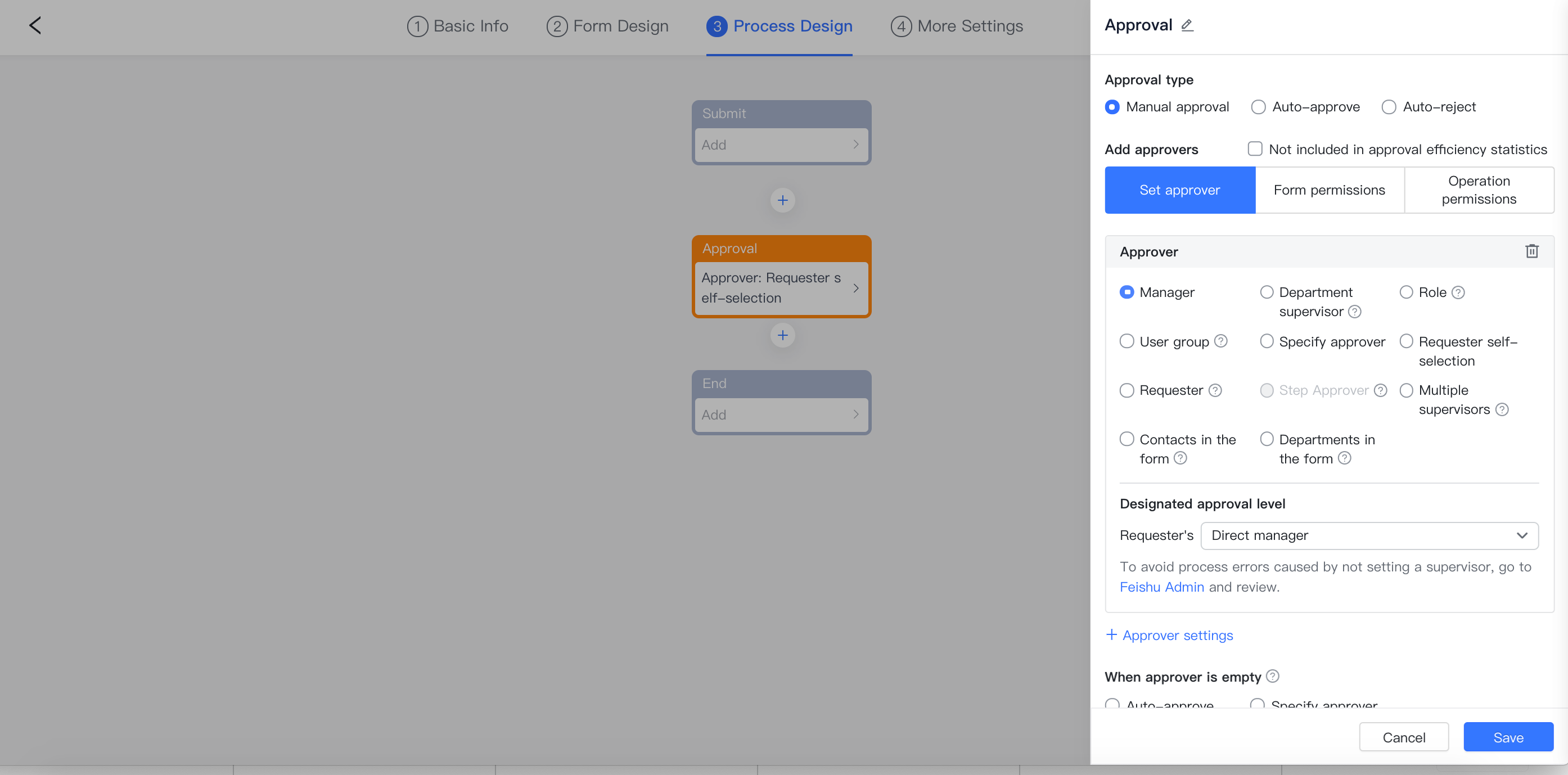
250px|700px|reset
2022.05
Try the new mobile no. widget
Roles involved: administrators, requesters and approvers
Check out the new mobile number widget! Administrators can add it in the admin console and this supports mobile phones and landlines. After adding the widget, the system will automatically check the phone number format, and allow to dial directly when requesters fill out the form.
Example: Use the mobile number widget in a purchase request form to fill in supplier contact information, and automatically check the format to avoid typos.
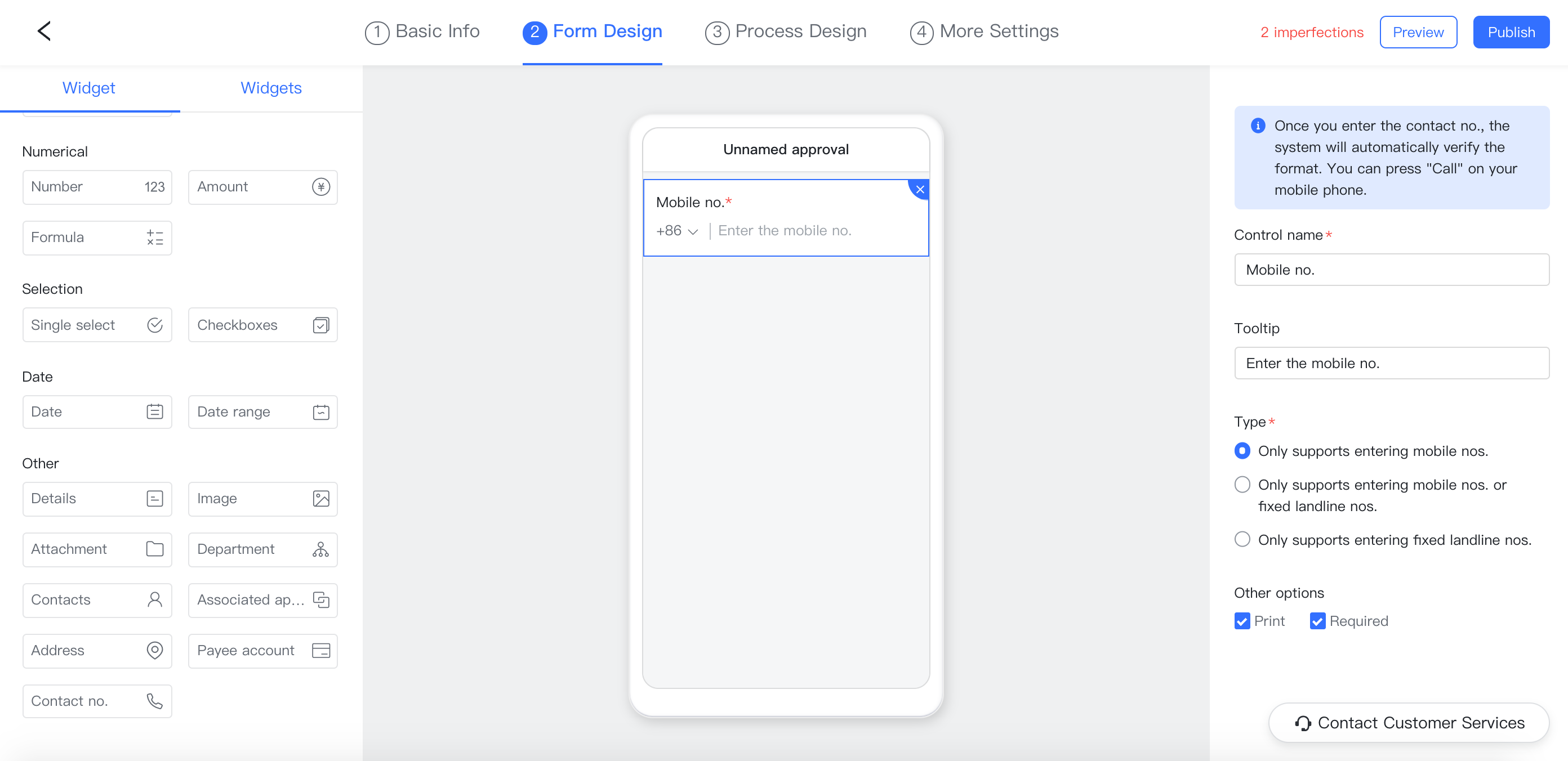
250px|700px|reset
New Edit button on the Leave form
Roles involved: Members with manage permissions for the current form
A new Edit button is added to the upper right corner of the application form to help members quickly jump to the edit page in the Approval admin console, and make edits to the forms and process of the current application.
Note: This feature is currently only available on Desktop app.
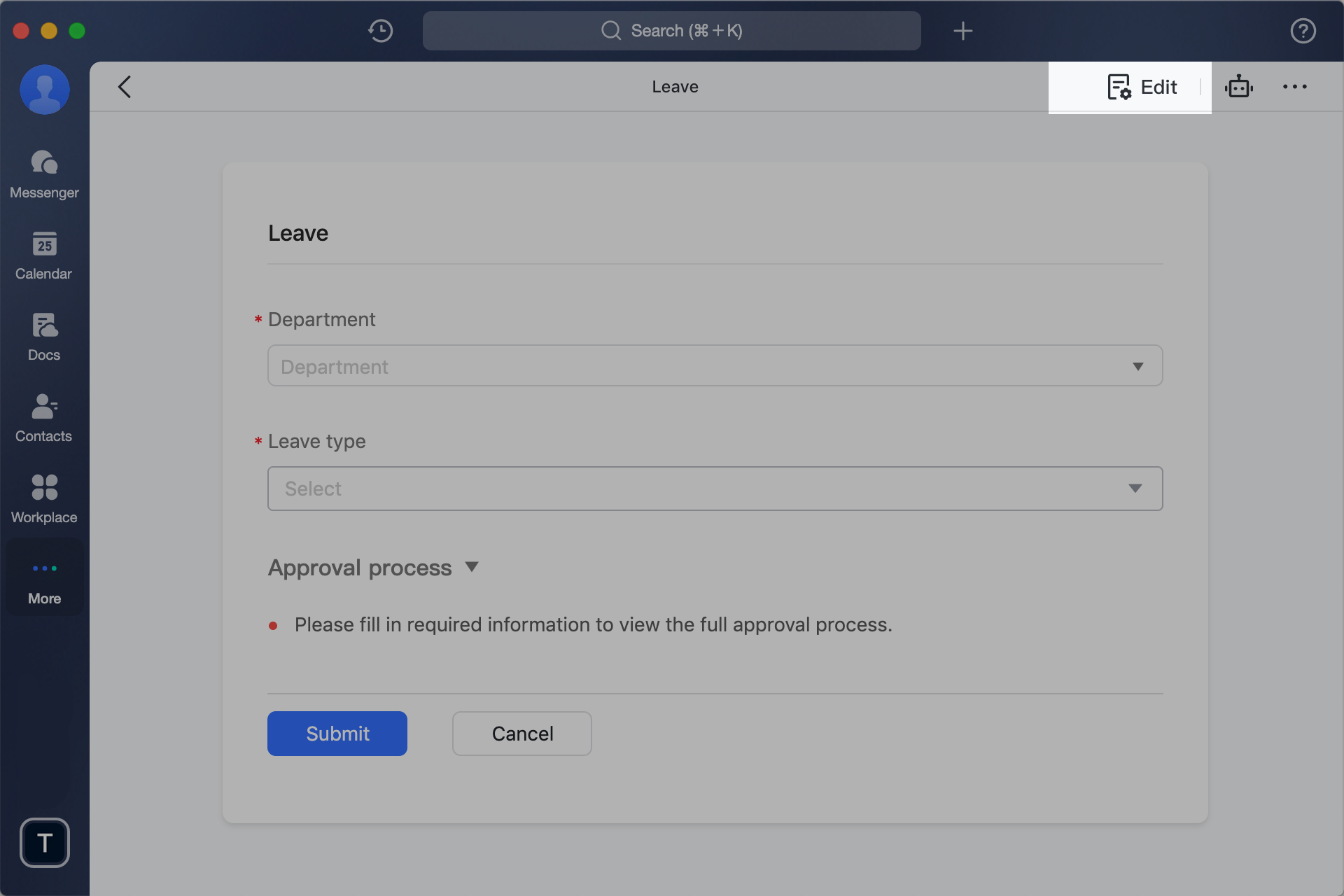
250px|700px|reset
Set handlers in process design
Roles involved: administrators, set handlers
You can now set handler nodes in process design to help organizations realize more flexible process management. It is applicable to scenarios where no approval is required, but do require specific members to perform related actions such as financial payment, stamping, document filing and so on.
Example: Add a node for "Stamping" in the "Application for use of seal" process. When the process comes to this node, related members will complete the stamp action.
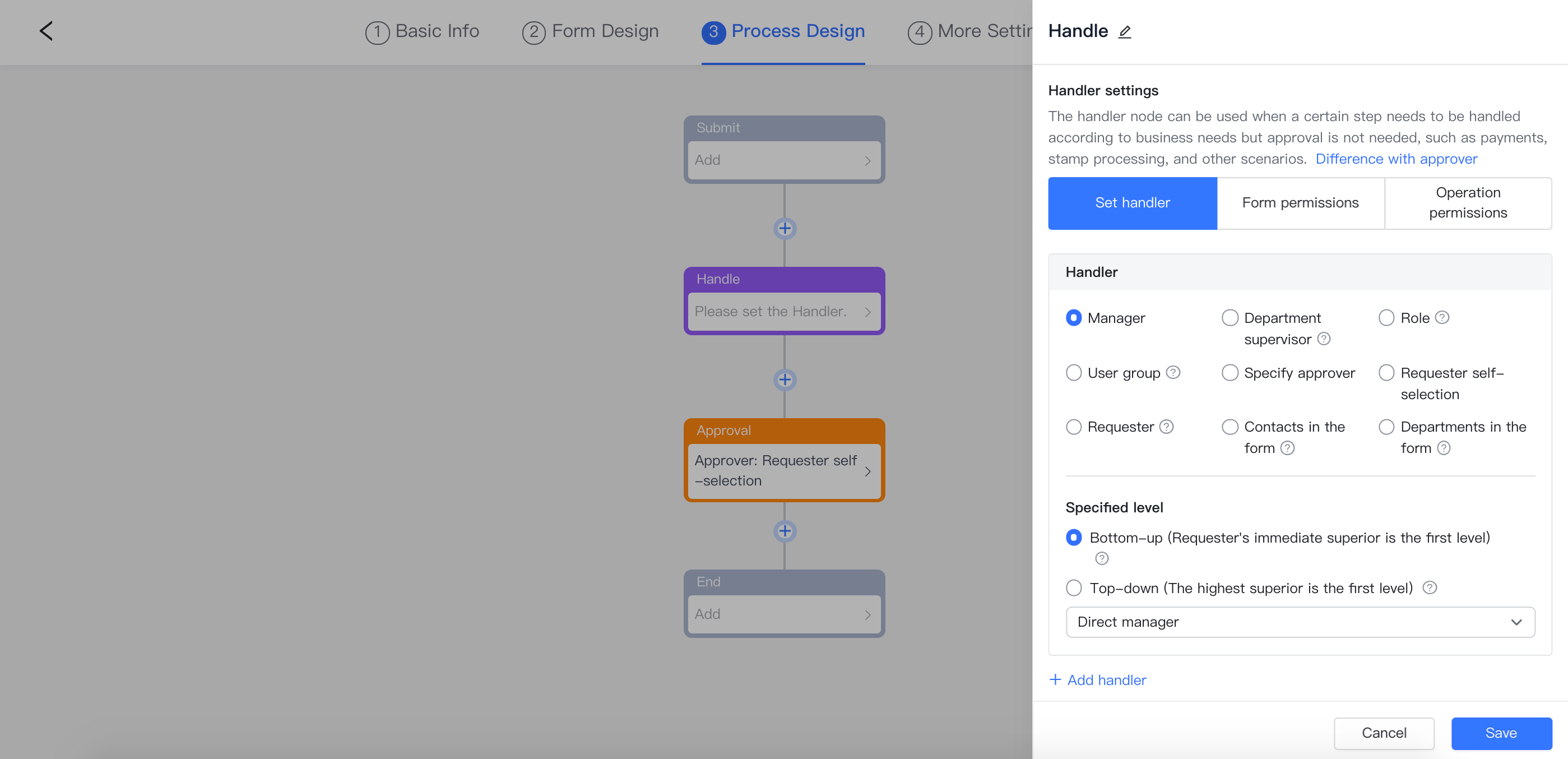
250px|700px|reset
Set numerical value range in number and amount widgets
Roles involved: administrators, applicants
You can now set a numerical value range for the number and amount widgets to improve the approval rate. Applicants will only be able to fill in numbers within the set range.
Example: Set the numerical value range for the reimbursement approval form to 1-10,000 yuan and manage the process more efficiently.
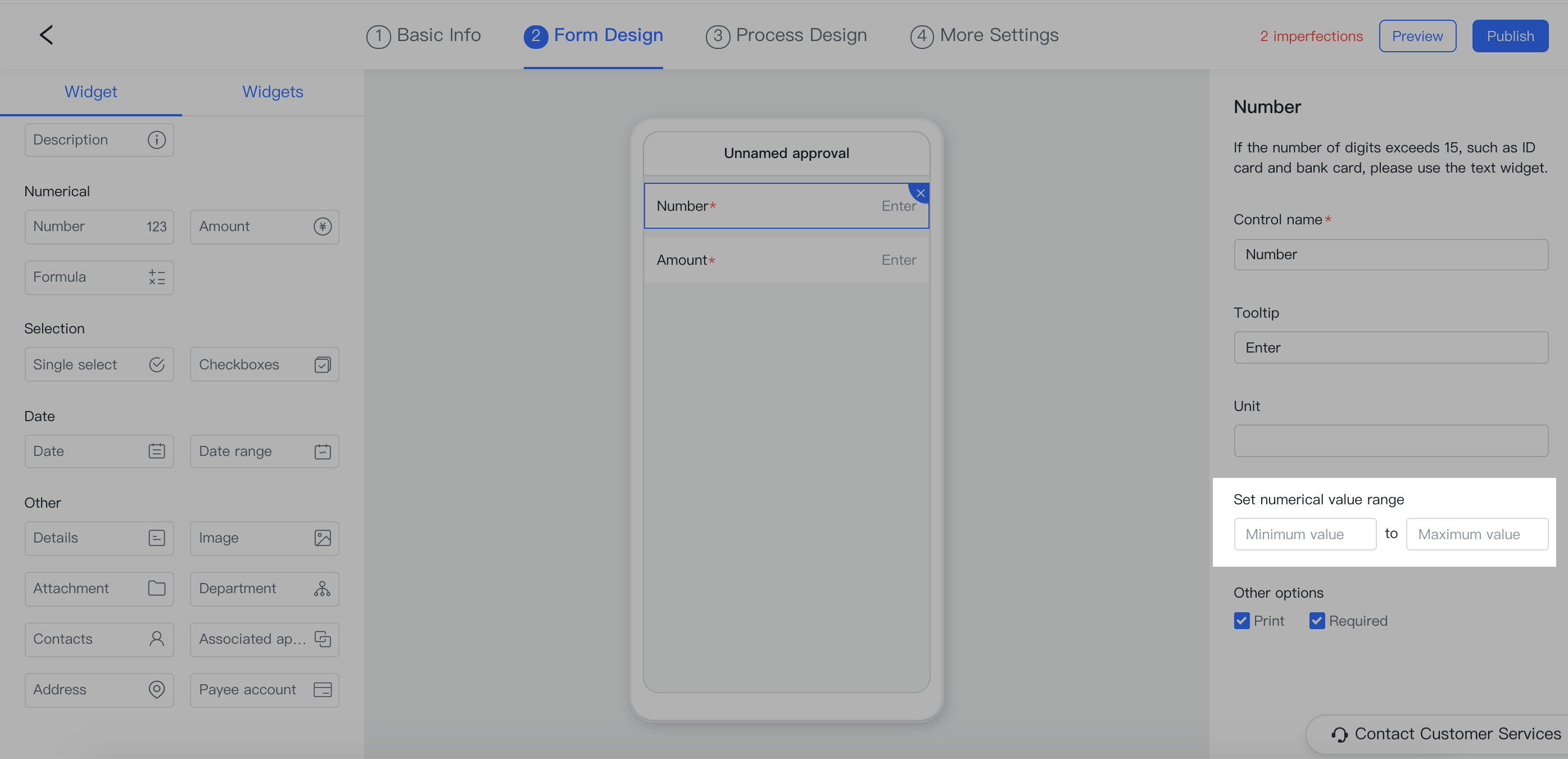
250px|700px|reset
2022.04
Approval template library upgrade
Roles involved: administrators
Embrace the newly upgraded template library in Approval admin. A large number of new templates designed for different scenarios has been added. You can easily find the one you need by making good use of categories and search, and create new approvals in the blink of an eye.
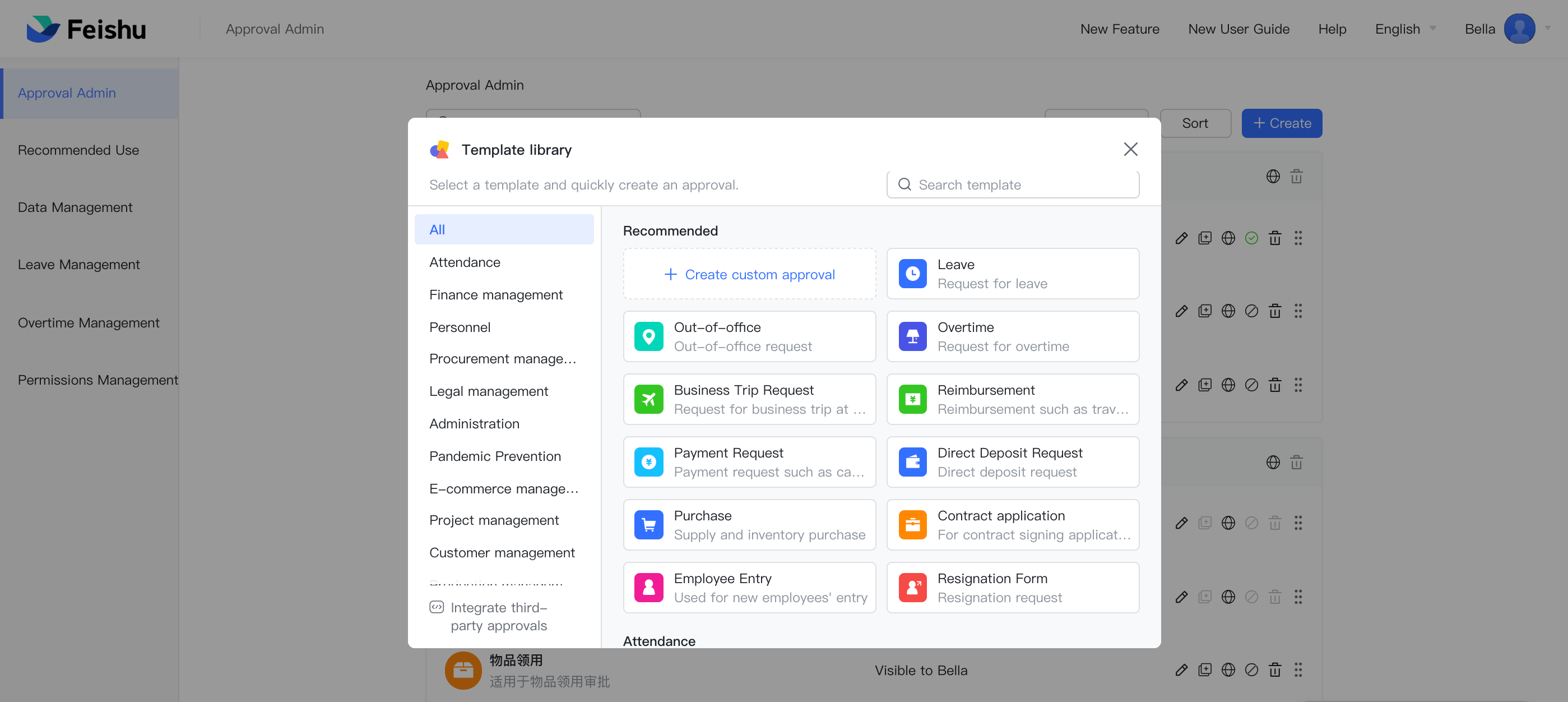
250px|700px|reset
Form widget now supports setting default values
Roles involved: administrators, organizers
Form widget now supports Default value settings. Enabling this feature allows you to set a default value for the widget, reducing the time cost and error rate of filling in manually. Currently supports the widget for single line text, multi-line text, single choice, department, and contacts.
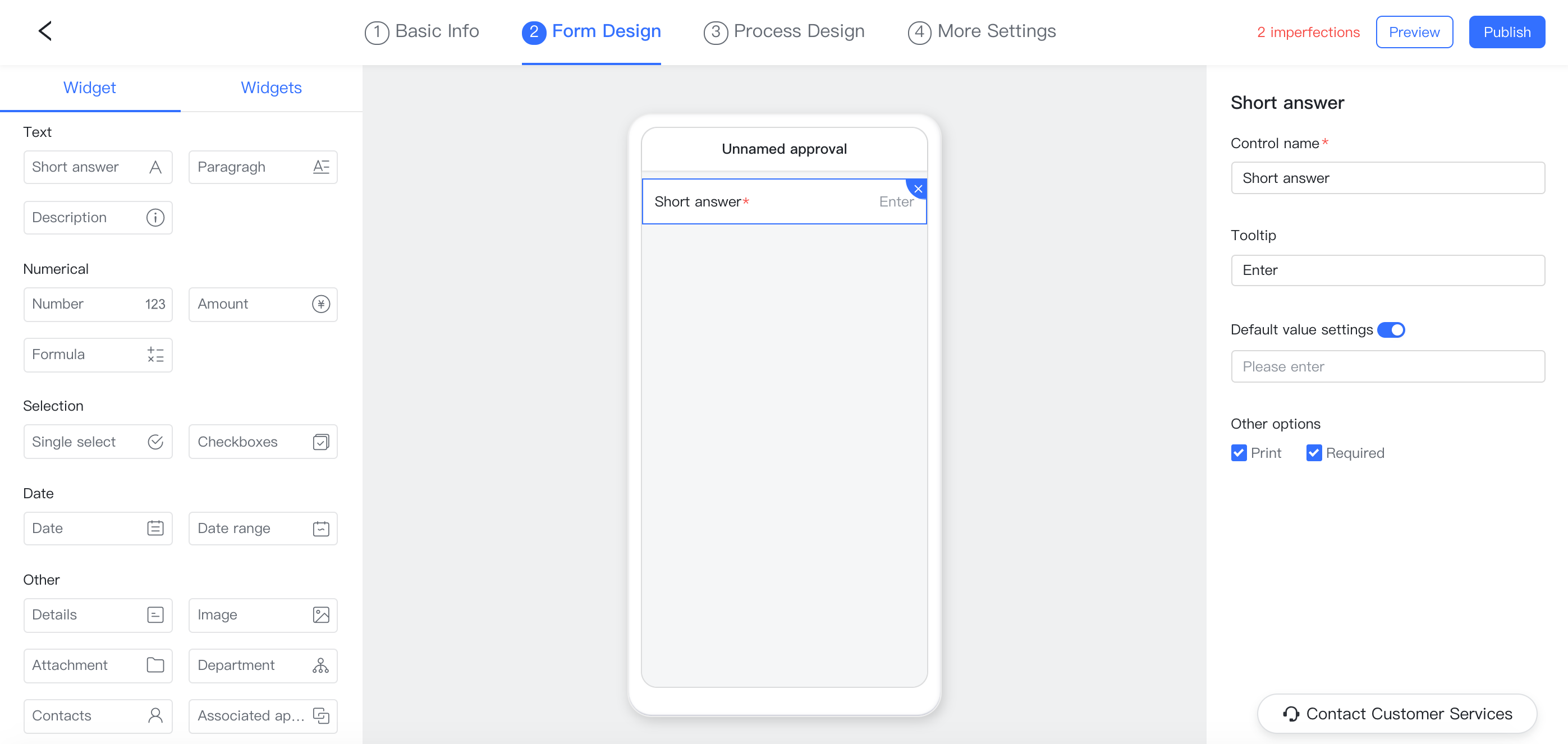
250px|700px|reset
Optimization for Approval form printing
Optimized the layout style, field style, and display style of approval print sheets to reduce paper waste and improve reading experience.
Set contacts/departments in the form as approver or CC'ed person
Roles involved: Process manager, approver, CC'ed person, requester
If the Contacts or Department widget is added in Form Design, then contacts or departments in the form can be set as the approver or CC'ed person in Process Design.
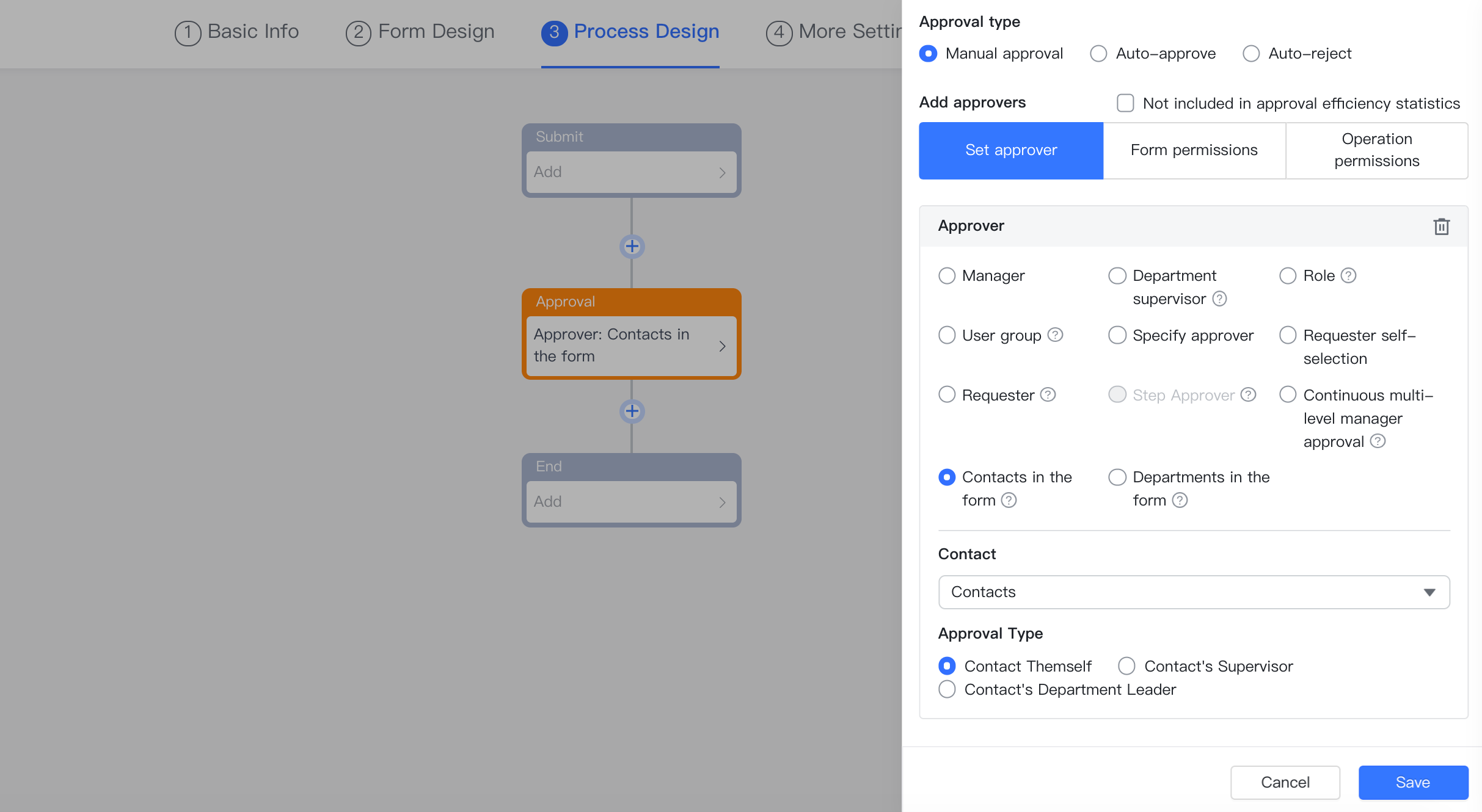
250px|700px|reset
Payee Account widget added
Roles involved: administrators, requesters, and approvers.
A new approval widget Payee Account is supported. This widget can be added by administrators in Approval Admin. With this widget, requesters can add accounts. Added accounts are automatically saved for future use. Personal accounts and corporate accounts are currently supported.
Note: Only accounts opened in certain banks in Chinese mainland are currently supported.
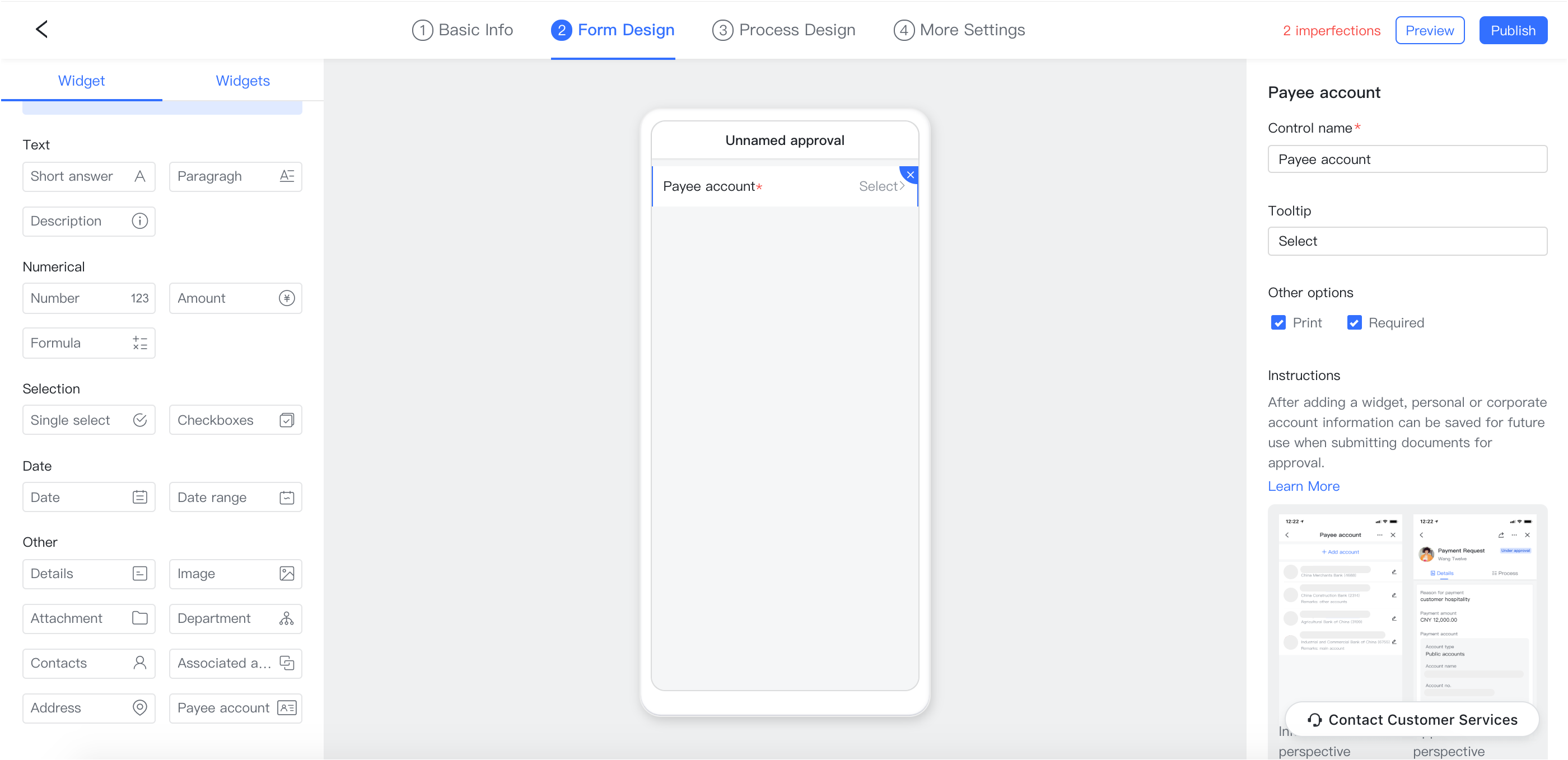
250px|700px|reset
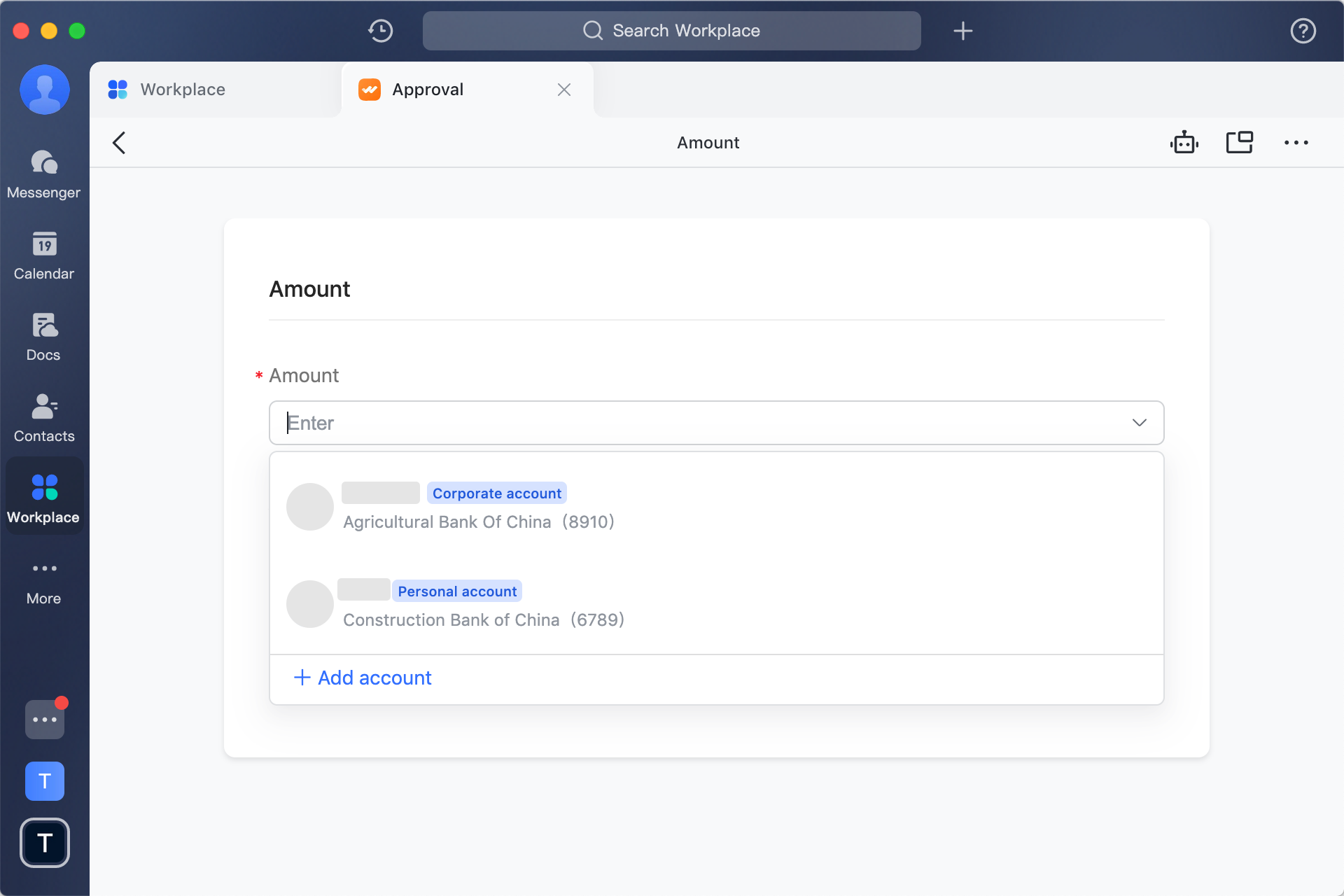
250px|700px|reset
2022.03
Set approvers by user group or role
Roles involved: process administrator, requester, approver, CC'ed person
In Feishu Approval, you can now set the approval scope based on roles and user groups. Approvers can be set according to user group, and user roles can be used as a branch condition for step approvers.
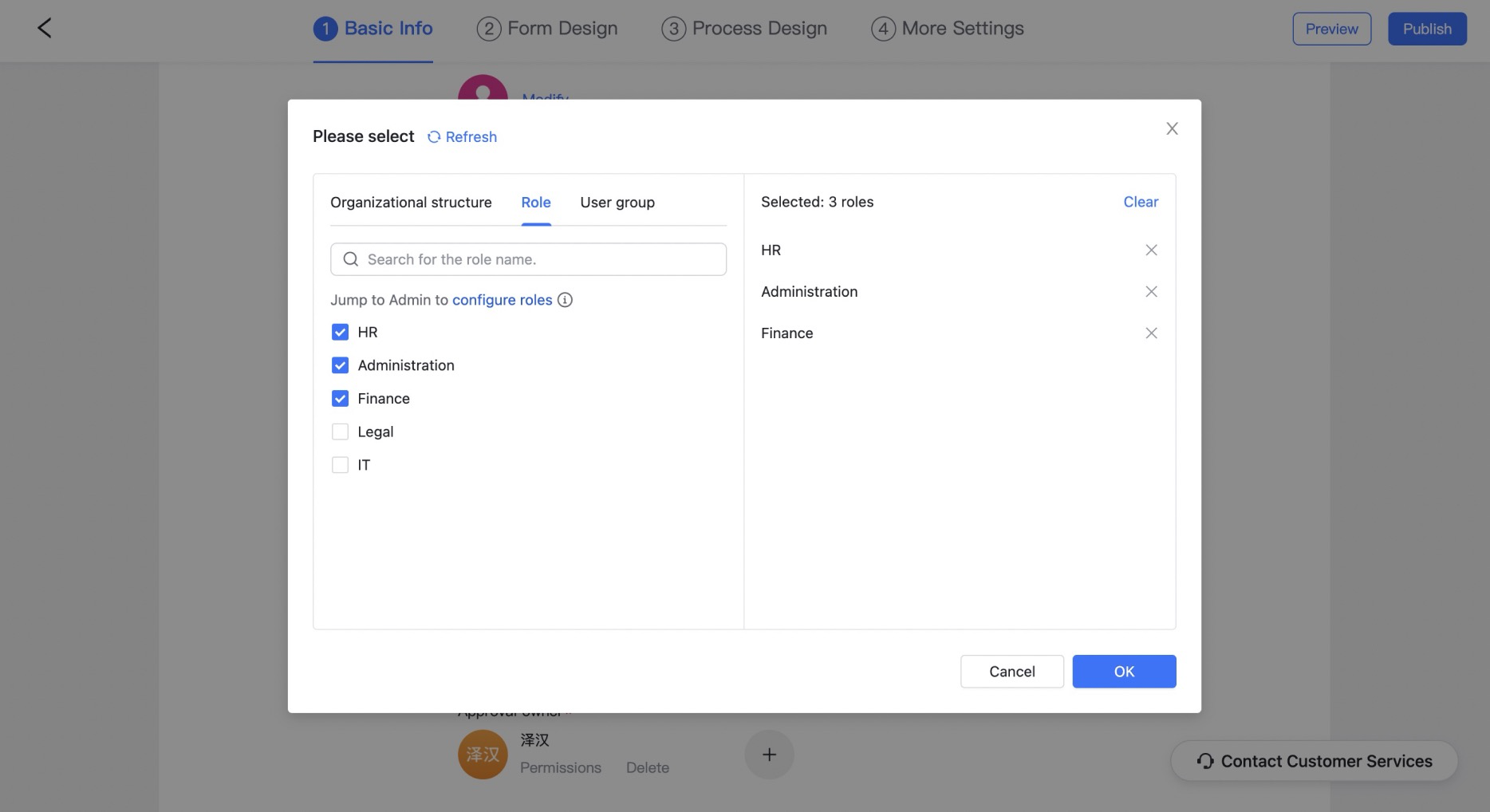
250px|700px|reset
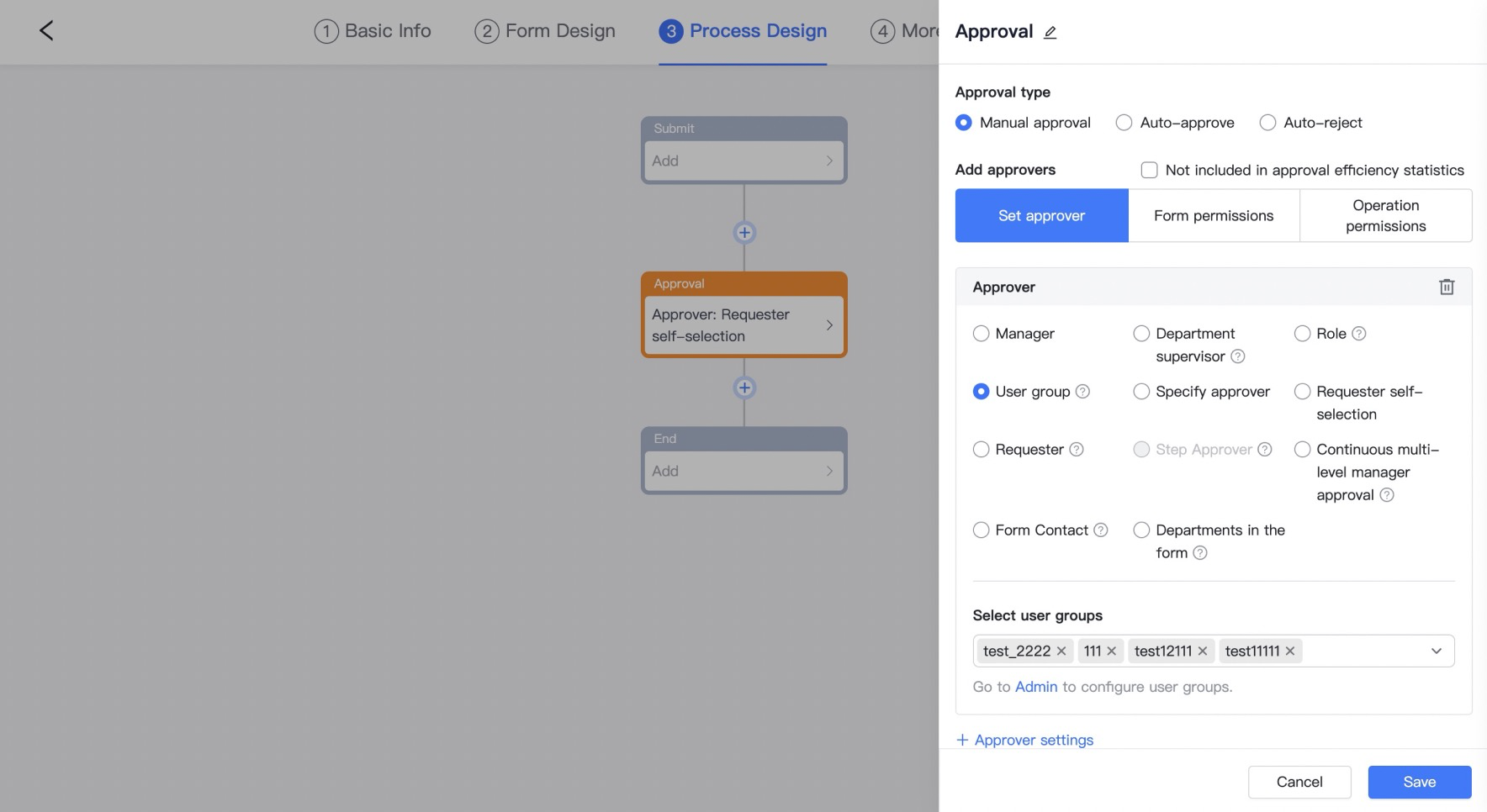
250px|700px|reset
2022.02
Copy conditions in Process Design
Roles involved: Administrator
When designing an approval process, you can now save time by copying a condition with one click.
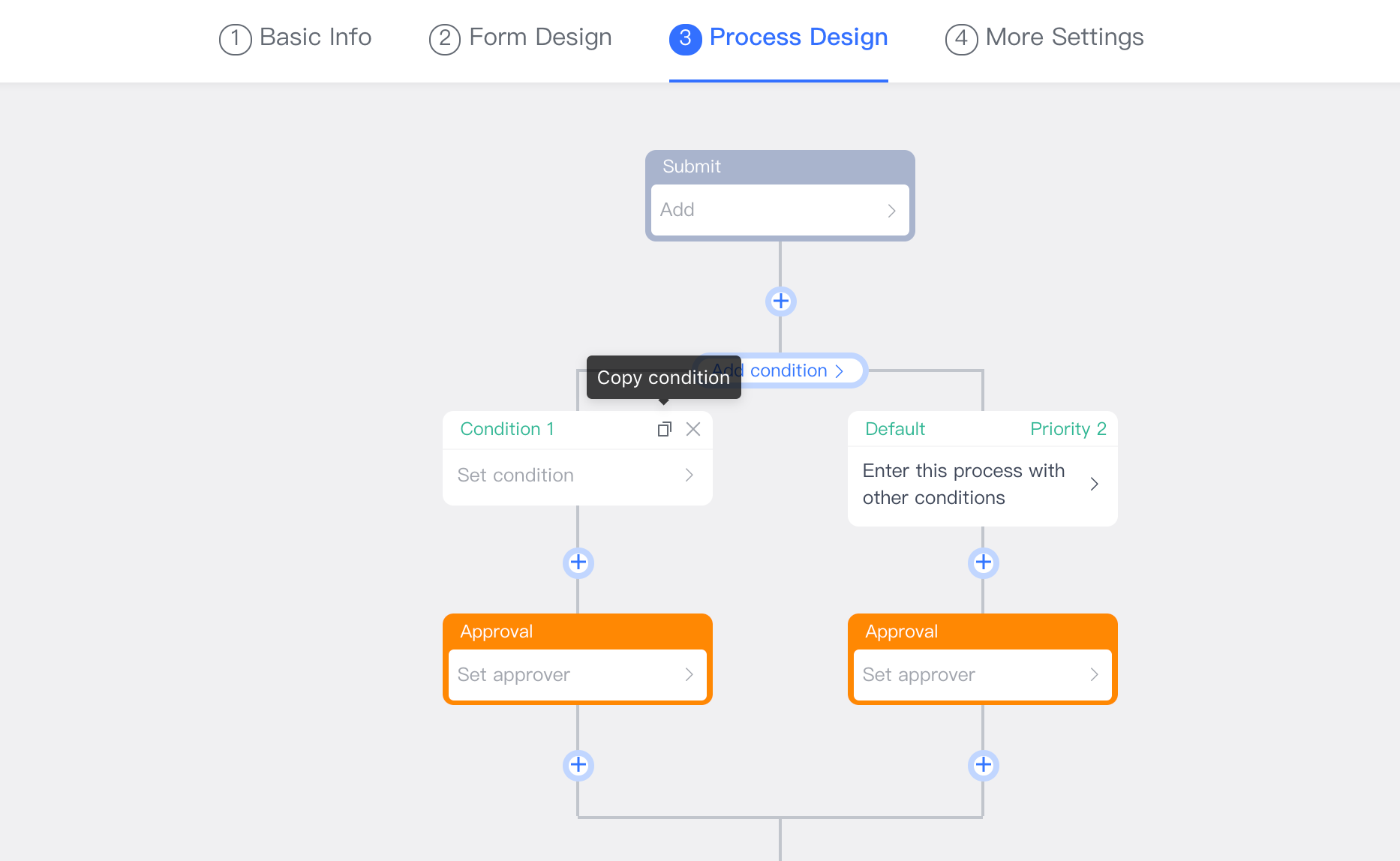
250px|700px|reset
Links can be identified in Approval
Roles involved: Requester, approver, CC'ed person
In Approval, links can now be identified in comments, approval comments, and the description widget. When you add a link, it will be highlighted and you can click on it to go directly to the linked page. If you link to Docs, an icon and title will be displayed as well.
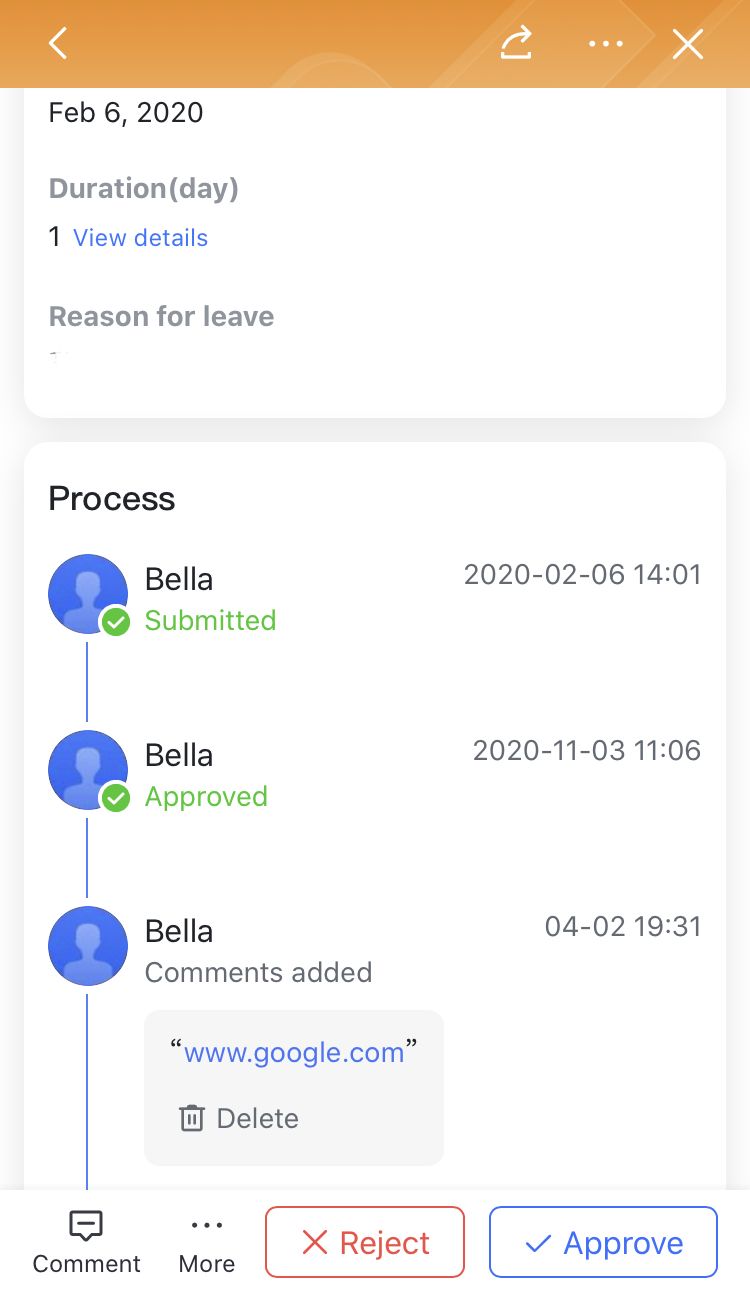
250px|700px|reset
Approval admin supports approval definition searching
Roles involved: Administrators
Administrators can now search for approval definitions or groups

250px|700px|reset
Business trip requests support half-day requests
Roles involved: Organizers and approvers
Feishu Approval now supports half-day business trip requests with the option of choosing AM or PM.
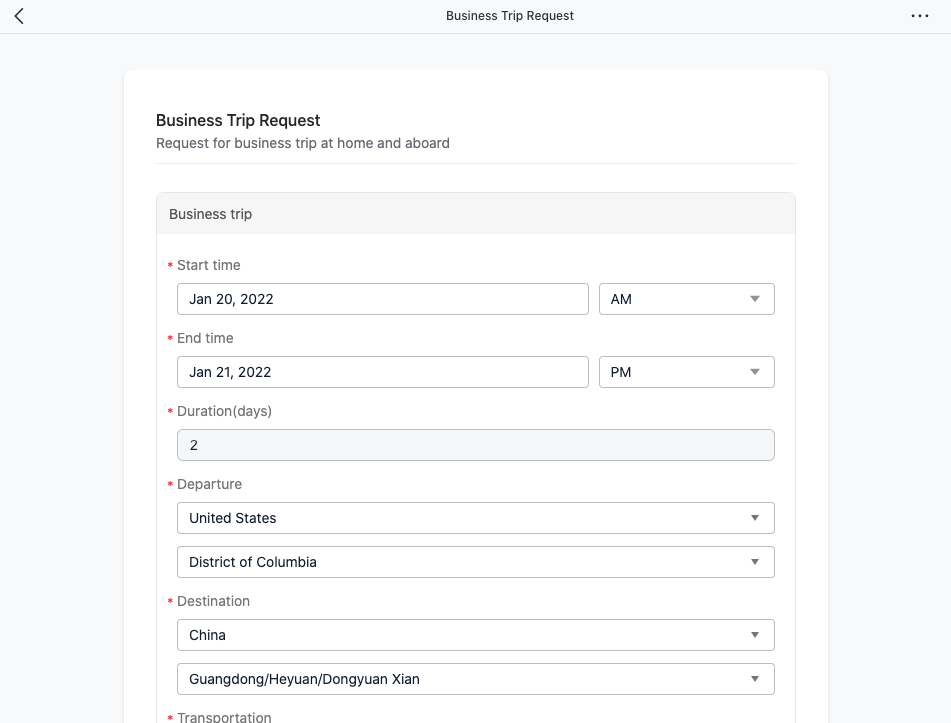
250px|700px|reset
2022.01
Approval task and role handover
Roles involved: Administrator, approver
In the Approval Admin Console, you can now hand over approval tasks and approval roles. Never worry again about approvals getting lost or forgotten due to changes in personnel.
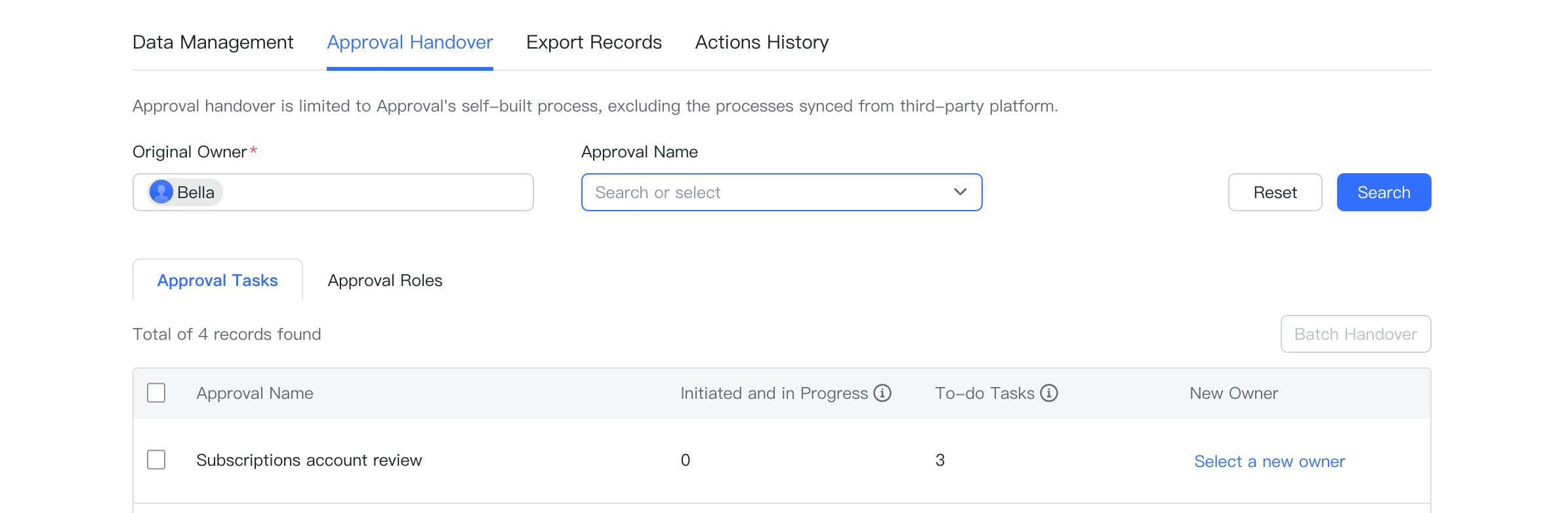
250px|700px|reset
Supports setting approver's comments to be required
Roles involved: Approvers and administrators
Feishu Approval supports requiring that approver's comments must be filled in when the approval is granted or rejected by approvers.
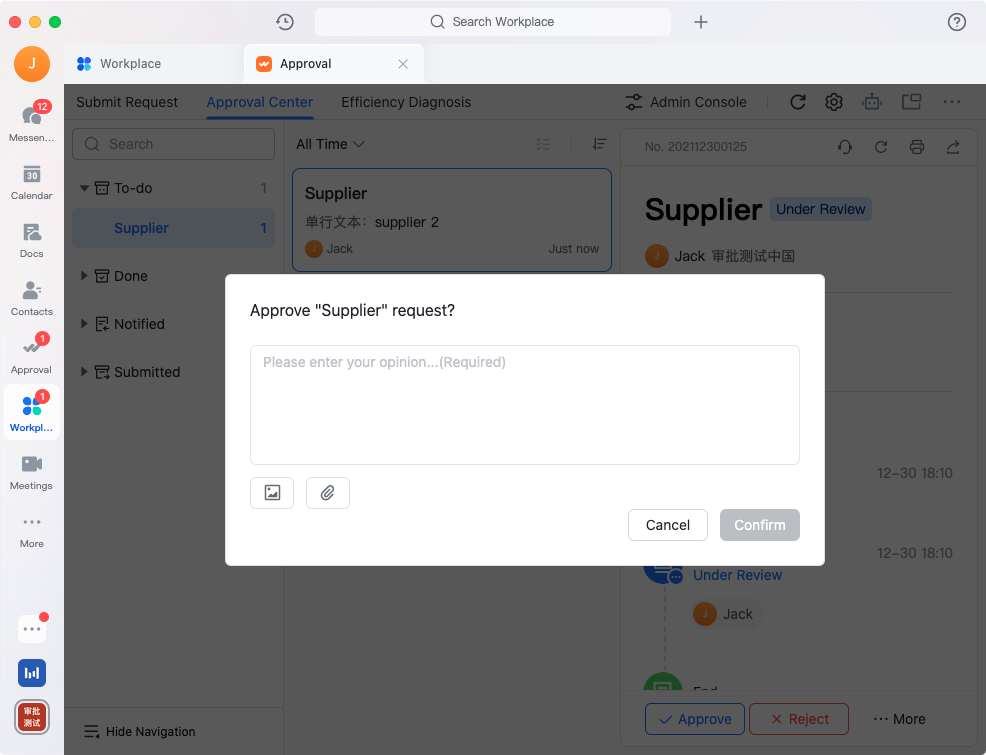
250px|700px|reset