This article summarizes new features available to all users. Organization administrators can click here to learn more about features that can boost their teams' productivity. If you want to learn more about the features offered in Business and Enterprise plans, please click here to compare the features available in each plan.
New emojis and message forwarding
New emojis have arrived for the new year! Get into the holiday spirit with "2024" and "Happy Dragon" emojis. To learn more, visit .
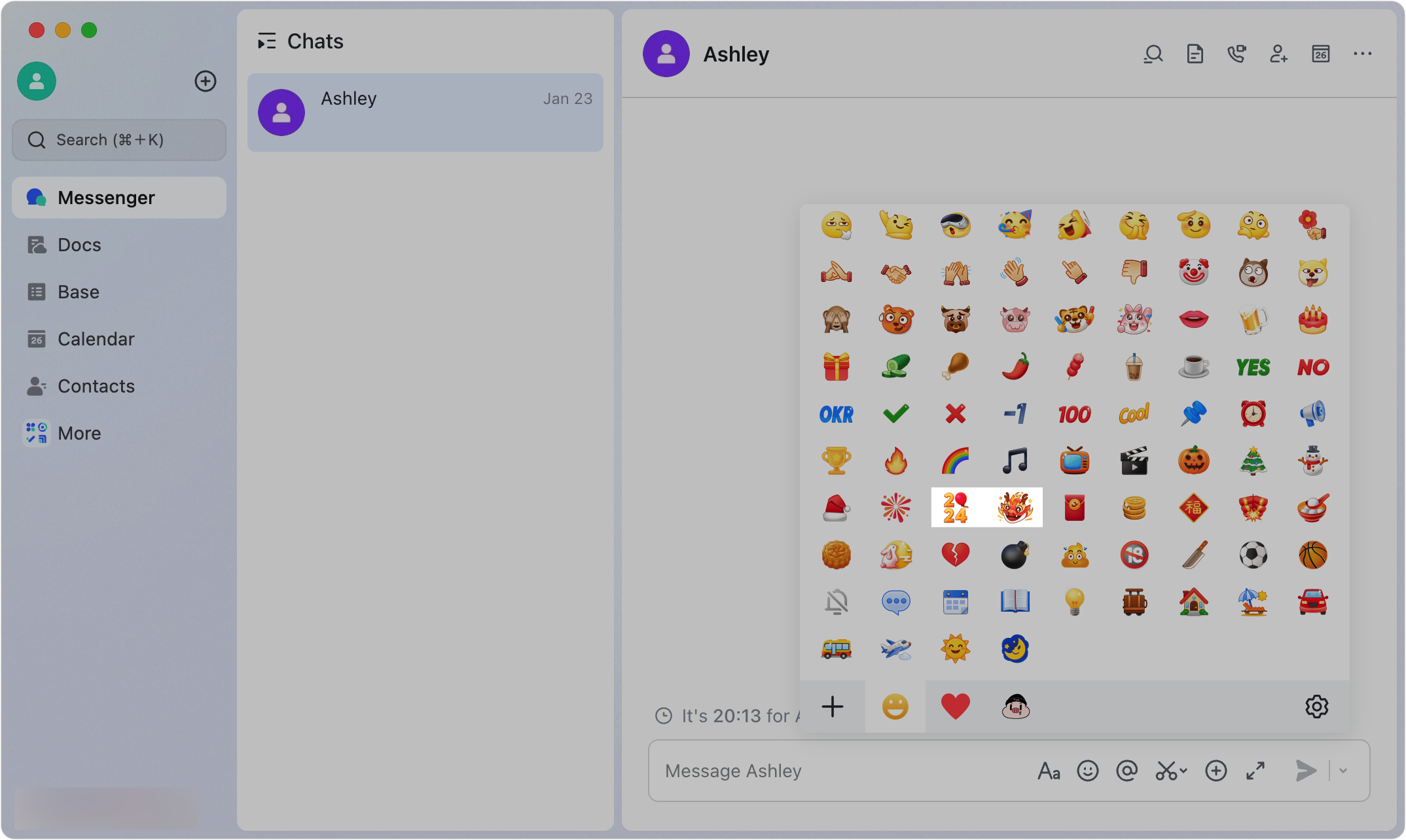
250px|700px|reset
Forward a message from a combined message that was forwarded to you. Videos, images, and files can be forwarded. To learn more, visit .
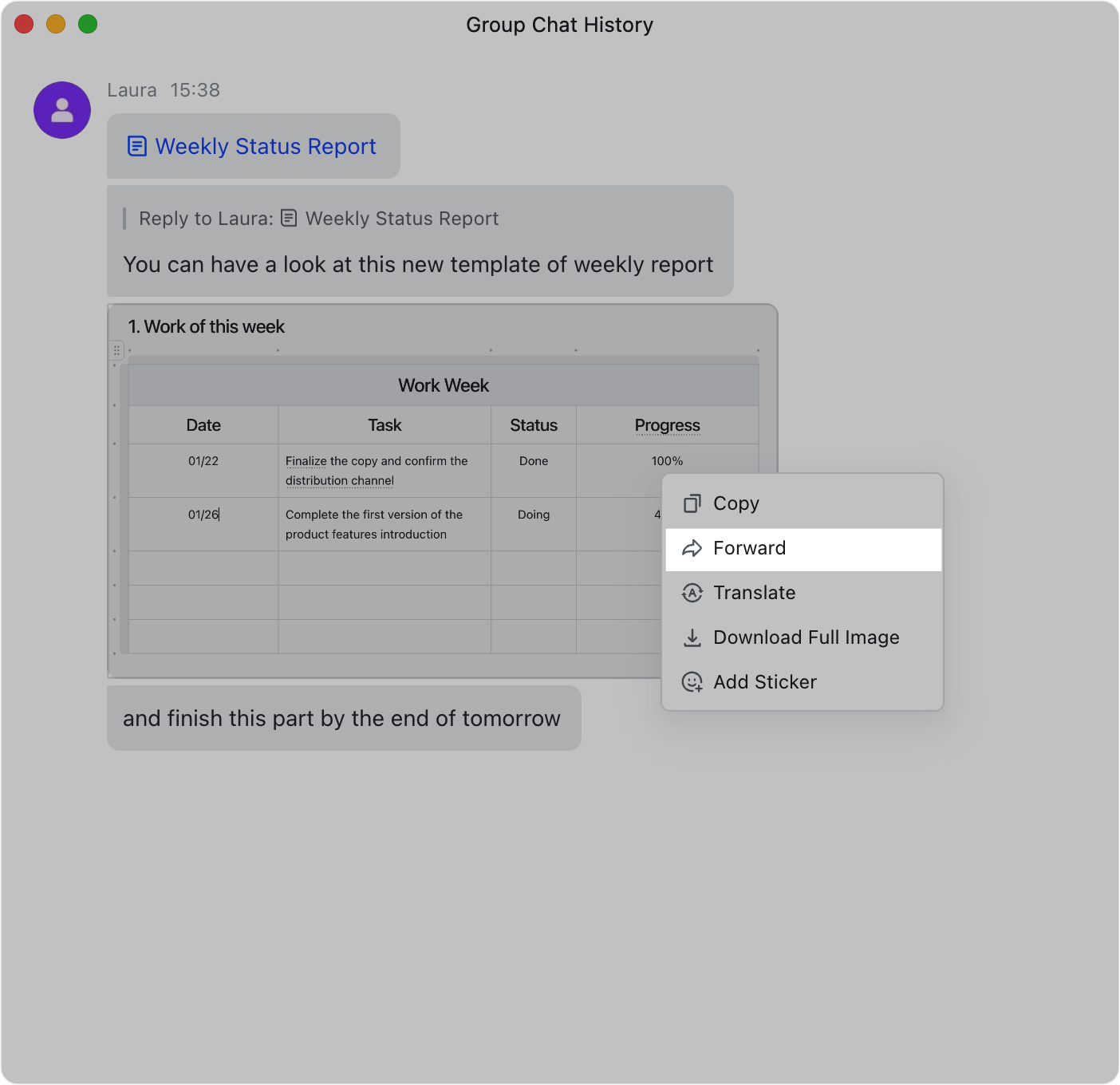
250px|700px|reset
Activity history launched
Find all the documents, pages, chats, and more you've visited in History. To learn more, visit View your history on the desktop app.

250px|700px|reset
Share a page opened in Feishu to a chat and the chat will appear on the side for seamless communication. To learn more, visit Forward content to a chat on the desktop app.
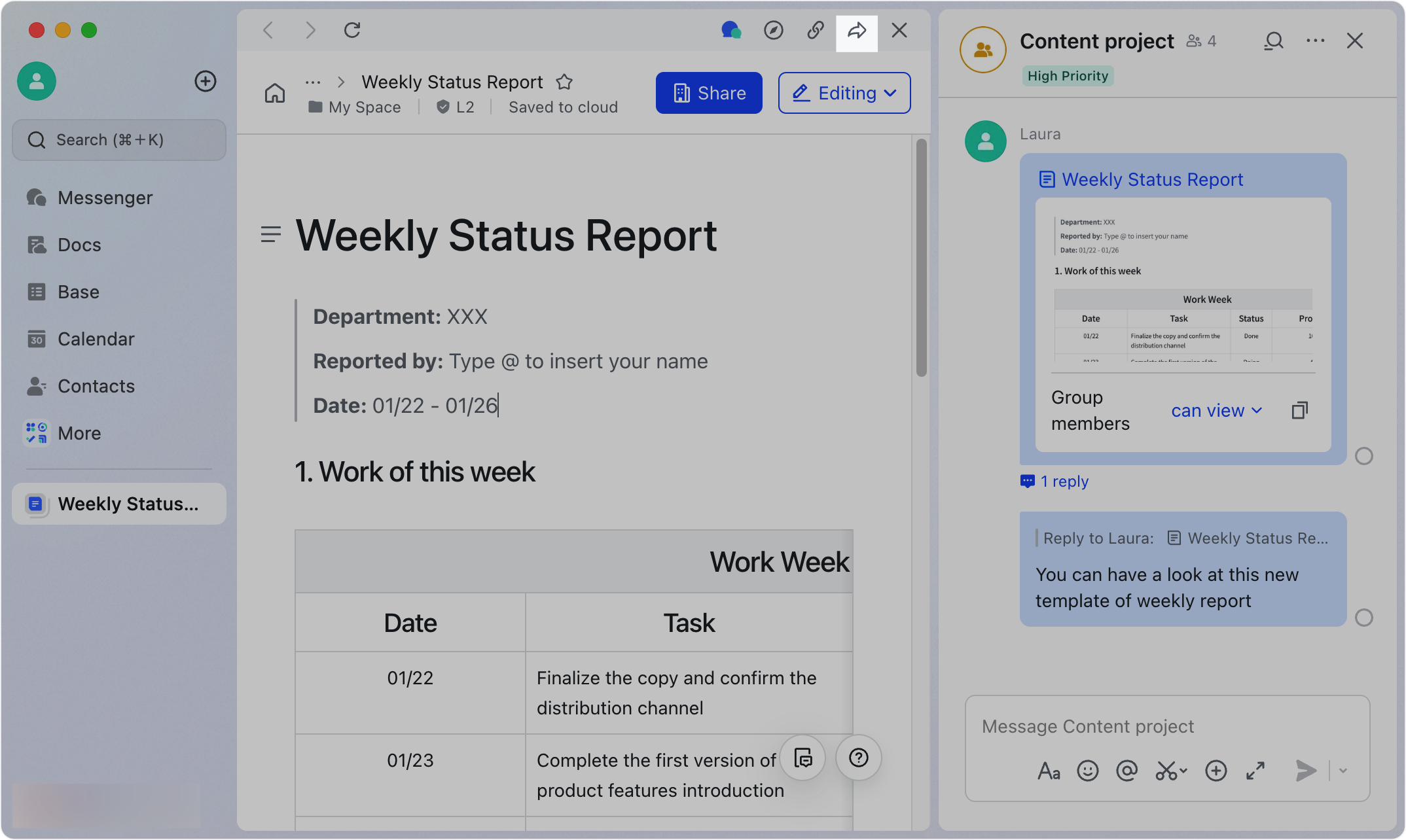
250px|700px|reset
New board features
Add images, icons, and stickers to a mind map to enhance its readability and structure. To learn more, visit Insert mind maps to a board.
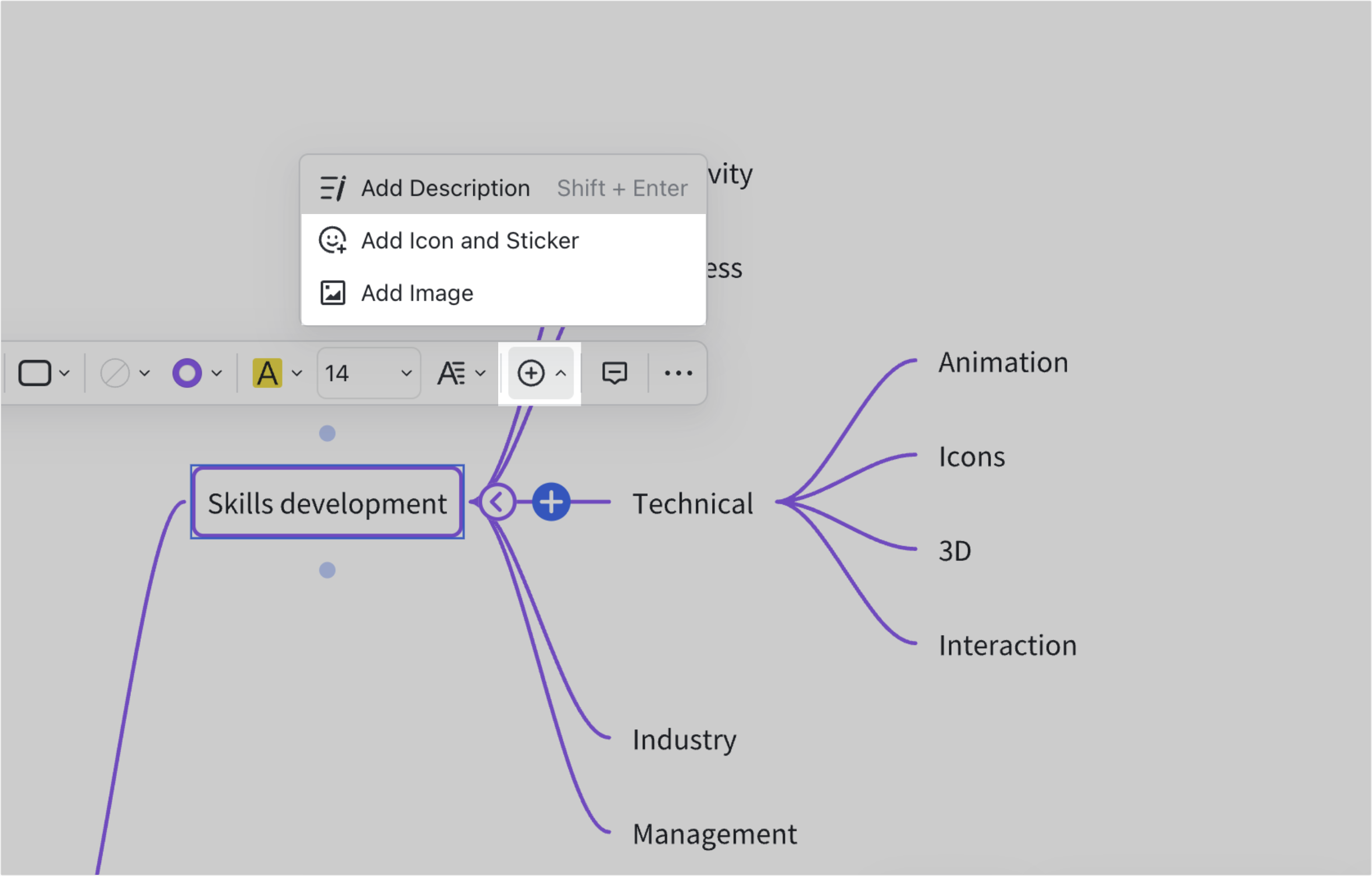
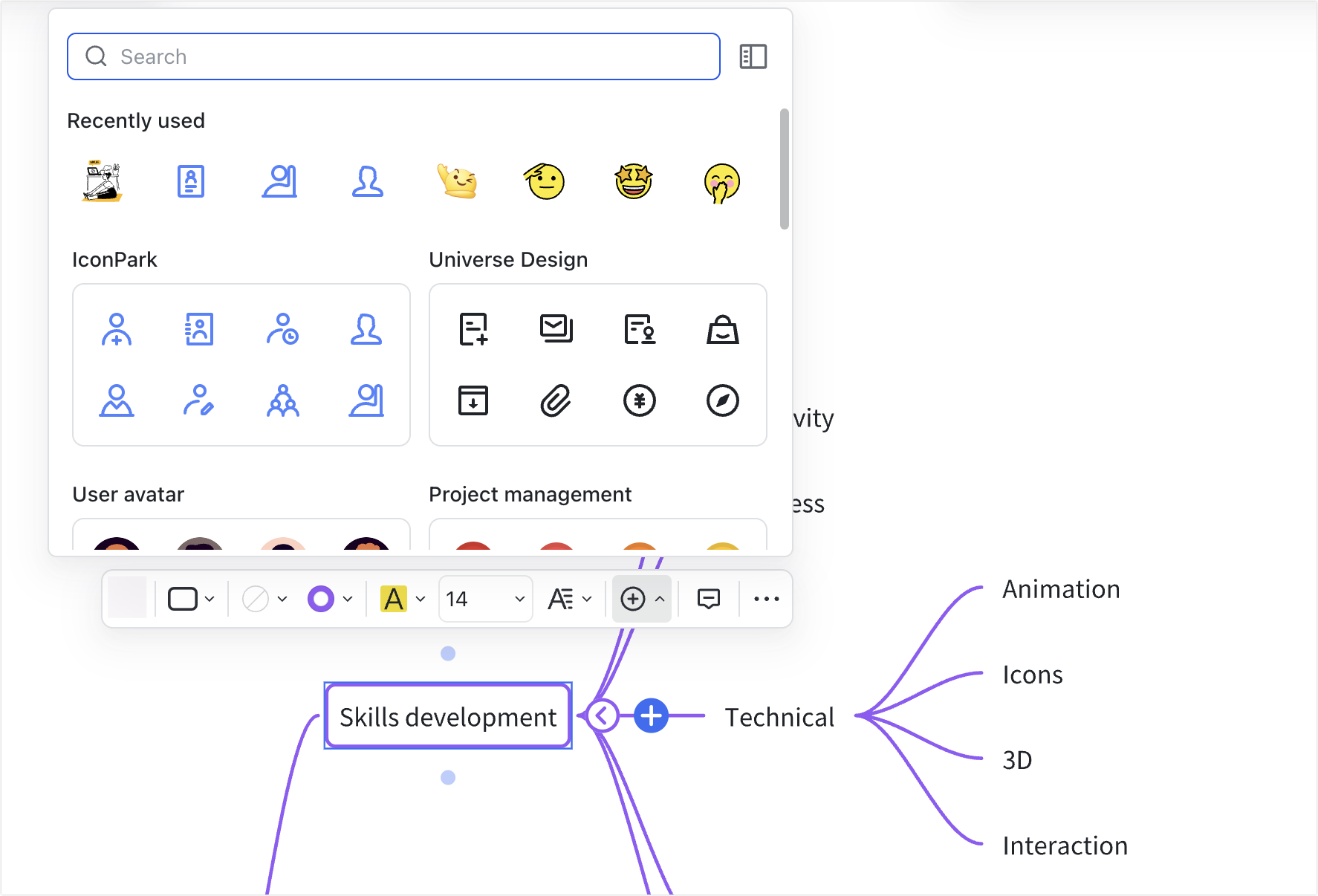
250px|700px|reset
250px|700px|reset
Translate content on a board into a language of your choice, breaking down barriers to collaboration. To learn more, visit Translate content on a board.
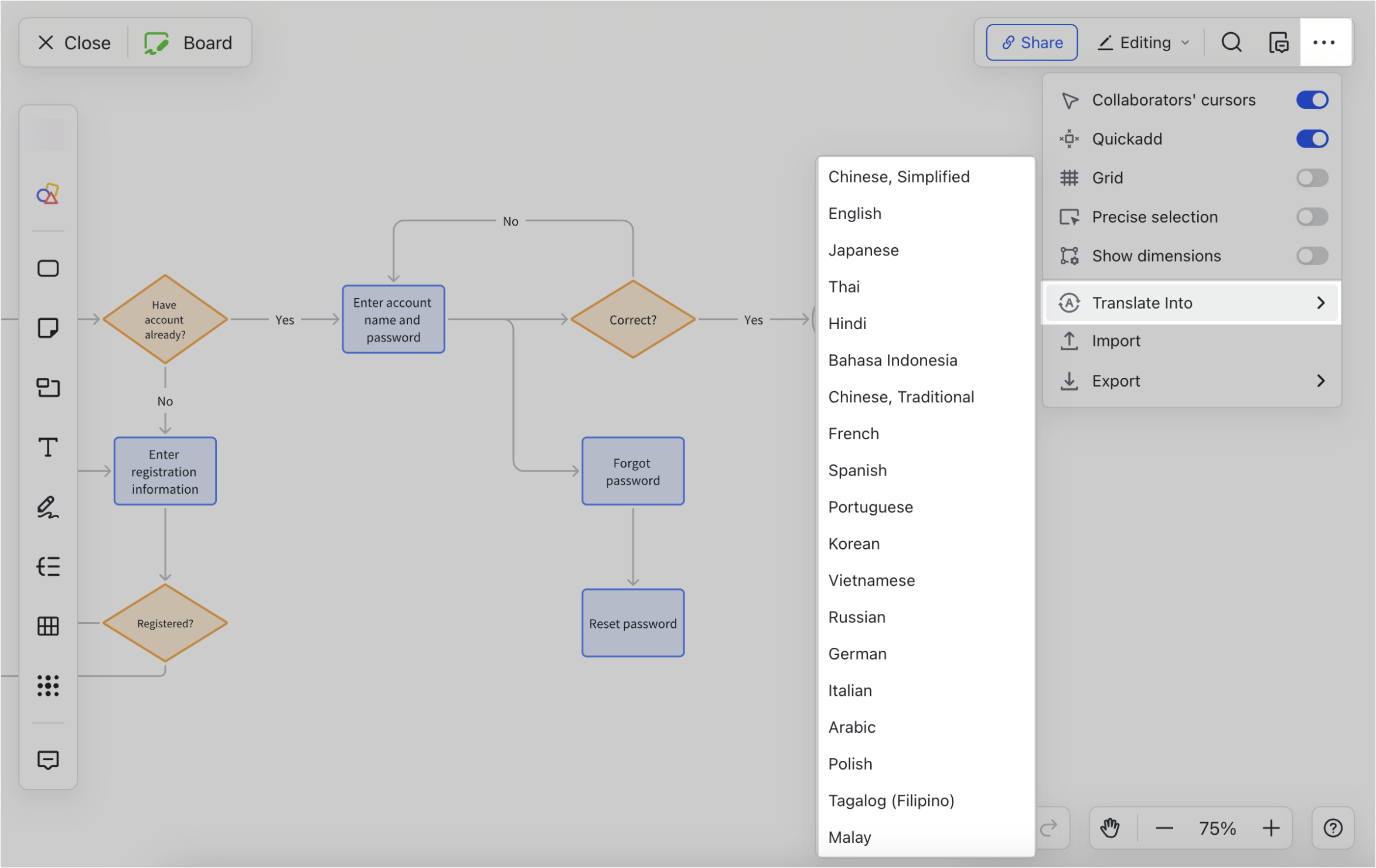
250px|700px|reset
Base upgraded
AI capabilities have been upgraded. Enter a prompt to generate and expand field content, with a range of prompt templates available for different scenarios. To learn more, visit Use AI autofill in Base.
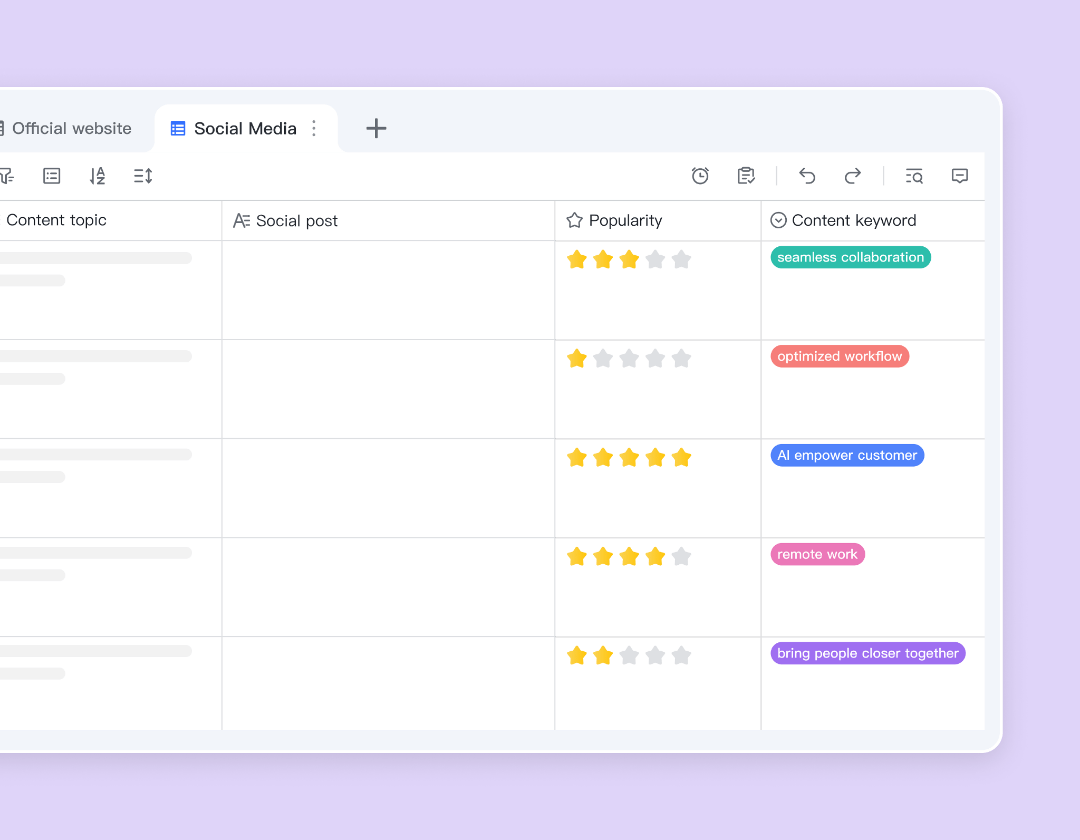
250px|700px|reset
Use AI to generate dashboards to turn your data into intuitive charts and graphs.
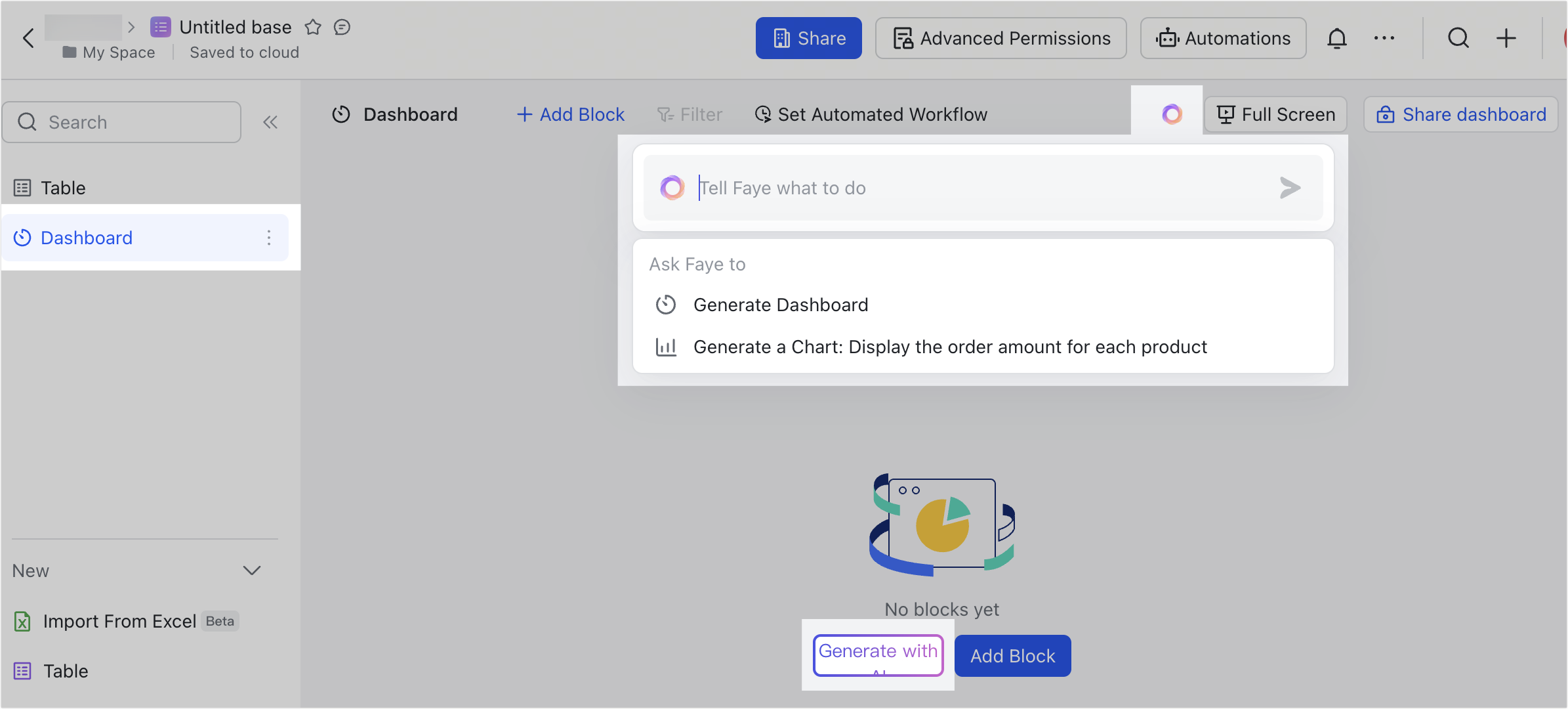
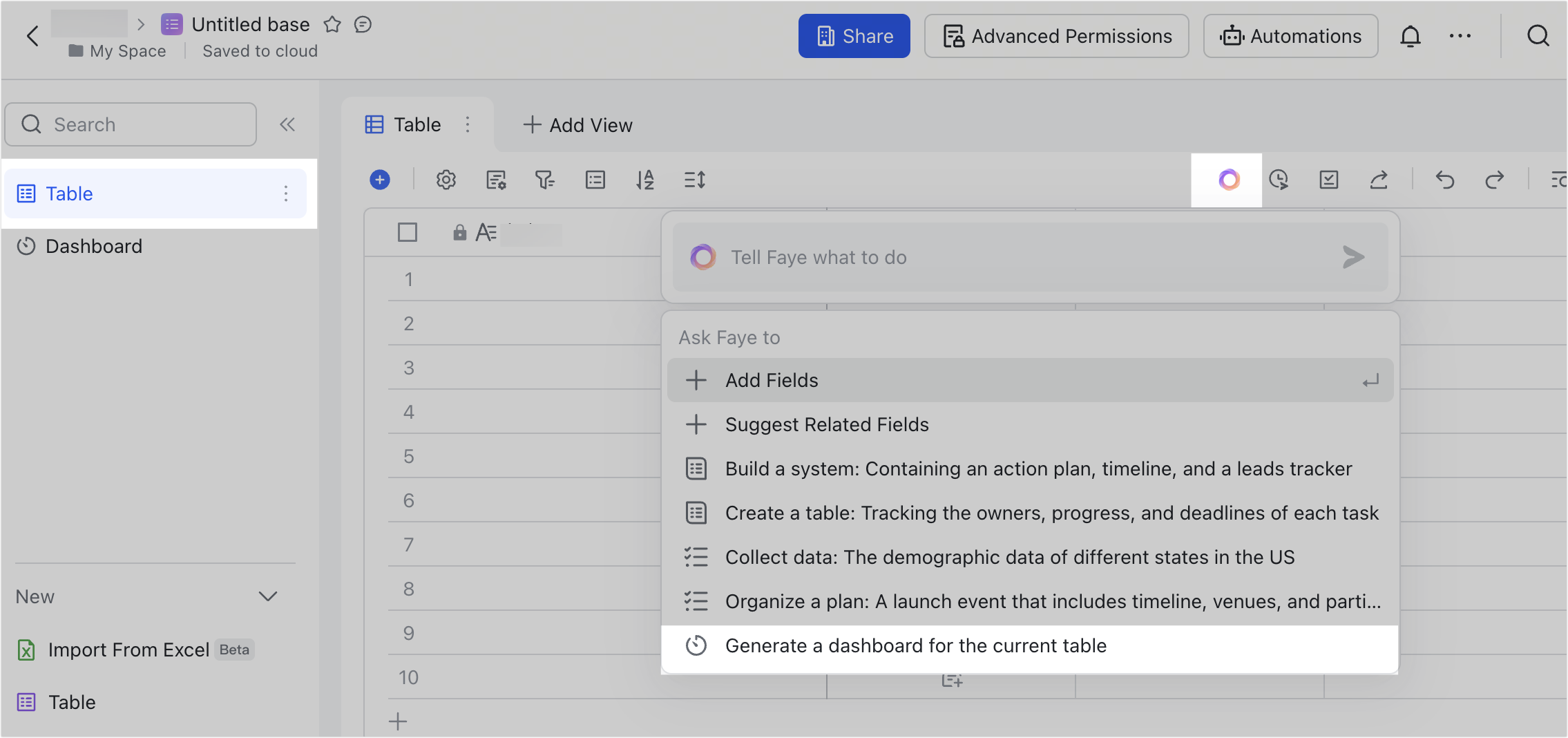
250px|700px|reset
250px|700px|reset
The Base query page supports filtering records related to the current user only.
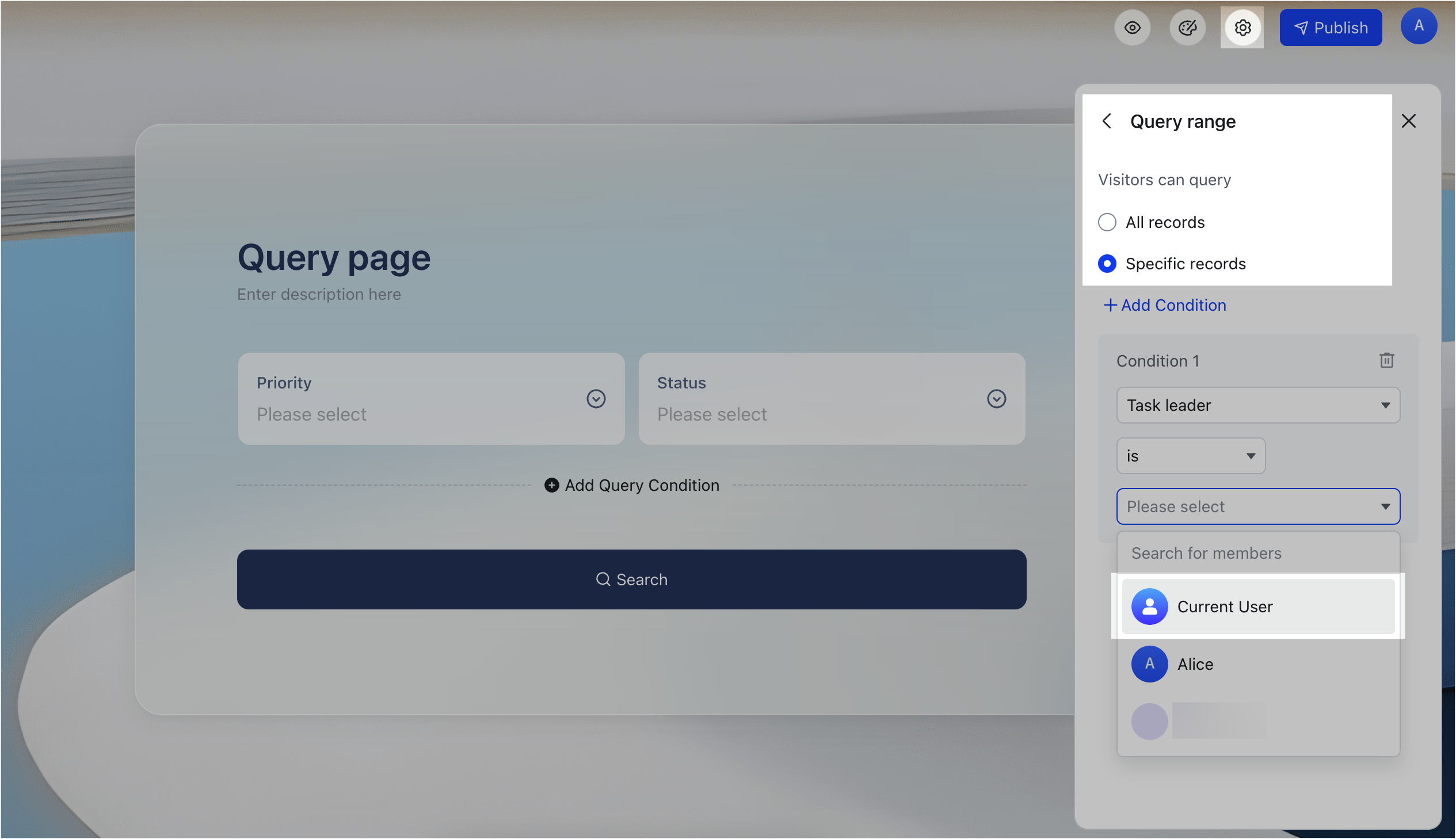
250px|700px|reset