Basic
Free
Business
Standard
Pro
Premium
Enterprise
Standard
Pro
Premium
To upgrade your Feishu Plan or for more information, contact Support or your Customer Success Manager.
I. Intro
Company administrators can view app usage data on the Admin. By understanding the situation of app usage within the organization, they can adjust the availability range of apps and thus implement precise and effective app management.
Currently, the Admin provides 2 dimensions of app usage data: By Business (overall app data) and By App (individual app usage data).
Note:
- All data is updated to the previous day.
- Only primary administrators and administrators with corresponding permissions should be able to access and view relevant data.
II. Steps
- View overall data
💡 Members who can view: Primary administrators
Go to the Feishu Admin, then go to Reports > App Usage Data to view overall app data.
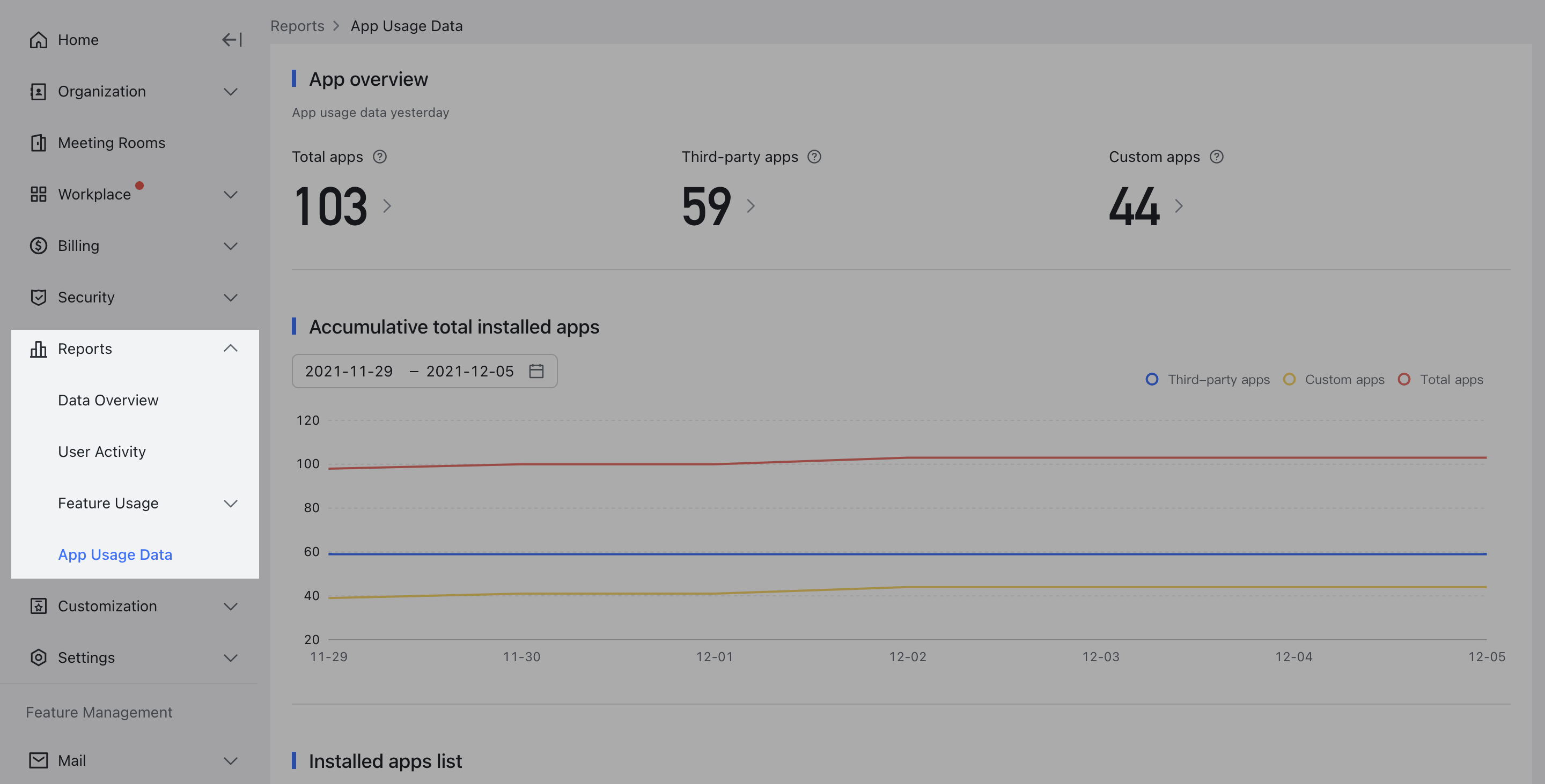
250px|700px|reset
This page displays the following three items of statistical data:
- App overview: Displays the total apps, third-party apps, and custom apps.
- Accumulative total installed apps: Displays the latest daily app installation data. A maximum of 1 month in the past can be viewed.
- Installed apps list: Displays details of data for apps that have already been installed, including the number of allowed app users (members within the availability range) and the number of users the previous day.
In the Installed apps list module, click Download Data on the right of the page to download detailed user data for installed apps.
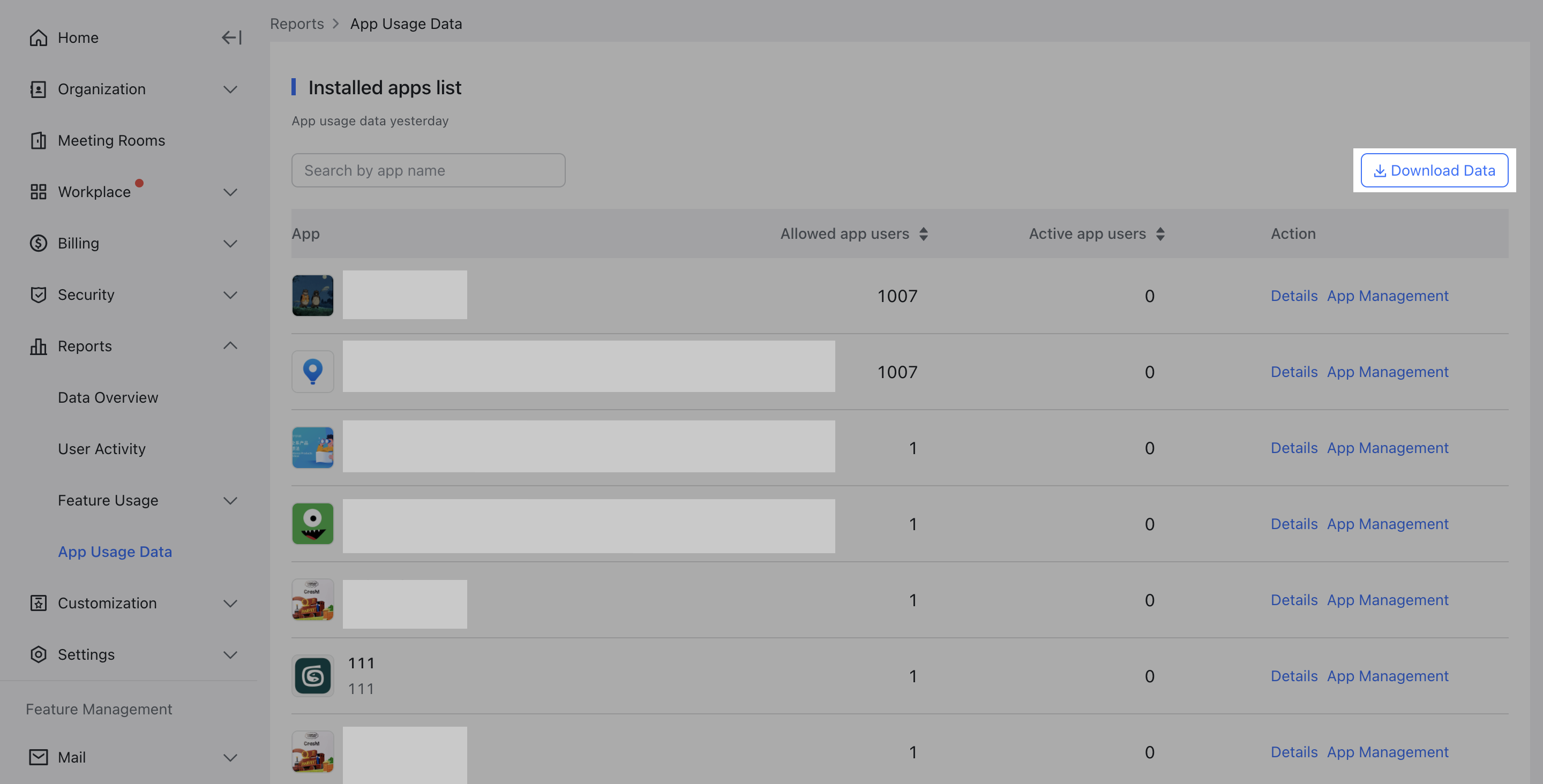
250px|700px|reset
- View individual app data
Method 1: View in Reports on the Admin
💡 Members who can view: Primary administrators
Go to Feishu Admin, then go to Reports > App Usage Data. After going to the app usage details page, primary administrators can click Details for an individual app on the Installed apps list to view the usage data for it.
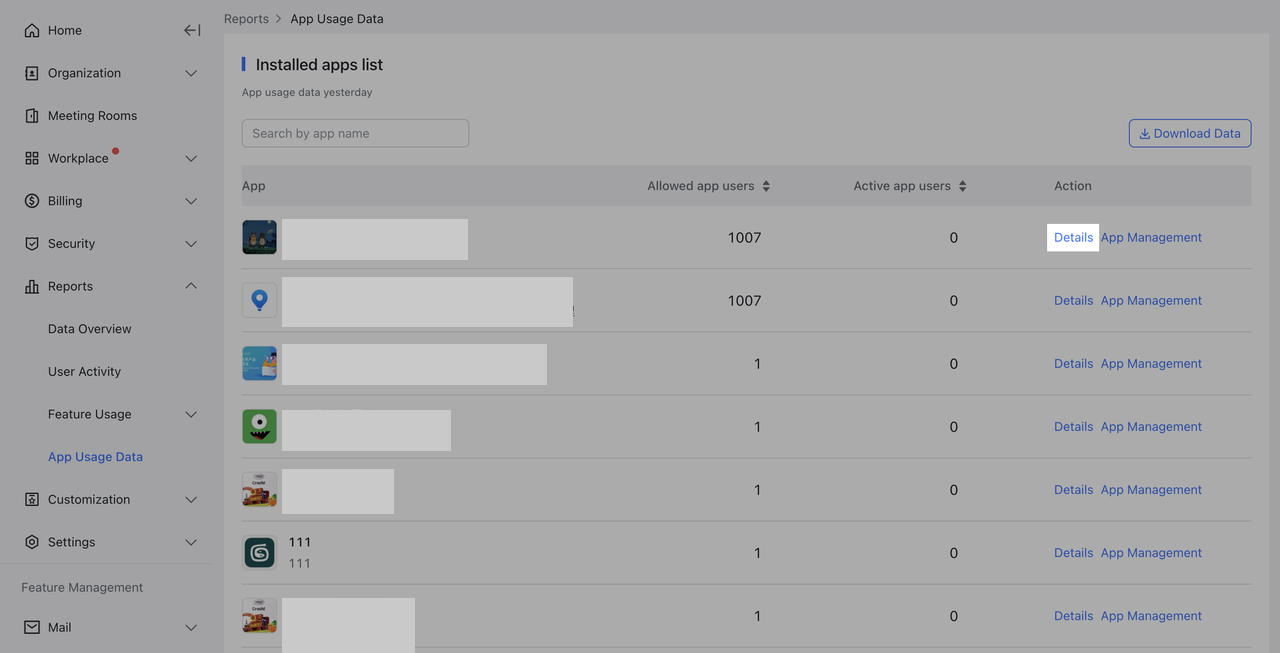
250px|700px|reset
This page displays the following three items of statistical data:
- App overview: Displays the allowed app users (members within the availability range) and the number of active app users.
- View usage by date: Displays the allowed app users and number of active app users by date.
- View usage by department: Displays the number of allowed app users and number of active app users by department.
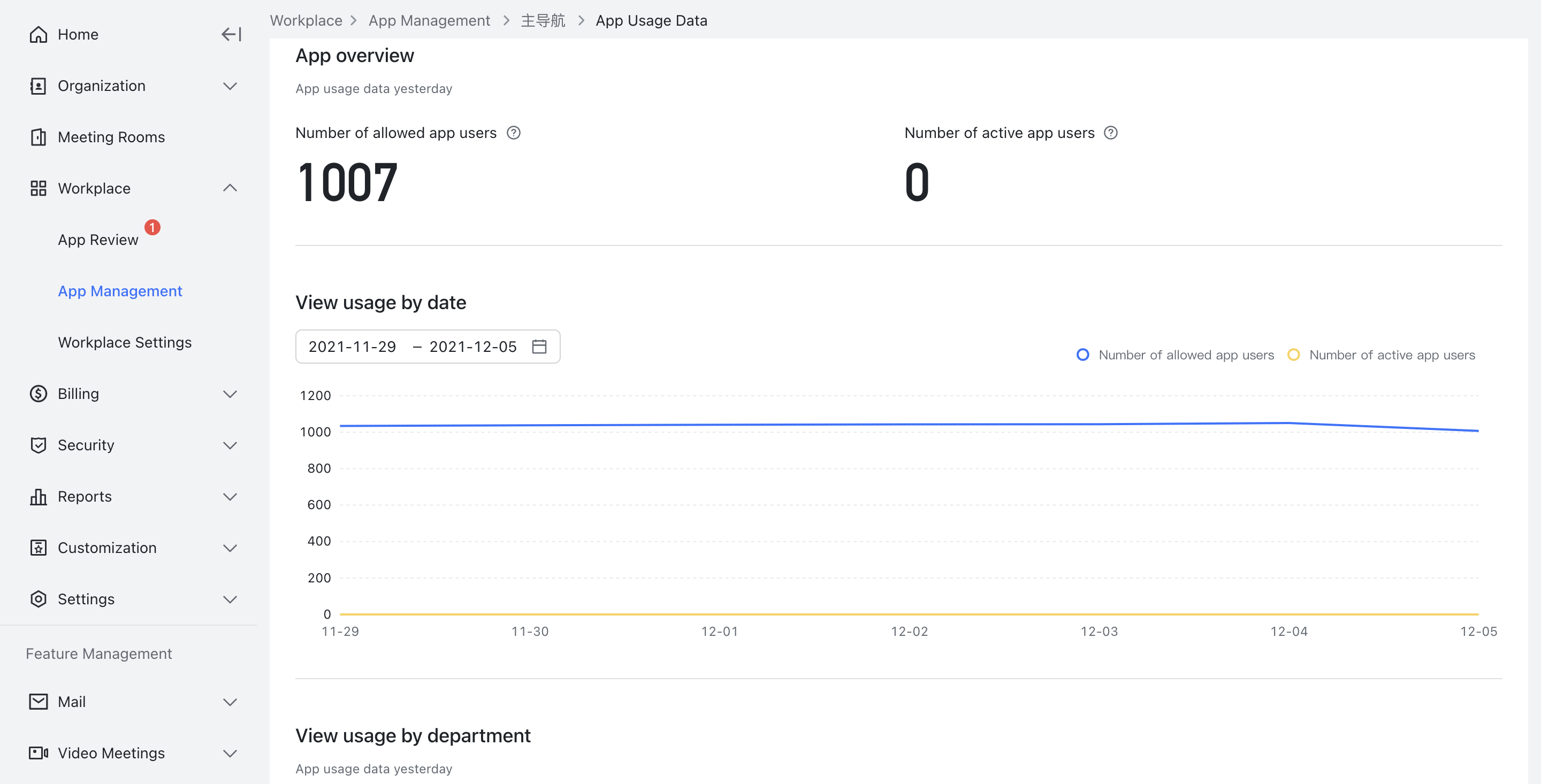
250px|700px|reset
In View usage by department, click Download Data on the right of the page to download app usage data for a specific department.
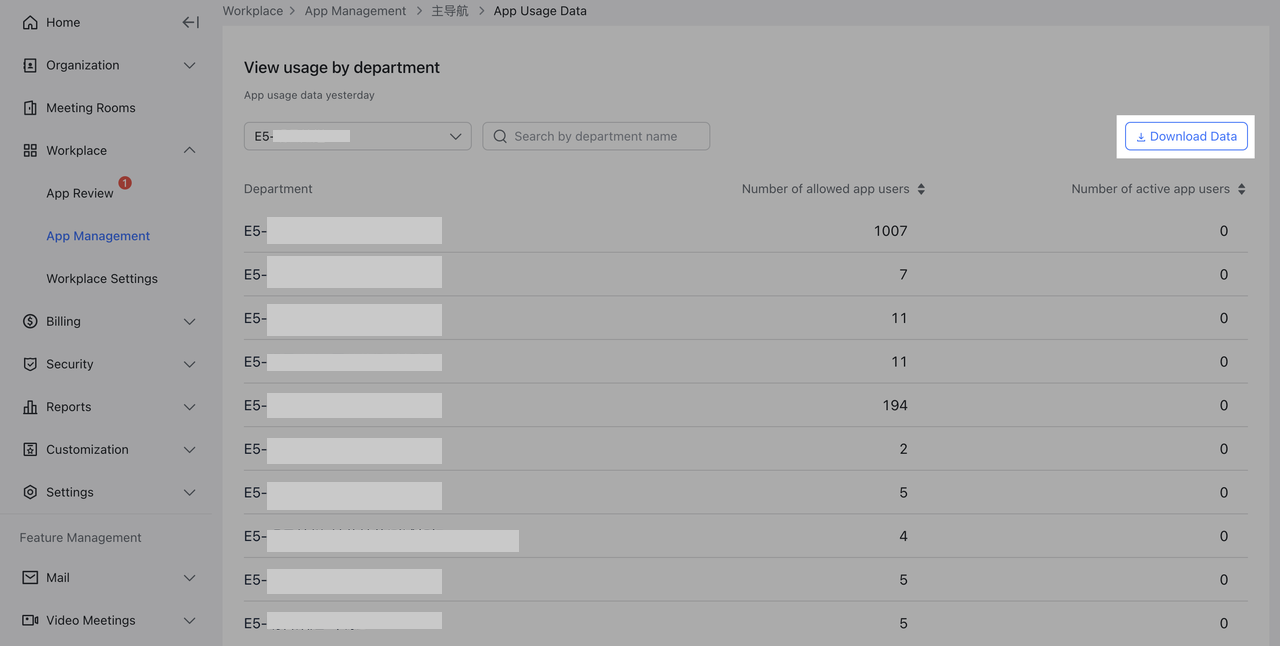
250px|700px|reset
Method 2: View in Workplace on the Admin
💡 Members who can view: Primary administrators, Workplace administrators with Workplace permissions, App administrators with administrator permissions for specific apps
Go to Feishu admin console > Workplace > App Management and click an app on the Installed apps list to go to its details page.
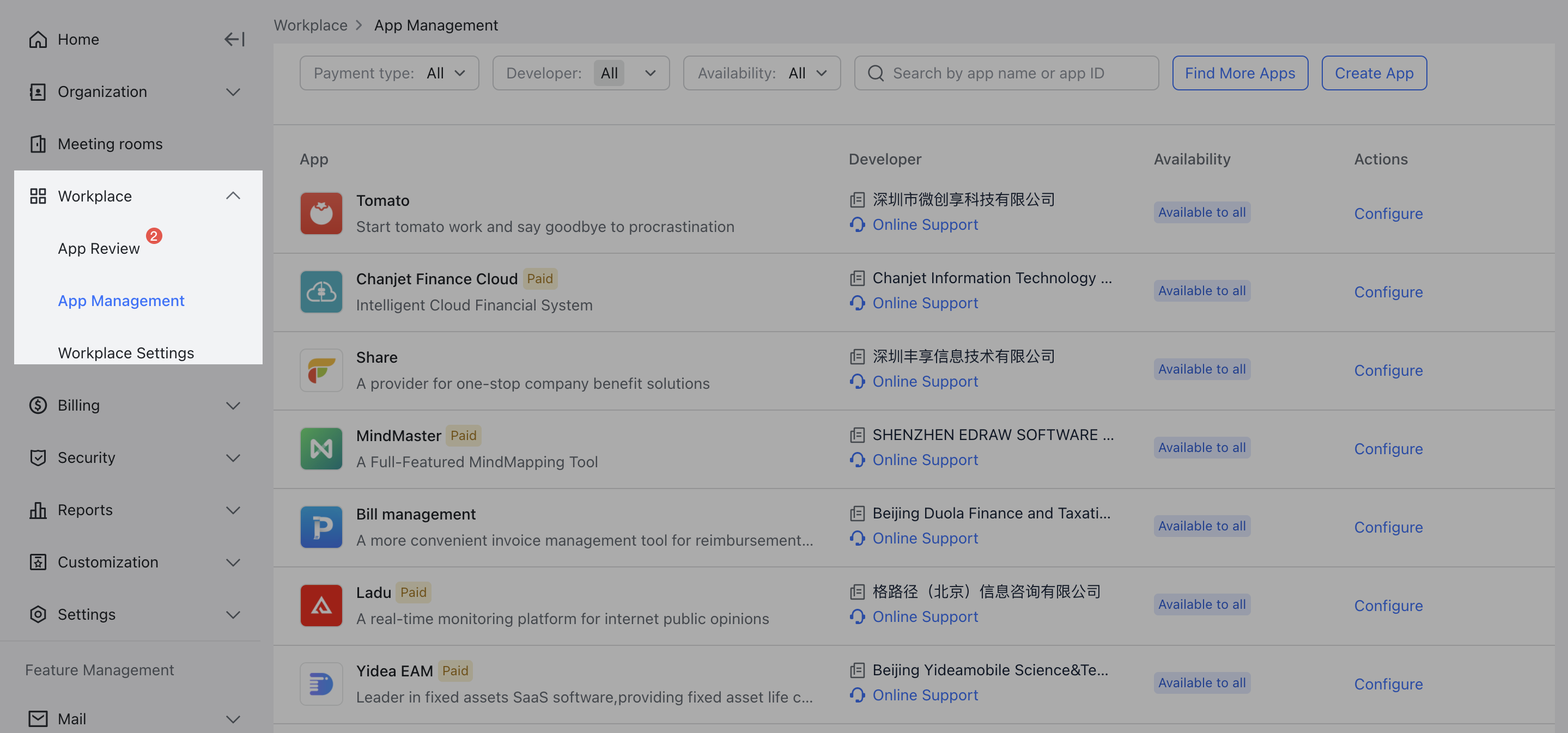
250px|700px|reset
On the details page, click View Details on the App usage data bar to view usage data for this app.
Note: App administrators can only view usage data for apps within their administrator permission scope.
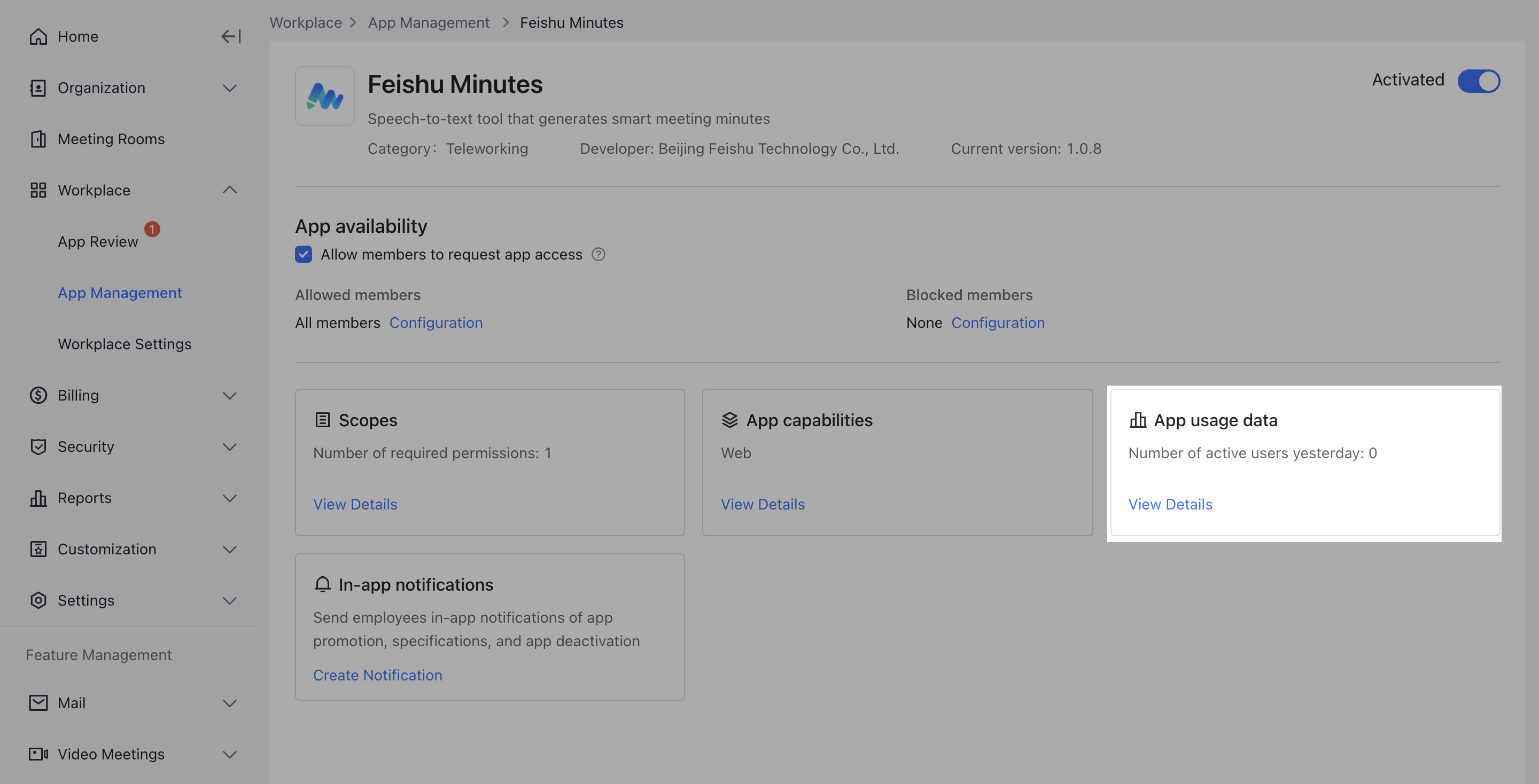
250px|700px|reset
This page displays the following three items of statistical data:
- App overview: Displays the allowed app users (members within the availability scope) and the number of active app users.
- View usage by date: Displays the allowed app users and number of active app users by date.
- View usage by department: Displays the number of allowed app users and number of active app users by department (This data is only displayed for administrators with Member and department management permissions).
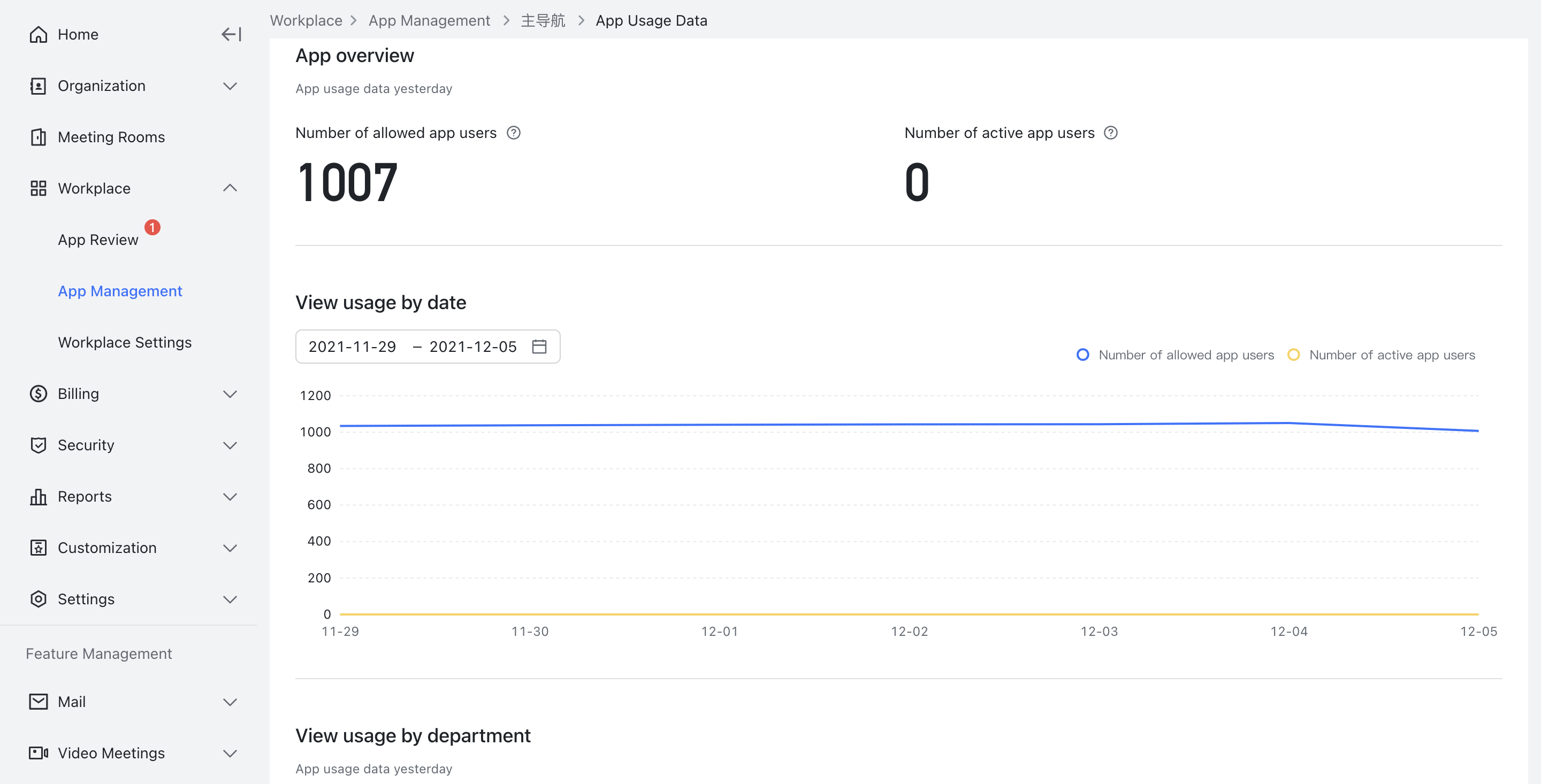
250px|700px|reset
In View usage by department, click Download Data on the right of the page to download app usage data for a specific department.
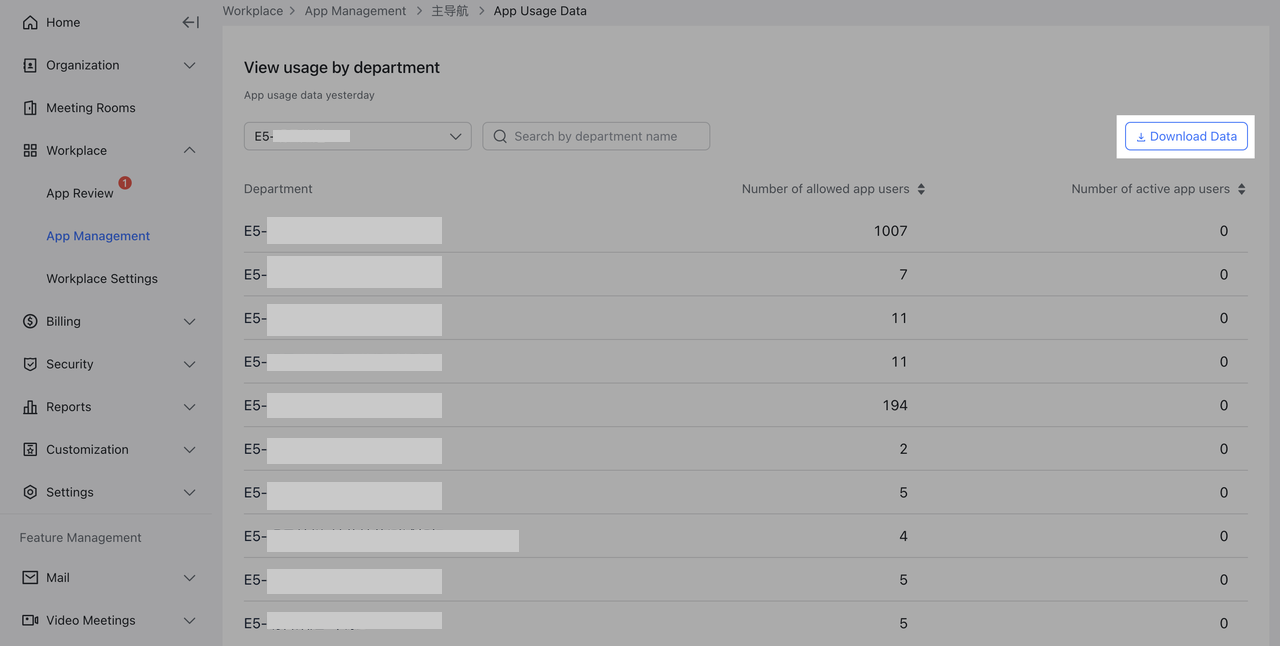
250px|700px|reset
III. FAQs