I. Intro
Notice: Only organizations that have activated Feishu Mail can use this function. To learn more, see Admin | Set up email service in Feishu.
As an administrator, you can go to the Feishu Admin Console to allow members to access their Feishu Mail accounts through third-party email clients. After doing this, members can use a password created by Feishu to log into a third-party email client and manage their emails there.
II. Steps
- Enter the Feishu Admin Console and go to Product Settings > Mail > Email Management Tools > User Function Permissions > Third-party email client.
- Click Edit in the upper-right corner.
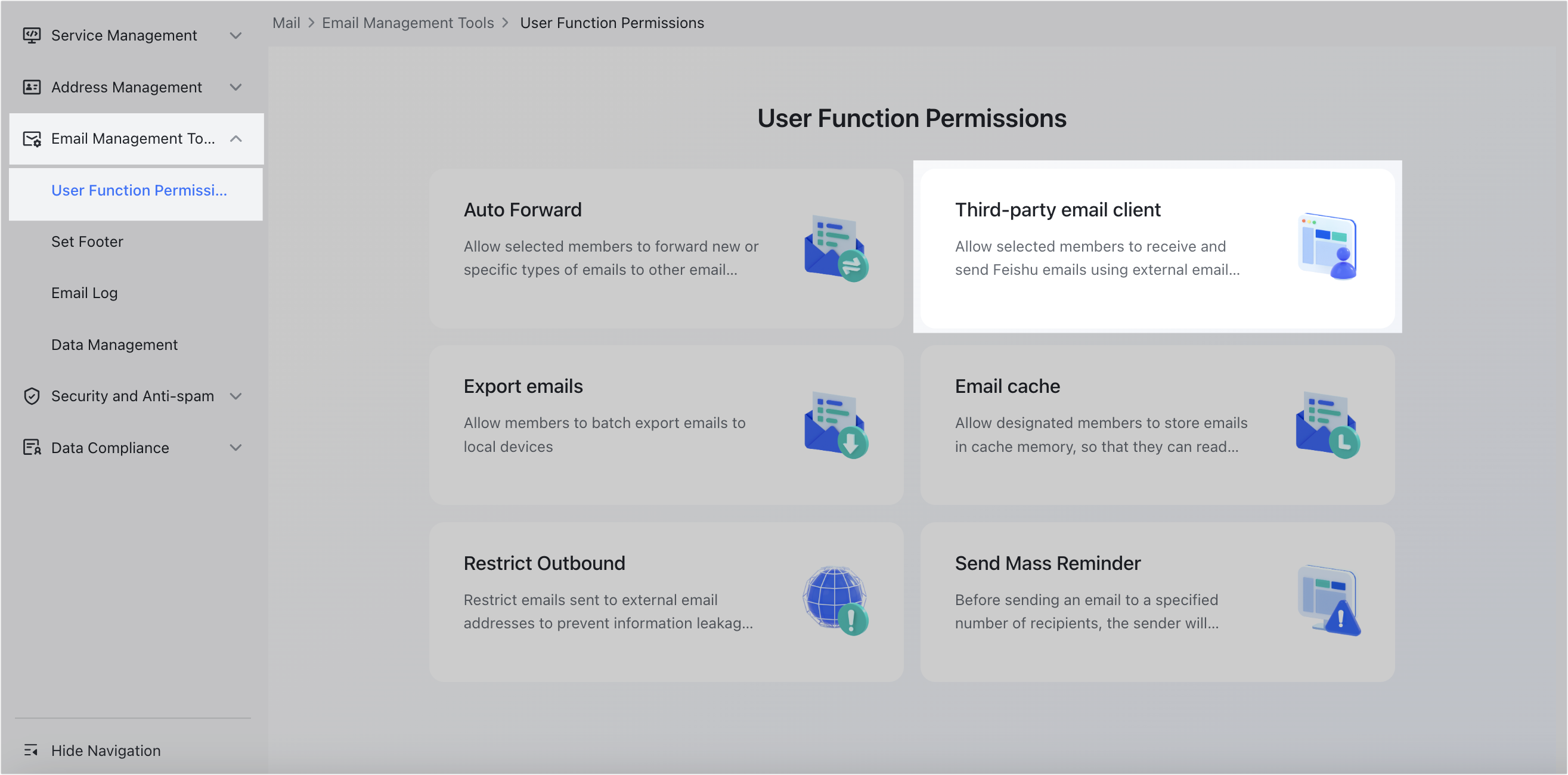

250px|700px|reset
250px|700px|reset
- Select On under Permissions.
- Select whether the Entire organization or a Set range of members can log into third-party email clients using their Feishu Mail email account. Then, click Save.

250px|700px|reset
After you perform the above steps, members can log in to Feishu Mail through third-party email clients.