“Check In” addresses the above problems for attendance management and statistics.
“Check In” sports the following advantages:
- Lower cost: No hardware equipment, and no cost for equipment maintenance
- Higher efficiency: Check in with one click on mobile phones, without the need to queue up
- Easier management: No need to manually add attendance records in the event of special circumstances (forgetting to bring the card, attendance machine in repair, employee on business trip) to save extra workload
View employee check-in status in real time
Mobile client > Workplace > Check In: In the Team > Groups that I'm managing > Department interface, click the date in the top right corner to view the check-in status of department members on a specific day.
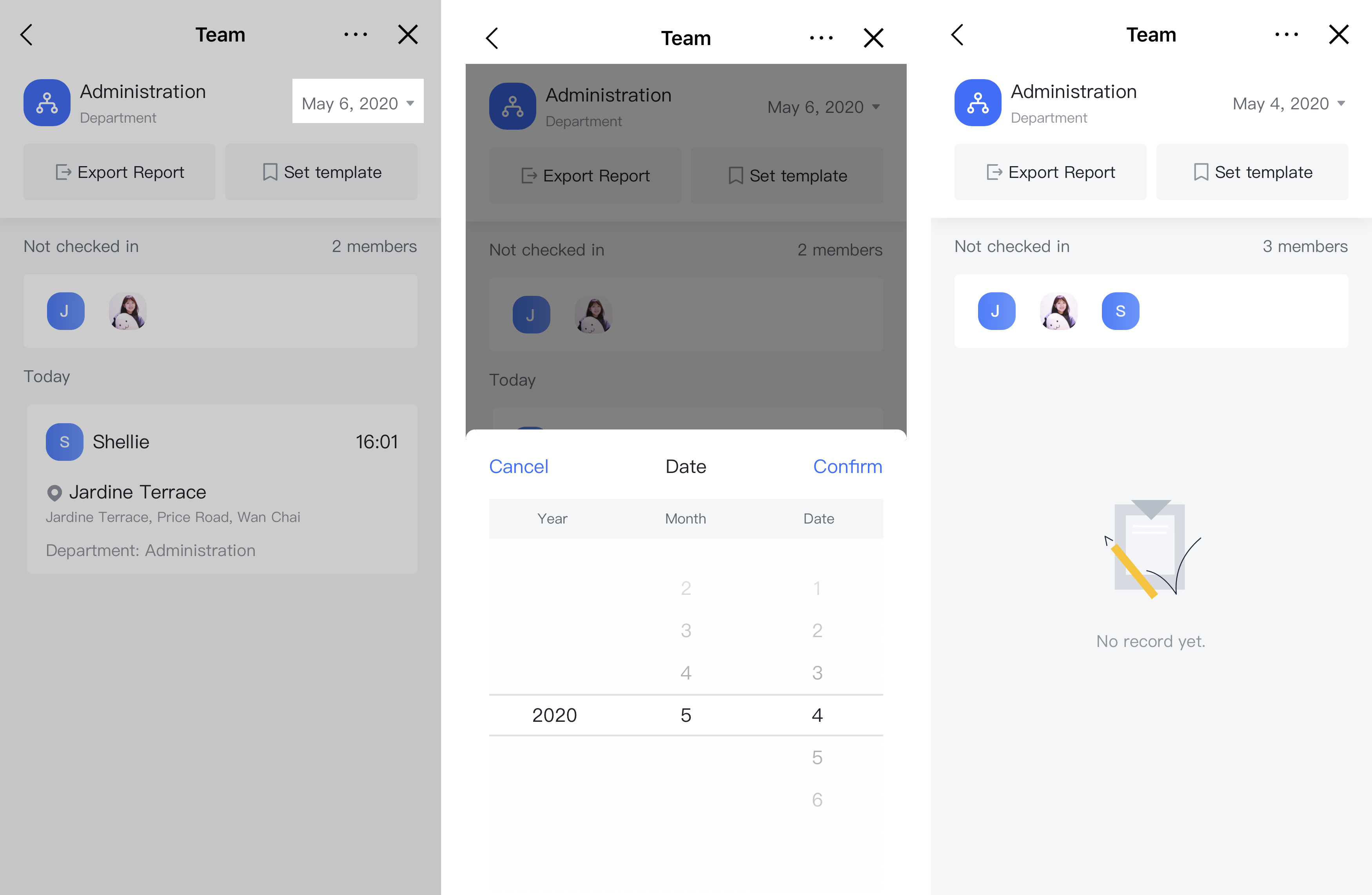
250px|700px|reset
Easily export check-in forms
Mobile client > Workplace > Check In: In the Team > Groups that I'm managing > Department interface, click Export Report, select the Start time and End time, and then click Export Report. The download link of the form will be sent to you via a bot notification. After receiving the notification, you can click the Download link to view the form of your department.
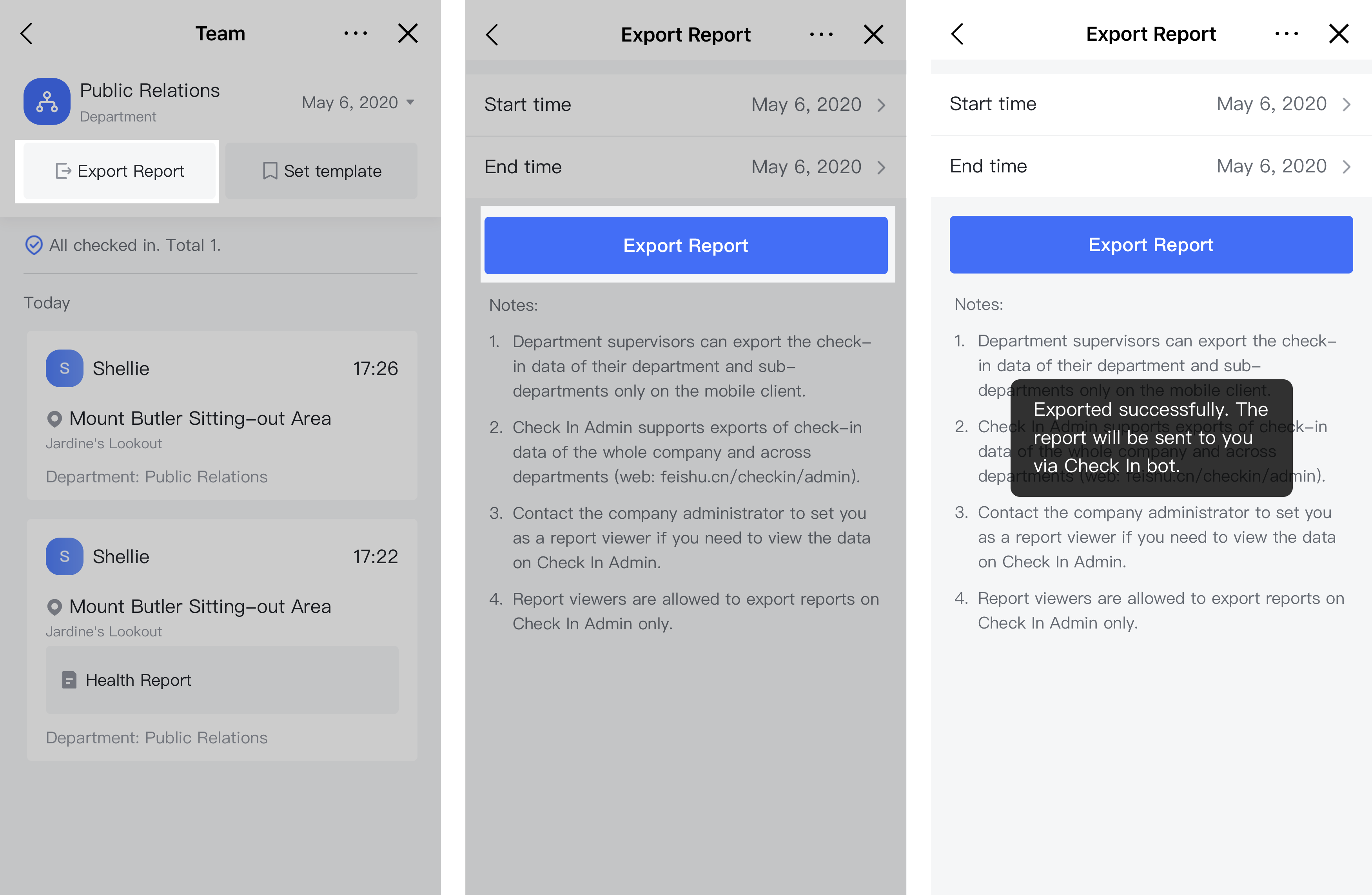
250px|700px|reset
Click the “Check in” button to check in with one click
Mobile client > Workplace > Check In: You need to enable the location functionality on your mobile phone before checking in. After arriving at the designated location, open the Check In mini program, and the system will automatically retrieve your current location. You can adjust the location using the location fine-tuning feature. The fine-tuning feature supports accuracy to specific stores in the same building to improve check-in location precision. Then click the “Check in” button to check in with one click.
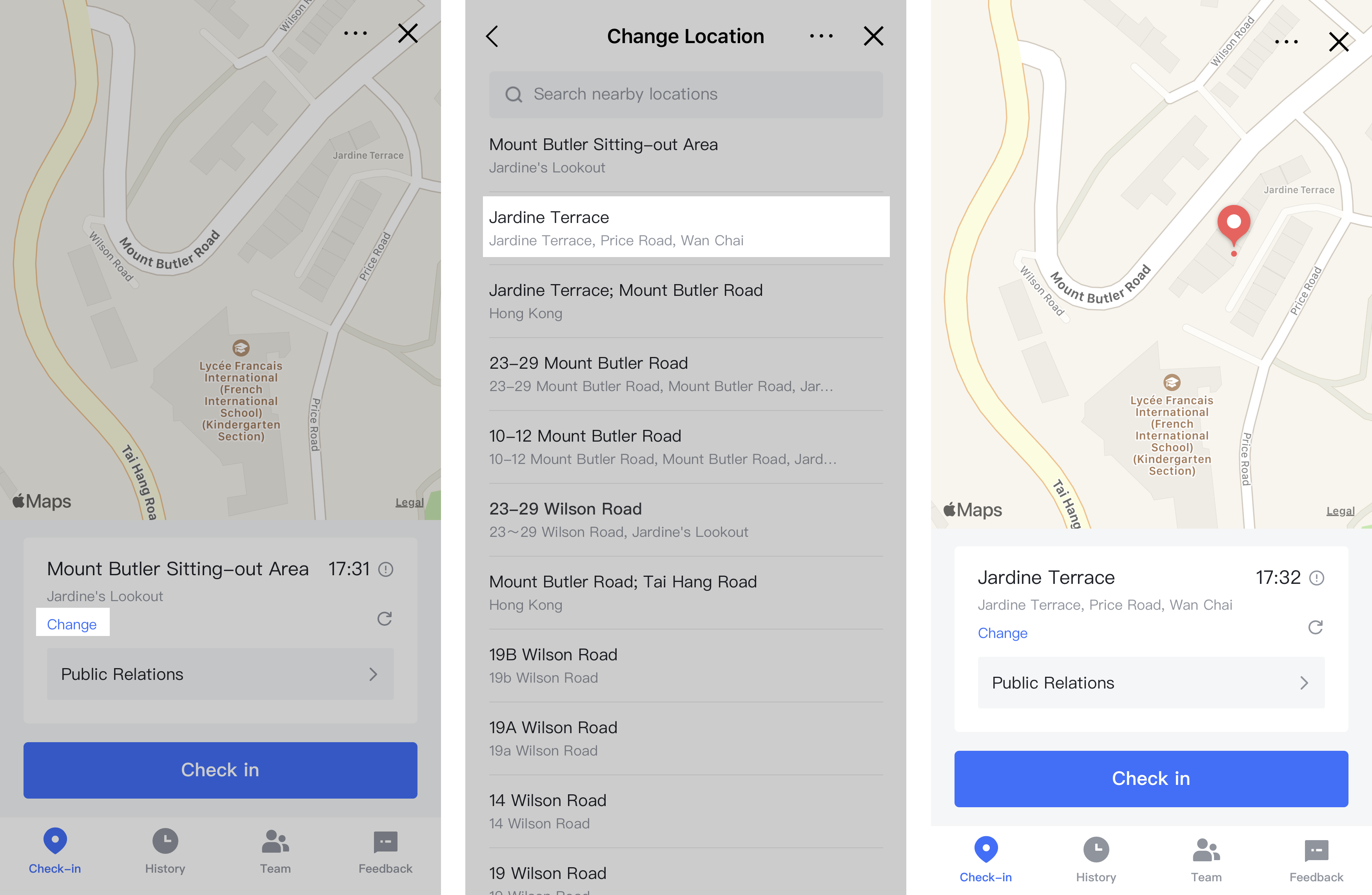
250px|700px|reset
More features
📝 Check-in templates
- Customize check-in templates to fully utilize the diversified question types
- Configure required fields to standardize check-in format and facilitate data collation
📖 Check-in group
- Create check-in groups across departments to meet more diversified check-in scenarios
- Manage group members and view group check-in records whenever needed
- Configure viewers to allow multiple users to view form data
📍 Check-in location distribution
- View the check-in location distribution of members in a department or check-in group within a specific day
- Gain a clear and intuitive picture of employees’ daily check-in status
🗂 Check-in history export from the admin
- Check In Admin supports exporting check-in data within the authorized scope as a form
🖼 More scenarios include:
- Check-ins at meetings, customer visits, attendance statistics...
No time to lose. Give it a try!
✨User manuals:
🎁 Try it out: