I. Intro
This article is applicable to email migration between different domains. For example, the "a.com" domain has already been activated on Feishu, and it is necessary to migrate the emails from the "b.com" domain to the corresponding member or public mailbox within the "a.com" domain.
II. Steps
- Open Feishu and go to Email.
- Enter the source email account and password, and then click Start Migration.
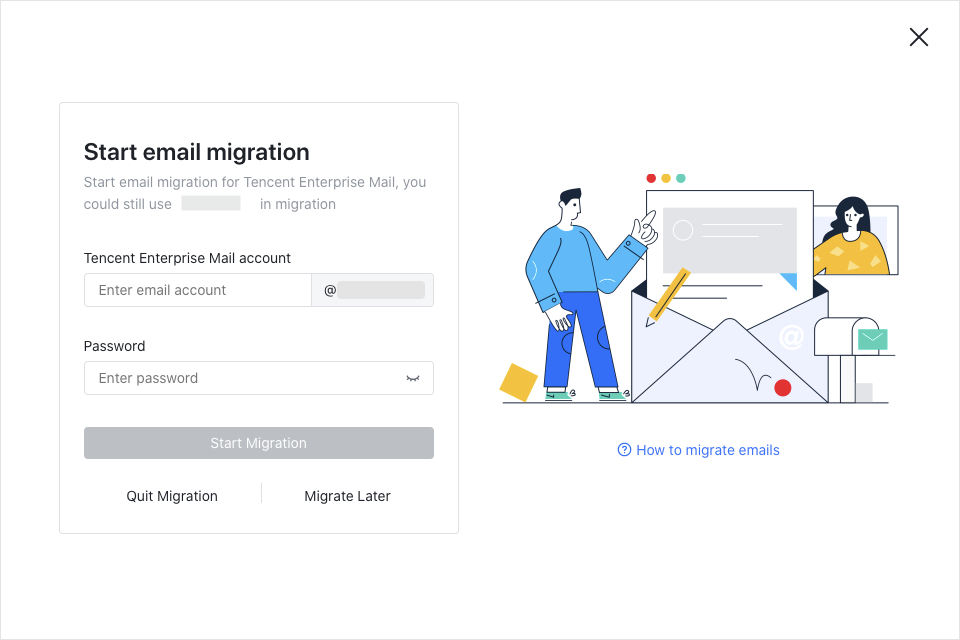
250px|700px|reset
- If verification fails, follow the instructions on the right and adjust the settings. Then click Start Migration again.
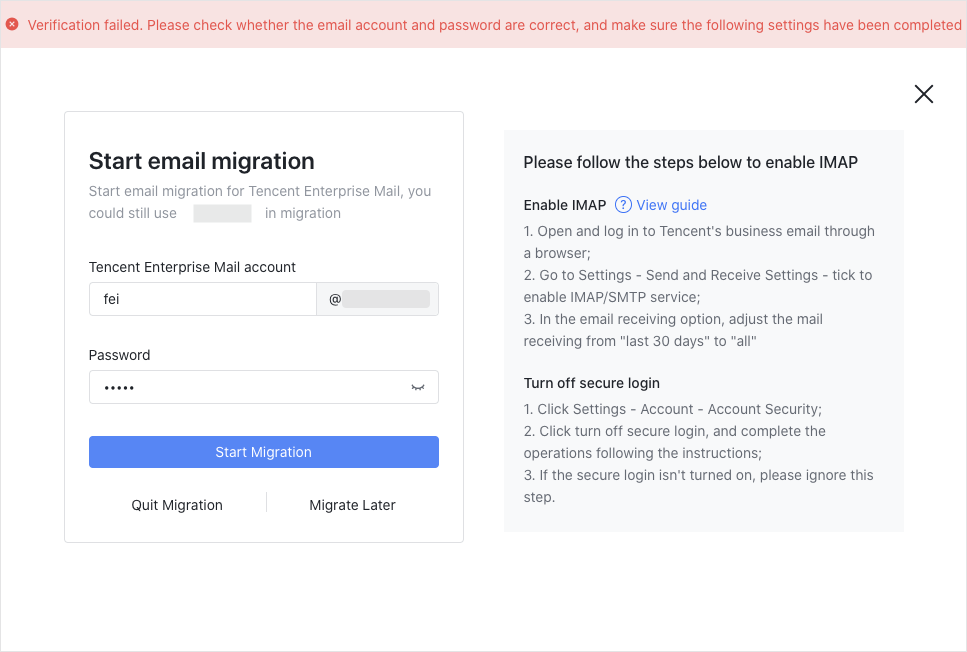
250px|700px|reset
- If you accidentally click Quit Migration, contact the administrator so that they can restart the migration process from the Feishu Admin Console.
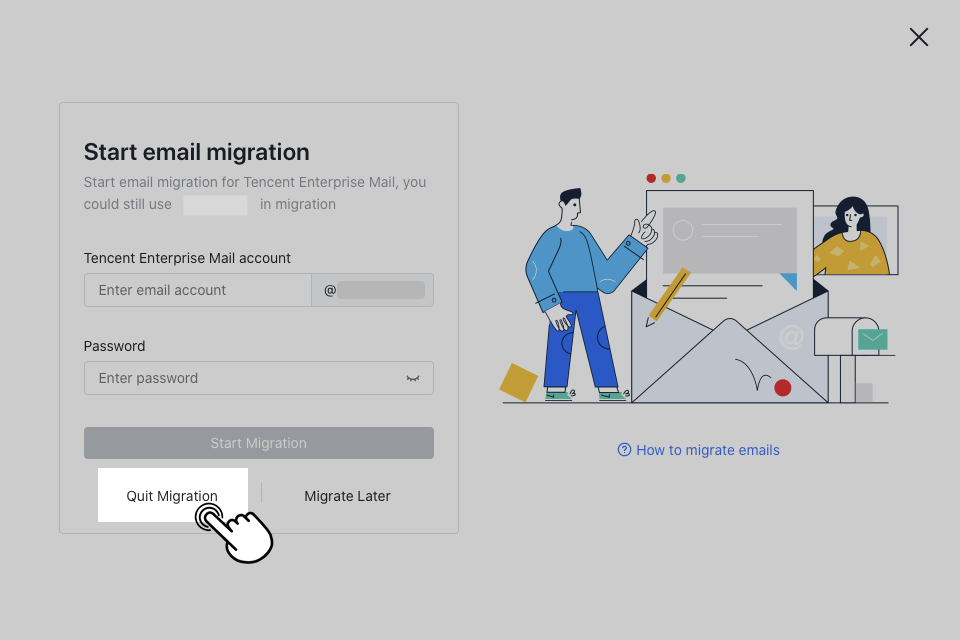
250px|700px|reset
III. Related